HP G72-b67US Support and Manuals
Get Help and Manuals for this Hewlett-Packard item
This item is in your list!

View All Support Options Below
Free HP G72-b67US manuals!
Problems with HP G72-b67US?
Ask a Question
Free HP G72-b67US manuals!
Problems with HP G72-b67US?
Ask a Question
Popular HP G72-b67US Manual Pages
HP G72 Notebook PC - Maintenance and Service Guide - Page 13
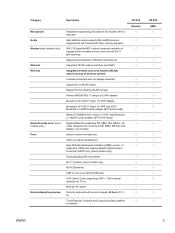
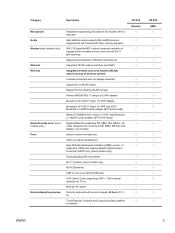
... (modem, select models only)
RJ-45 (Ethernet)
USB (3; one is an eSATA/USB port)
VGA (Dsub 15-pin) supporting 1600 × 1200 external resolution at 75 Hz
Multi-pin AC power
Full-size keyboard with numeric keypad, 43.9-cm (17.3in)
TouchPad with 2 buttons and 2-way scroll (taps enabled as default)
HP G72 Discrete
√ √...
HP G72 Notebook PC - Maintenance and Service Guide - Page 27
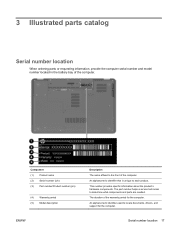
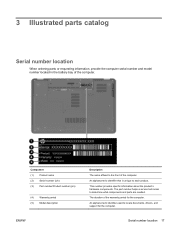
...computer. Serial number location 17 The part number helps a service technician to each product.
This number provides specific information about the product's hardware components.
3 Illustrated parts catalog
Serial number location
When ordering parts or requesting information, provide the computer serial number and model number located in the battery bay of the warranty period for the...
HP G72 Notebook PC - Maintenance and Service Guide - Page 50
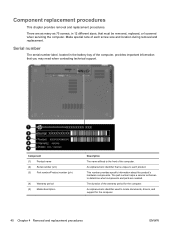
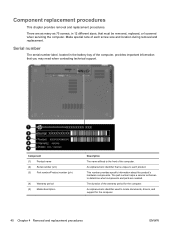
... needed.
Serial number
The serial number label, located in 12 different sizes, that must be removed, replaced, or loosened when servicing the computer. Make special note of the computer, provides important information that is unique to locate documents, drivers, and support for the computer. An alphanumeric identifier that you may need when contacting technical...
HP G72 Notebook PC - Maintenance and Service Guide - Page 112
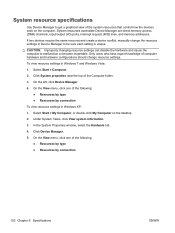
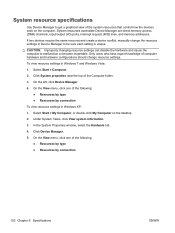
... 7 and Windows Vista:
1. If two devices require the same resource and create a device conflict, manually change resource settings. Only users who have expert knowledge of the following : ● Resources by type ● Resources by connection
102 Chapter 6 Specifications
ENWW Click System properties near the top of the system resources that control how the...
HP G72 Notebook PC - Maintenance and Service Guide - Page 139
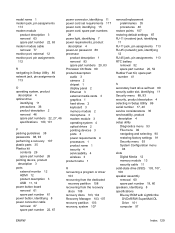
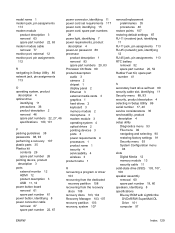
... 67 spare part number 22, 67
power connector, identifying 11 power cord set requirements 117 power cord, identifying 15 power cord, spare part numbers
29 power light, identifying 7 power requirements, product
description 4 power-on password 88 processor
product description 1 removal 83 spare part numbers 20, 83 Processor C6 State 89 product description audio 3 camera 2 chipset 1 display panel...
Notebook Essentials - Windows 7 - Page 21
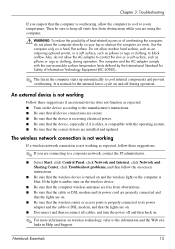
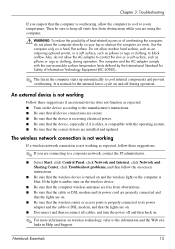
... network connection is not working
Follow these suggestions:
✎ If you are installed and updated. Chapter 3: Troubleshooting
If you suspect that the computer is overheating, allow the computer to cool ...power
adapter and the cable or DSL modem, and that the wireless device is turned on and the wireless light on the computer is blue. Notebook Essentials
15 The computer and the AC adapter...
Notebook Essentials - Windows 7 - Page 33


... 7 cord, power 26 customer support Help and Support 1 user guides 1
D
devices, external, troubleshooting 15 dial-up Internet access 6 display
cleaning 25 switching image 14
E
electric shock 5 emergency shutdown procedures 12, 14
Notebook Essentials
environmental specifications 23 external devices, troubleshooting 15
F
firewalls 4 full system recovery 17
H
hardware identifying 1 installing 11
Help...
Notebook PC User Guide - Windows 7 - Page 22
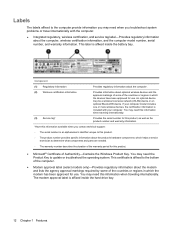
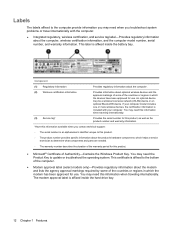
...and the computer model number, serial number, and warranty information. Labels
The labels affixed to the computer provide information you may need when you contact technical support:
◦...service technician to update or troubleshoot the operating system. This certificate is affixed inside the battery bay. An optional device may need the Product Key to determine what components and parts...
Notebook PC User Guide - Windows 7 - Page 30
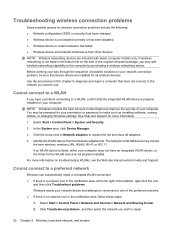
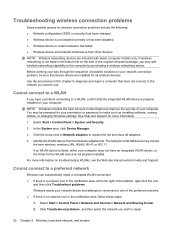
... from the Network adapters list. For more information.
1.
Cannot connect to a preferred network
Windows can automatically repair a corrupted WLAN connection: ● If there is a network icon in this chapter to diagnose and repair a computer that device drivers are included with select computer models only. Troubleshooting wireless connection problems
Some possible causes...
Notebook PC User Guide - Windows 7 - Page 87
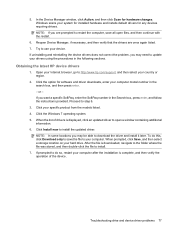
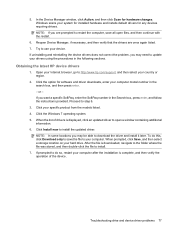
... your specific product from the models listed. 4.
If you may need to http://www.hp.com/support, and then select your drivers using the procedures in the following sections.
If prompted to download the driver and install it later. 5. When the list of the device. After the file is displayed, click an updated driver to install the updated driver. Proceed to install. 7. In...
Notebook PC User Guide - Windows 7 - Page 103
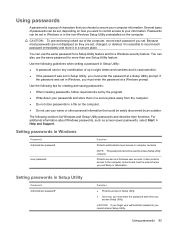
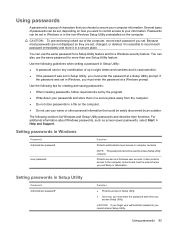
... password was set in Setup Utility
Password Administrator password*
Function
● Protects access to access Setup Utility contents. For additional information about Windows passwords, such as they are not displayed as screen-saver passwords, select Start > Help and Support.
Setting passwords in Setup Utility, you must enter the password at a Setup Utility prompt.
Using passwords...
Notebook PC User Guide - Windows 7 - Page 113
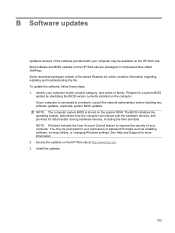
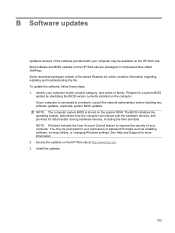
... utilities, or changing Windows settings. You may be prompted for more information. 2. To update the software, follow these steps: 1. Install the updates.
103 B Software updates
Updated versions of your computer model, product category, and series or family. Access the updates on the system ROM. See Help and Support for your computer is stored on the HP Web site at http...
Notebook PC User Guide - Windows 7 - Page 116
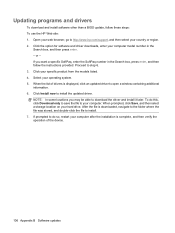
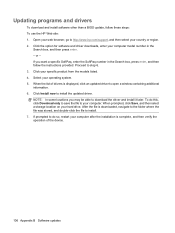
... displayed, click an updated driver to open a window containing additional information. 6. If you may be able to install. 7. When the list of the device.
106 Appendix B Software updates When prompted, click Save, and then select a storage location on your computer model number in the Search box, press enter, and then follow these steps: To use the HP...
Notebook PC User Guide - Windows 7 - Page 124
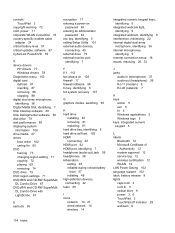
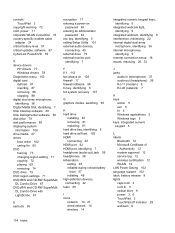
controls TouchPad 2
copyright warning 72 cord, power 11 corporate WLAN connection 18 country-specific modem cable
adapter 24 critical battery level 57 critical updates, software 97 CyberLink PowerDVD 39
D device drivers
HP drivers 77 Windows drivers 78 Diagnostics menu 102 digital card defined 87 inserting 87 removing 88 stopping 88 digital dual array microphone, identifying 36 Digital Media Slot,...
HP Notebook Hard Drives & Solid State Drives Identifying, Preventing, Diagnosing and Recovering from Drive Failures Care and Mai - Page 6


... disk traffic, and provides link power management with Intel® Application Accelerator drivers. To download the latest version of the Intel Matrix Storage Technology driver: http://www8.hp.com/us/en/support-drivers.html
Installing SATA drivers
SATA Native Mode is a storage interface technology that provides up to 150MB/sec transfer rate for notebook PC models that could affect hard disk...
HP G72-b67US Reviews
Do you have an experience with the HP G72-b67US that you would like to share?
Earn 750 points for your review!
We have not received any reviews for HP yet.
Earn 750 points for your review!
