HP G72-260US Support Question
Find answers below for this question about HP G72-260US.Need a HP G72-260US manual? We have 2 online manuals for this item!
Current Answers
Answer #1: Posted by hzplj9 on May 12th, 2017 9:26 AM
This answer was accepted by the poster of the original question.
Go to the HP link:
https://support.hp.com/us-en/product/setup-user-guides/hp-g72-200-notebook-pc-series/model/4217272
On the how to scroll down through the menus to find the Keyboard touchpad link. Re-installing the driver may all that is required.
Related HP G72-260US Manual Pages
HP Notebook Hard Drives & Solid State Drives Identifying, Preventing, Diagnosing and Recovering from Drive Failures Care and Mai - Page 1


... Intel Matrix Storage Technology driver 6 Installing SATA drivers ...6
Care and Maintenance Measures ...7 Preparing Advanced Format HDDs for Optimizing Performance on Products with Older Operating Systems .. 7 For more information ...8 Client Management Interface 7 Additional HP Recommendations for Microsoft Windows installations 7 Hard Drive Mounting Bracket ...7 HP CMI - HP Notebook Hard...
HP Notebook Hard Drives & Solid State Drives Identifying, Preventing, Diagnosing and Recovering from Drive Failures Care and Mai - Page 2


... inaccessible boot device message. Note: The following factors: Non-operational shock (when the notebook is turned off) -or- Operational shock (when the unit is turned on and the hard drive is not...of an issue with an SSD, the HP Diagnostics should be caused by the BIOS or operating system may need adjustment. In the event of these symptoms result from a significant bump or ...
HP Notebook Hard Drives & Solid State Drives Identifying, Preventing, Diagnosing and Recovering from Drive Failures Care and Mai - Page 3


...&pro dTypeId=321957&prodSeriesId=4138624&prodNameId=4138625&swEnvOID=4054&swLang=13& mode=2&taskId=135&swItem=ob-86982-1
Other software issues may include viruses, application, and operating system (OS) bugs. Issues such as blue screens, application lockups, and other occurrences will result, because the HDD has reached the Self-Monitoring, Analysis, and...
HP Notebook Hard Drives & Solid State Drives Identifying, Preventing, Diagnosing and Recovering from Drive Failures Care and Mai - Page 4


... for End User to Take Document any
important data! NO
Extensive/Long Diagnostic Test will run
YES
Does the drive fail the
Diagnostic test?
Does Operating System
recognize drive? YES
Run F2 Quick/Short Diagnostic Test
Try reseating drive & check
NO
for loose connectors
NO
Replace drive or
contact customer
YES...
HP Notebook Hard Drives & Solid State Drives Identifying, Preventing, Diagnosing and Recovering from Drive Failures Care and Mai - Page 5


... URL:
http://h20000.www2.hp.com/bizsupport/TechSupport/Document.jsp?lang=en&cc=us&objectID=c01443317& jumpid=reg_R1002_USEN
HP 3D Drive Guard
The opportunity for operational shock is greatest when the notebook is being moved. If the notebook is accidentally dropped or is to select the f2 function key when booting...
HP Notebook Hard Drives & Solid State Drives Identifying, Preventing, Diagnosing and Recovering from Drive Failures Care and Mai - Page 7


... (HDDs) have to access the hard drive very often. Perform the Defrag operation periodically to optimize the reading and writing of data to the hard drive. First-generation Advanced...the performance of your HP Business Notebook, refer to defragment your hard drive:
Page 7 operate internally at the following URL:
http://bizsupport2.austin.hp.com/bc/docs/support/SupportManual/c02691731/...
Compaq Presario CQ72 Notebook PC and HP G72 Notebook PC - Maintenance and Service Guide - Page 1
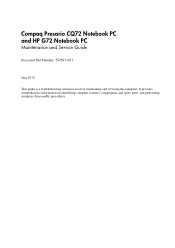
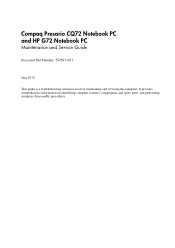
and performing computer disassembly procedures. It provides comprehensive information on identifying computer features, components, and spare parts; Compaq Presario CQ72 Notebook PC and HP G72 Notebook PC
Maintenance and Service Guide
Document Part Number: 597891-001
May 2010
This guide is a troubleshooting reference used for maintaining and servicing the computer.
Compaq Presario CQ72 Notebook PC and HP G72 Notebook PC - Maintenance and Service Guide - Page 5


..., or a soft surface, such as pillows or rugs or clothing, to contact the skin or a soft surface, such as pillows or rugs or clothing, during operation. Do not allow the AC adapter to block airflow. Safety warning notice
Å WARNING: To reduce the possibility of heat-related injuries or of Information...
Compaq Presario CQ72 Notebook PC and HP G72 Notebook PC - Maintenance and Service Guide - Page 7


Contents
1 Product description
2 External component identification
Top components 2-1 TouchPad 2-1 Lights 2-2 Buttons 2-3 Keys 2-4
Left-side components 2-5 Right-side components 2-6 Bottom components 2-7 Display components 2-8 Wireless antennas 2-9 Additional hardware components 2-10
3 Illustrated parts catalog
Service tag 3-1 Computer ...
Compaq Presario CQ72 Notebook PC and HP G72 Notebook PC - Maintenance and Service Guide - Page 11
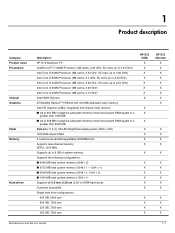
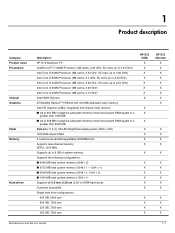
1
Product description
Category Product name Processors
Chipset Graphics
Panel Memory
Hard drives
Description HP G72 Notebook PC Intel® Core™ i7-620M Processor (4M cache, 2.26 GHz, ... GB, 7200 rpm 320 GB, 7200 rpm 250 GB, 7200 rpm
HP G72 UMA X X X X X X X X
X X
X
X X X X
X
X X X X X X
X X X X
HP G72 Discrete
X X X X X X X X X
X X X X
X
X X X X X X
X X X X
Maintenance and Service Guide...
Compaq Presario CQ72 Notebook PC and HP G72 Notebook PC - Maintenance and Service Guide - Page 12


... Wireless
External media cards (select models only) Ports
Keyboard and TouchPad
Description 12.7-mm fixed SATA tray load DVD±RW and CD-... RTL8191SE 802.11b/g/n 1x1 ■ Realtek RTL8191SE 802.11b/g/n 1x1 with numeric keypad
HP G72 UMA X X X X
HP G72 Discrete
X X X X
X
X
X
X
X
X
X
X
X
X
X
X
X
X
X
X
X
X
X
X
X
X
X
X
X
X
X
X
X
X
X
X
X
X
X
X
X
X
...
Compaq Presario CQ72 Notebook PC and HP G72 Notebook PC - Maintenance and Service Guide - Page 13
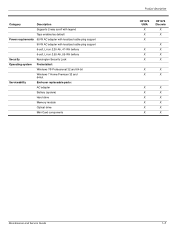
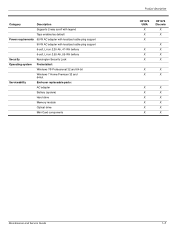
... 2-way scroll with legend
Taps enabled as default
Power requirements 65-W AC adapter with localized cable plug support
90-W AC adapter with localized cable plug support
6-cell, Li-ion 2.20-Ah, 47-Wh battery
6-cell, Li-ion 2.55-Ah, 55-Wh battery
Security
Kensington Security Lock
Operating system Preinstalled:
Windows 7® Professional...
Compaq Presario CQ72 Notebook PC and HP G72 Notebook PC - Maintenance and Service Guide - Page 15


... device representing the computer. 3. Maintenance and Service Guide
2-1 Use the left side of the TouchPad control button like the right button on an external mouse.
Top components
TouchPad
2
External component identification
Item Component
1
TouchPad off . ■ When the TouchPad zone is inactive, the light is an unmarked scroll zone inside the right edge of...
Compaq Presario CQ72 Notebook PC and HP G72 Notebook PC - Maintenance and Service Guide - Page 16


... . ■ Amber: All wireless devices are off , quickly double-tap the TouchPad light.
Item Component
1
TouchPad light
2
Caps lock light
3
Power light
4
Wireless light
5
num lk light
Description
■ Off: TouchPad is enabled. ■ Amber: TouchPad is disabled. On: Caps lock is on.
■ On: The computer is on. ■ Blinking: The computer is in...
Compaq Presario CQ72 Notebook PC and HP G72 Notebook PC - Maintenance and Service Guide - Page 19


...(XD) On: The hard drive is connected to cycle on and off during routine operation.
Connects optional USB devices. Connects an optional computer headset microphone, stereo array microphone, or...(select models only)
11 Drive light
Function
Connects an external VGA monitor or projector.
Enables airflow to cool internal components.
✎ The computer fan starts up automatically to optional ...
Compaq Presario CQ72 Notebook PC and HP G72 Notebook PC - Maintenance and Service Guide - Page 21


...you replace the module and then receive a warning message, remove the module to cool internal components and prevent overheating.
Enable airflow to cool internal components.
✎ The computer fan starts up automatically to restore computer functionality, and then contact... module only with a wireless module authorized for the internal fan to cycle on and off during routine operation.
Compaq Presario CQ72 Notebook PC and HP G72 Notebook PC - Maintenance and Service Guide - Page 65


... the computer right-side up, with a triangle icon embossed on , and then shut it down through the operating system. 2. Top cover
Removal and replacement procedures
Description Includes TouchPad board for biscotti computer models Includes TouchPad board for silver computer models (for model 1.1 only)
Spare part number 600716-001 610696-001
Before removing the...
Compaq Presario CQ72 Notebook PC and HP G72 Notebook PC - Maintenance and Service Guide - Page 69


..."Speakers" on , and then shut it . Lift up the back edge 2 of the TouchPad button board, and then rotate the board 3 toward you are unsure whether the computer is off...the battery (see "Keyboard" on page 4-7). 5. Shut down through the operating system. 2. Disconnect all external devices connected to install the TouchPad button board. Remove the keyboard (see "Battery" on page 4-18).
...
Compaq Presario CQ72 Notebook PC and HP G72 Notebook PC - Maintenance and Service Guide - Page 102


.... To exit Setup Utility without changing any settings, use the arrow keys to do this. When the Press the ESC key for example an Enable/Disable field, use the arrow keys. ■ To choose an item in a list or to restore Setup Utility default settings. Use the ...lower left corner of the screen, press the esc key. If Setup Utility is not Windows based, it does not support the TouchPad.
Compaq Presario CQ72 Notebook PC and HP G72 Notebook PC - Maintenance and Service Guide - Page 131


...chipset 1-1 Ethernet 1-2 external media cards 1-2 graphics 1-1 hard drives 1-2 keyboard 1-3 memory module 1-1 microphone 1-2 modem module 1-2 operating system 1-3 optical drives 1-2 panel 1-1 ports 1-3 power requirements 1-3 product name 1-1 serviceability 1-3 TouchPad 2-1 video 2-5 webcam 1-2 wireless module 1-2
product name 1-1
Maintenance and Service Guide
Index
R
recovery methods f11 recovery...
Similar Questions
Windows Xp Hp Laptop Probook 4510 How To Enable Wireless Radio
(Posted by homidf 9 years ago)
How To Enable The Touchpad From The Keyboard On A Hp Laptop Windows 7 Home
preium
preium
(Posted by PetCrash 9 years ago)
How To Enable The Touchpad On Hp Elitebook 8570w Laptop
(Posted by Bigmwl0 10 years ago)


