HP G7060 Support and Manuals
Popular HP G7060 Manual Pages
Security - Windows Vista - Page 8


...such as they are set . Because most passwords are not displayed as screen-saver passwords, select Start > Help and Support.
2 Chapter 2 Using passwords
ENWW For example, if you set and entered with keyboard number keys, your password will not be entered at a Setup Utility prompt. Use the following guidelines when setting a password in Windows must be set a password
with the same keys...
Setup Utility - Windows Vista and XP - Page 8


... ● Press f10, and then follow the instructions on the screen.
- Then use either of the...Setup Utility features recommended for a Network Service Boot.
The Setup Utility features available for advanced users include a hard drive self-test, a Network Service Boot, and settings for all users. or - ● If the Setup Utility menus are not visible, press esc to return to Help and Support...
Software Updates - Windows Vista - Page 7


..., consult the network administrator before installing any software updates, especially system BIOS updates. Access the updates on the HP Web site. Identify your permission or password for your computer model, product category, and series or family. You may be prompted for tasks such as installing applications, running utilities, or changing Windows settings. The BIOS initializes the...
HP G7000 Notebook PC and Compaq Presario C700 Notebook PC - Maintenance and Service Guide - Page 10


...HP G7000 Notebook PC
Southbridge: Intel ICH8m
√
Universal memory architecture (UMA)
√
● Up to 64-MB of graphics subsystem memory on computer models with 512MB system RAM
● Up to 128-MB of graphics subsystem memory on computer models...
Customer-accessible/upgradable
√
Supports up to 2 GB of system RAM
√
DDRII PC2-5300 (667-MHz)
√
Support for:
&#...
HP G7000 Notebook PC and Compaq Presario C700 Notebook PC - Maintenance and Service Guide - Page 11


... power
√
√
No docking
√
√
3 Category Diskette drive Camera Microphone Audio Modem Ethernet Wireless
External media card Ports
Docking
Description
HP G7000 Notebook PC
Compaq Presario C700 Notebook PC
Support for external USB drive only
√
√
Low-light, VGA camera
√
√
Fixed (no tilt)
√
√
640 × 480...
HP G7000 Notebook PC and Compaq Presario C700 Notebook PC - Maintenance and Service Guide - Page 12
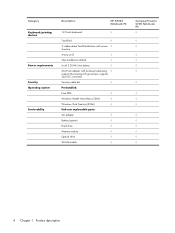
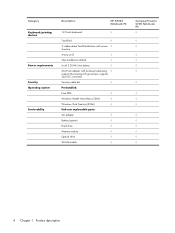
...
Power requirements Security Operating system
Serviceability
Description
HP G7000 Notebook PC
12.0-inch keyboard
√
TouchPad
√
2 rubber dome TouchPad buttons with scissor √ structure
4-way scroll
√
Taps enabled as default
√
6-cell 2.20-Ah Li-ion battery
√
65-W AC adapter with localized cable plug √ support (2-wire plug with ground pin...
HP G7000 Notebook PC and Compaq Presario C700 Notebook PC - Maintenance and Service Guide - Page 23


Item Description
Spare part number
(1) 15.4-inch, WSXGA BrightView display assemblies (include 2 microphones and 2 wireless antenna transceivers and cables)
For use only with HP G7000 computer models: ● Without a Web camera ● With a Web camera
454932-001 462455-001
For use only with Compaq Presario C700 computer models: ● Without a Web camera ● With a Web camera...
HP G7000 Notebook PC and Compaq Presario C700 Notebook PC - Maintenance and Service Guide - Page 39


... for use only with HP G7000 computer
models 462456-001 15.4-inch, WSXGA + BrightView display assembly with a Web camera for use only with Compaq Presario
C700 computer models 462457-001 LCD logo kit 466649-001 Top cover for use only with computer models equipped with a Web camera (includes TouchPad and cable)
Sequential part number listing 31
HP G7000 Notebook PC and Compaq Presario C700 Notebook PC - Maintenance and Service Guide - Page 63


... Component replacement procedures ...see Keyboard on page 50). 7. Display assembly
Description For use only with HP G7000 computer models: 15.4-inch, WSXGA+BrightView display assembly without a camera 15.4-inch, WSXGA...Presario C700 computer models: 15.4-inch, WSXGA+BrightView display assembly without a camera 15.4-inch, WSXGA+BrightView display assembly with a camera
Spare part number
454932-001...
HP G7000 Notebook PC and Compaq Presario C700 Notebook PC - Maintenance and Service Guide - Page 65
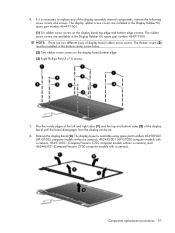
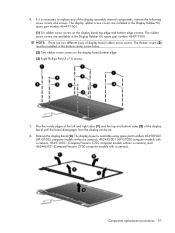
... it is available using spare part numbers 454909-001 (HP G7000 computer models without a camera), 462445-001 (HP G7000 computer models with a camera, 454910-001 (Compaq Presario C700 computer models without a camera), and 462446-001 (Compaq Presario C700 computer models with a camera). The thicker covers (2) must be installed in the Display Rubber Kit, spare part number 454917-001. NOTE: There...
HP G7000 Notebook PC and Compaq Presario C700 Notebook PC - Maintenance and Service Guide - Page 94
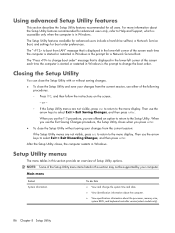
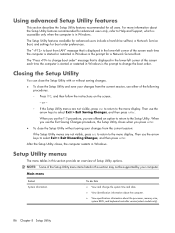
... BIOS, and keyboard controller version (select models only).
86 Chapter 5 Setup Utility The Setup Utility features available for advanced users include a hard drive self-test, a Network Service Boot, and settings for all users. The " to change the boot order.
Using advanced Setup Utility features
This section describes the Setup Utility features recommended for boot order...
HP G7000 Notebook PC and Compaq Presario C700 Notebook PC - Maintenance and Service Guide - Page 135


... 84 chipset, product description 1 closing the Setup Utility 86 CMOS clearing 37 components
bottom 12 buttons 6 display 5 front 5, 10 key 7 left-side 11 lights 8 right-side 10 TouchPad 9
composite audio and S-Video cable, spare part number 24, 26
computer feet locations 39 spare part number 39
computer specifications 88 connector pin assignments
audio-in...
HP G7000 Notebook PC and Compaq Presario C700 Notebook PC - Maintenance and Service Guide - Page 137


... 16, 29,
83 power cord
set requirements 119 spare part numbers 24, 26 power light 8 power requirements, product description 4
power-on password 87 processor
product description 1 removal 81 spare part numbers 16, 27,
30, 81 Processor C4 State 87 product description
audio 3 chipset 1 diskette drive 3 display panel 2 docking support 3 Ethernet 3 external media cards 3 graphics 2 hard...
HP G7000 Notebook PC and Compaq Presario C700 Notebook PC - Maintenance and Service Guide - Page 138
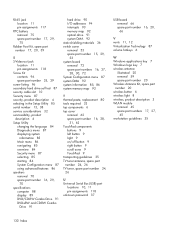
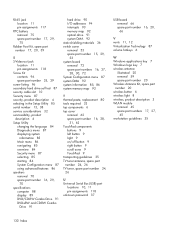
... 13, 38 service considerations 32 serviceability, product description 4 Setup Utility changing the language 84 Diagnostics menu 87 displaying system
information 85 Main menu 86 navigating 85 overview 84 Security menu 87 selecting 85 starting 84 System Configuration menu 87 using advanced features 86 speakers removal 70 spare part number 16, 29,
70 specifications
computer 88...
HP Notebook Hard Drives & Solid State Drives Identifying, Preventing, Diagnosing and Recovering from Drive Failures Care and Mai - Page 6


... drive performance and reliability. Procedures for adding SATA drivers to RIS (Remote Installation Service) installation points include: Adding SATA drivers to installation CDs, building an image, and switching to address known issues. Intel Matrix Storage Technology driver
HP offers the Intel Matrix Storage Manager driver for notebook PC models that are released to SATA AHCI mode...
HP G7060 Reviews
Do you have an experience with the HP G7060 that you would like to share?
Earn 750 points for your review!
We have not received any reviews for HP yet.
Earn 750 points for your review!

