HP G62-325CA Support and Manuals
Get Help and Manuals for this Hewlett-Packard item
This item is in your list!

View All Support Options Below
Free HP G62-325CA manuals!
Problems with HP G62-325CA?
Ask a Question
Free HP G62-325CA manuals!
Problems with HP G62-325CA?
Ask a Question
Most Recent HP G62-325CA Questions
What Is The Standard Hard Drive That Is In The Hp D325 Micro Desktop Version?
hp not 1and1
hp not 1and1
(Posted by chadcarrit 9 years ago)
Popular HP G62-325CA Manual Pages
Notebook Essentials - Windows 7 - Page 21


... that the correct drivers are installed and updated. The computer and...expected, follow the on-screen instructions.
■ Be sure that...Troubleshoot problems, and then follow these suggestions if an external device does not function as expected: ■ Turn on the device according to the manufacturer's instructions... hard, flat surface. Chapter 3: Troubleshooting
If you are using the computer...
Notebook Essentials - Windows 7 - Page 33


...Help and Support 1 user guides 1
D
devices, external, troubleshooting 15 dial-up Internet access 6 display
cleaning 25 switching image 14
Notebook Essentials
E
electric shock 5 emergency shutdown procedures 12, 14 environmental specifications 23 external devices, troubleshooting 15
F
firewalls 4 full system recovery 17
H
hardware identifying 1, 2 installing 11
Help and Support 1 Hibernation 14 HP...
Notebook PC User Guide - Windows 7 - Page 30
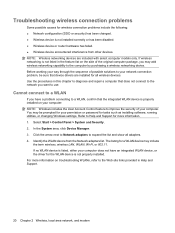
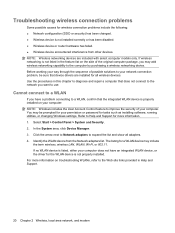
... may add wireless networking capability to Help and Support for more information on the side of your computer. Troubleshooting wireless connection problems
Some possible causes for wireless connection problems include the following: ● Network configuration (SSID or security) has been changed. ● Wireless device is not installed correctly or has been disabled. ● Wireless device...
Notebook PC User Guide - Windows 7 - Page 86
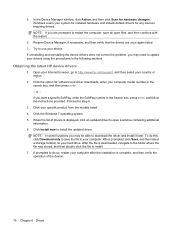
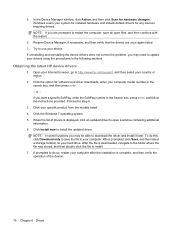
..., click Save, and then select a storage location on your specific product from the models listed. 4. After the file is displayed, click an updated driver to download the driver and install it later. Click the Windows 7 operating system. 5. If uninstalling and reinstalling the device drivers does not correct the problem, you are once again listed. 7. To do so, restart...
Notebook PC User Guide - Windows 7 - Page 102
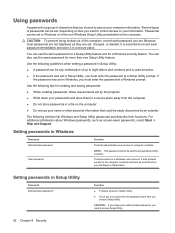
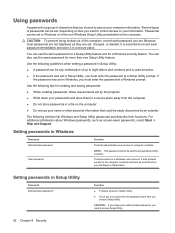
..., such as they are not displayed as screen-saver passwords, select Start > Help and Support.
Setting passwords in Setup Utility
Password Administrator password*
Function
● Protects access to secure your administrator password, you access Setup Utility.
Using passwords
A password is a group of characters that could be easily discovered by the program. ● Write down...
Notebook PC User Guide - Windows 7 - Page 109
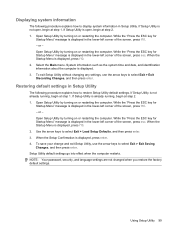
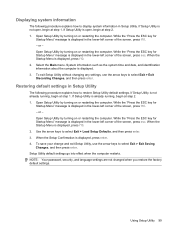
... of the screen, press esc. To save your change and exit Setup Utility, use the arrow keys to select Exit > Load Setup Defaults, and then press enter. 3. NOTE: Your password, security, and language settings are not changed when you restore the factory default settings. Open Setup Utility by turning on or restarting the computer. or - Open...
Notebook PC User Guide - Windows 7 - Page 112
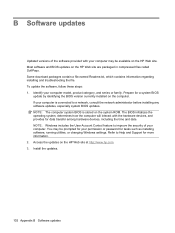
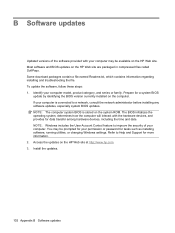
... the system ROM. Prepare for tasks such as installing software, running utilities, or changing Windows settings. You may be prompted for your permission or password for a system BIOS
update by identifying the BIOS version currently installed on the HP Web site at http://www.hp.com. 3. The BIOS initializes the operating system, determines how the computer will...
Notebook PC User Guide - Windows 7 - Page 115
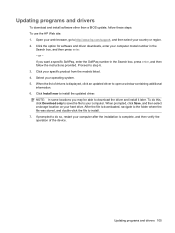
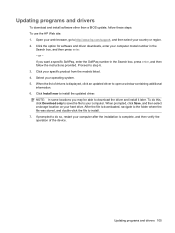
...-click the file to http://www.hp.com/support, and then select your operating system. 5. or - When prompted, click Save, and then select a storage location on your specific product from the models listed. 4. Open your web browser, go to install. 7. Select your country or region. 2. After the file is displayed, click an updated driver to your computer.
Notebook PC User Guide - Windows 7 - Page 123
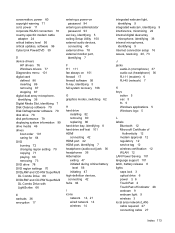
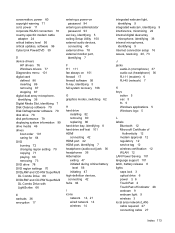
conservation, power 60 copyright warning 71 cord, power 11 corporate WLAN connection 18 country-specific modem cable
adapter 24 critical battery level 56 critical updates, software 96 CyberLink PowerDVD 39
D device drivers
HP drivers 76 Windows drivers 77 Diagnostics menu 101 digital card defined 86 inserting 86 removing 87 stopping 87 digital dual array microphone, identifying 36...
HP Notebook Hard Drives & Solid State Drives Identifying, Preventing, Diagnosing and Recovering from Drive Failures Care and Mai - Page 6


... using WinPE can be located at the following URL: http://bizsupport2.austin.hp.com/bc/docs/support/SupportManual/c01600726/c01600726.pdf. Intel Matrix Storage Manager Driver provides support for adding SATA drivers to RIS (Remote Installation Service) installation points include: Adding SATA drivers to installation CDs, building an image, and switching to 150MB/sec transfer rate for...
Service Guide - Page 29
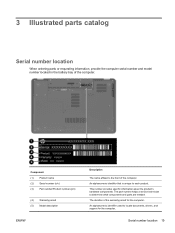
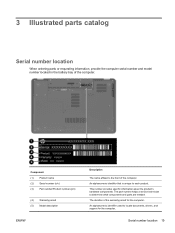
... product. This number provides specific information about the product's hardware components. An alphanumeric identifier used to the front of the computer.
Component
(1)
Product name
(2)
Serial number (s/n)
(3)
Part number/Product number (p/n)
(4)
Warranty period
(5)
Model description
ENWW
Description
The name affixed to locate documents, drivers, and support for the computer.
Service Guide - Page 113
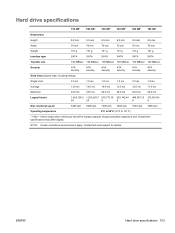
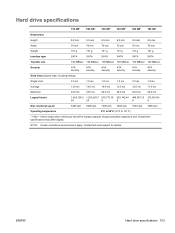
...accessible capacity is less.
Contact technical support for details.
Actual drive specifications may differ slightly. ENWW
Hard drive specifications 103 Hard drive specifications
750 GB*
640 GB*
500 GB...ATA security
ATA security
ATA security
ATA security
ATA security
Seek times (typical read, including setting)
Single track
3.0 ms
1.0 ms
1.0 ms
1.5 ms
2.0 ms
1.5 ms
Average
...
Service Guide - Page 116
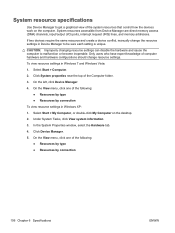
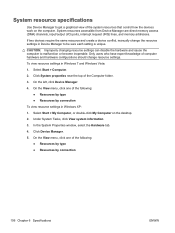
... top of the following : ● Resources by type ● Resources by connection
106 Chapter 6 Specifications
ENWW CAUTION: Improperly changing resource settings can disable the hardware and cause the computer to get a graphical view of computer hardware and hardware ... computer. If two devices require the same resource and create a device conflict, manually change resource settings.
Service Guide - Page 142


... spare part numbers 30, 50 DVD±RW SuperMulti DoubleLayer Drive with LightScribe specifications 104
E electrostatic discharge 41 esc key, identifying 11 Ethernet, product description 3
exiting Setup Utility 92...11 Windows applications 11 Windows logo 11
L LAN Power Saving 93 language support 93 latch, battery release 15 legacy support, USB 94, 98 light
power 9 lights
caps lock 9 Digital Media...
Service Guide - Page 143
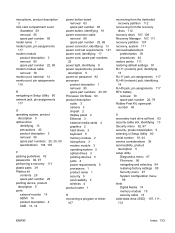
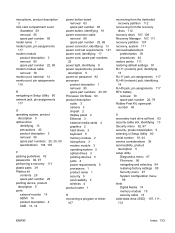
... monitor port, pin assignments 116
N navigating in Setup Utility 90 network jack, pin assignments
117
O operating system, product
description 5 optical drive
identifying 13 precautions 40 product description 3 removal 50 spare part numbers 25, 30, 50 specifications 104, 105
P packing guidelines 42 passwords 92, 97 performing a recovery 111 plastic parts 39 Plastics kit
contents 29 spare...
HP G62-325CA Reviews
Do you have an experience with the HP G62-325CA that you would like to share?
Earn 750 points for your review!
We have not received any reviews for HP yet.
Earn 750 points for your review!
