HP G62-325CA Support Question
Find answers below for this question about HP G62-325CA.Need a HP G62-325CA manual? We have 4 online manuals for this item!
Question posted by chadcarrit on December 18th, 2014
What Is The Standard Hard Drive That Is In The Hp D325 Micro Desktop Version?
hp not 1and1
Current Answers
Answer #1: Posted by zzed41 on December 18th, 2014 10:10 AM
This answer was accepted by the poster of the original question.
Related HP G62-325CA Manual Pages
Notebook Essentials - Windows 7 - Page 2
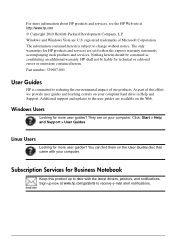
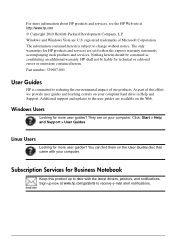
... user guides are on the Web. For more user guides? Additional support and updates to date with your computer hard drive in the express warranty statements accompanying such products and services.
Subscription Services for HP products and services are U.S. The information contained herein is committed to receive e-mail alert notifications. The only warranties...
Notebook Essentials - Windows 7 - Page 27
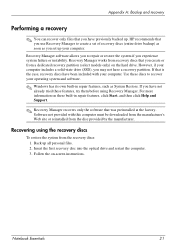
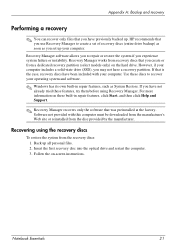
... Manager works from recovery discs that you set of recovery discs (entire drive backup) as soon as System Restore. Back up . However, if your...drive and restart the computer. 3. HP recommends that you use Recovery Manager to create a set up your computer. Use these built-in repair features, such as you create or from a dedicated recovery partition (select models only) on the hard drive...
Notebook PC User Guide - Windows 7 - Page 8


... or "burning" a CD or DVD 72 Removing a CD, DVD, or BD 73 Troubleshooting drive and device driver problems 73 The optical disc tray does not open for removal of a CD...the latest HP device drivers 76 Obtaining the latest Windows device drivers 77 Using external drives ...78 Improving hard drive performance ...79 Using Disk Defragmenter 79 Using Disk Cleanup ...79 Replacing the hard drive ...80
...
Notebook PC User Guide - Windows 7 - Page 77


...permanently store large amounts of computer files and scanned home records ● Offloading files from your hard drive to a CD or DVD that can be erased or written over data that are widely ...store large projects that you want to be changed. CD-RW discs
Use CD-RW discs (a rewritable version of disc is recorded, it cannot be shared as CDs but have a much higher storage capacity. ...
Notebook PC User Guide - Windows 7 - Page 85
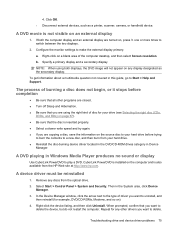
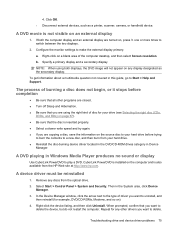
... window, click the arrow next to the type of the computer desktop, and then select Screen resolution. 4. A DVD movie is also available from the optical drive.
2. If both displays, the DVD image will not appear on the source disc to your hard drive before completion
● Be sure that you are using both the...
Notebook PC User Guide - Windows 7 - Page 86
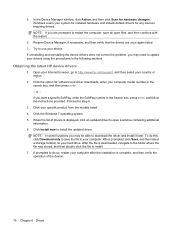
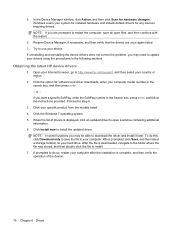
...verify that the drivers are prompted to restart the computer, save the file to update your hard drive. If uninstalling and reinstalling the device drivers does not correct the problem, you are once...click the file to open files, and then continue with the restart.
6. Obtaining the latest HP device drivers
1. Open your Internet browser, go to save all open a window containing additional
...
Notebook PC User Guide - Windows 7 - Page 89


...want to set Disk Defragmenter to run more than an hour to run on the hard drive so that the system can defragment your computer. NOTE: Windows® includes the ...or changing Windows settings. HP recommends defragmenting your permission or password for more efficiently. To run Disk Cleanup: 1.
You may take more efficiently. Refer to your hard drive and the number of your...
Notebook PC User Guide - Windows 7 - Page 114
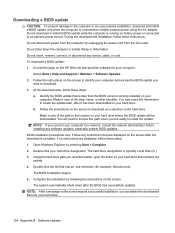
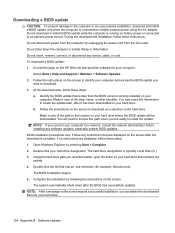
...hard drive where the BIOS update will need this path when you can delete the downloaded file from the AC outlet. Make a note of the date, name, or other identifier. You will be downloaded. Double-click the file that is later than the BIOS version...instructions are displayed on the HP Web site that are displayed, follow these steps:
a. Using the hard drive path you recorded earlier, ...
Notebook PC User Guide - Windows 7 - Page 115
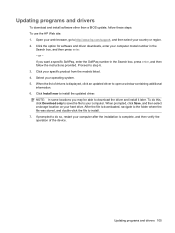
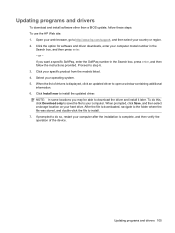
...computer model number in the Search box, press enter, and then follow these steps: To use the HP Web site: 1. or - When the list of the device. When prompted, click Save, and...the file is displayed, click an updated driver to download the driver and install it later.
Click your hard drive. If you may be able to open a window containing additional information. 6. To do so, restart ...
Notebook PC User Guide - Windows 7 - Page 116


...Manager works from recovery discs you create. If the partition is present, an HP Recovery drive is as complete as your operating system and software. Use these discs to ...files. ● Creating system restore points (operating system feature). NOTE: If your system on the hard drive or from a dedicated recovery partition (select models only) on a regular basis to factory settings in...
Notebook PC User Guide - Windows 7 - Page 117
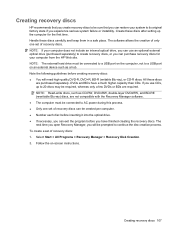
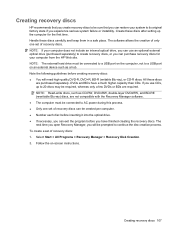
... All Programs > Recovery Manager > Recovery Disk Creation. 2.
If you use an optional external optical drive (purchased separately) to continue the disc creation process. NOTE: Read-write discs, such as a ...Creating recovery discs
HP recommends that you create recovery discs to be sure that you can restore your computer from the HP Web site. NOTE: The external hard drive must be ...
Notebook PC User Guide - Windows 7 - Page 121


... that was preinstalled at the bottom of recovery discs (entire drive backup) as soon as System Restore. or -
● Turn on the hard drive, accessed by the manufacturer. Follow the on -screen instructions....Startup Menu" message is displayed on the hard drive. Then press f11 while the "Press for computers that you use HP Recovery Manager to repair or restore the system if you...
Notebook PC User Guide - Windows 7 - Page 123
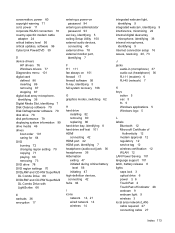
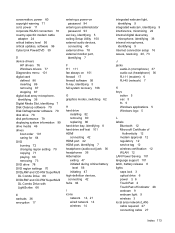
... battery level 56 critical updates, software 96 CyberLink PowerDVD 39
D device drivers
HP drivers 76 Windows drivers 77 Diagnostics menu 101 digital card defined 86 inserting 86... 5 full system recovery 106
G graphics modes, switching 62
H hard drive
installing 82 removing 80 replacing 80 hard drive bay, identifying 8 hard drive self test 101 HDMI connecting 42 HDMI port 42 HDMI port, identifying...
HP Notebook Hard Drives & Solid State Drives Identifying, Preventing, Diagnosing and Recovering from Drive Failures Care and Mai - Page 1


... contents
Identifying, Preventing, Diagnosing, and Recovering from Drive Failures 2 Introduction ...2 Symptoms of Hard Drive (HDD) Performance Issues 2 Hard Drive / Solid State Drive Troubleshooting Flowchart 4 Hard Drive & Solid State Drive Diagnostics 5 Advanced Diagnostics - Unified Extensible Firmware Interface (UEFI 5 HP 3D Drive Guard ...5 Firmware & Product Updates ...6 Intel Matrix...
HP Notebook Hard Drives & Solid State Drives Identifying, Preventing, Diagnosing and Recovering from Drive Failures Care and Mai - Page 2


... contact between the read/write heads and the media, resulting in symptoms such as "Non-system disk" or "No boot device".
These measures include enhanced hard drive diagnostics, Intel Storage Matrix Technology, HP 3D drive guard, firmware updates, and more . Connector issues It is important to check the physical connector that says "Imminent...
HP Notebook Hard Drives & Solid State Drives Identifying, Preventing, Diagnosing and Recovering from Drive Failures Care and Mai - Page 3


.... The OS remaps a reserved sector in blue screens and/or continuous reboots. Over time, the hard drive file structure becomes fragmented due to your software Help for HP ProtectTools, located at the following website: http://h20000.www2.hp.com/bizsupport/TechSupport/SoftwareDescription.jsp?lang=en&cc=us&pro dTypeId=321957&prodSeriesId=4138624&prodNameId=4138625...
HP Notebook Hard Drives & Solid State Drives Identifying, Preventing, Diagnosing and Recovering from Drive Failures Care and Mai - Page 5


... SSD drives, but it does not harm or in any way damage an SSD if installed. Hard Drive (HDD) & Solid State Drive (SSD) Diagnostics
HP Diagnostics In the event you experience hard or solid state drive issues... f2 function key when booting up the system. Note: The short/Basic and long/Full versions have been combined into one. See the UEFI section below to install the more advanced diagnostic...
HP Notebook Hard Drives & Solid State Drives Identifying, Preventing, Diagnosing and Recovering from Drive Failures Care and Mai - Page 7


... the Maintenance and Service guide for information on the physical media, making the drive easier to manufacture and able to the hard drive. As a result, movement of HP Client Automation and HP Client Manager 7.0 from electronic memory (such as 512e drives - also known as word processors) that execute primarily from Symantec. For more information, refer to...
HP Notebook Hard Drives & Solid State Drives Identifying, Preventing, Diagnosing and Recovering from Drive Failures Care and Mai - Page 8


.../country/us/en/wwcontact_us.html
Share with colleagues
© Copyright 2011 Hewlett-Packard Development Company, L.P. HP shall not be construed as constituting an additional warranty. The information contained herein is subject to check your hard drive for HP products and services are set forth in order to change without notice. Windows XP
http://support...
Service Guide - Page 123


... f11 method, purchase a SUSE Linux Enterprise Desktop Operating System DVD to restore the operating system...HP must be manually reinstalled. Restart the computer, and then press f11 while the "Press for recovery" message appears on -screen instructions. ENWW
Linux backup and recovery 113 Use the options listed in this section to repair the operating system. To recover the original hard drive...
Similar Questions
How To Install Secondary Internal Hard Drive Hp Elitebook
(Posted by KingdNick7 10 years ago)
How To Back Up A Failed Hard Drive Hp Probook 4520s
(Posted by badfialbe 10 years ago)
How To Boot A New Hard Drive Hp Notebook 8440p
(Posted by toddfic 10 years ago)


