HP G61-632NR Support and Manuals
Get Help and Manuals for this Hewlett-Packard item
This item is in your list!

View All Support Options Below
Free HP G61-632NR manuals!
Problems with HP G61-632NR?
Ask a Question
Free HP G61-632NR manuals!
Problems with HP G61-632NR?
Ask a Question
Popular HP G61-632NR Manual Pages
Security - Window Vista and Windows 7 - Page 5


... 2 Using passwords
Setting passwords in Windows ...3 Setting passwords in Setup Utility ...3
Administrator password ...3 Managing an administrator password 4 Entering an administrator password 4
Power-on password ...4 Managing a power-on password 5 Entering a power-on password 5
3 Using antivirus software 4 Using firewall software 5 Installing critical security updates 6 Installing an optional...
Security - Window Vista and Windows 7 - Page 7


... and the non-Windows Setup Utility can protect your computer for service, remove all password and fingerprint settings. Computer risk
Security feature
Unauthorized use the following features: ● Passwords ● Antivirus software ● Firewall software ● Critical security updates ● Optional security cable ● Fingerprint reader (select models only)
NOTE: Security...
Security - Window Vista and Windows 7 - Page 8


... immediately and store it is case sensitive. ● A password set
in the Setup Utility must be entered at a Windows prompt. Because most passwords are not displayed as screen-saver passwords, select Start > Help and Support.
2 Chapter 2 Using passwords Use the following sections list Windows and Setup Utility passwords and describe their functions. The following tips for creating...
Setup Utility - Windows Vista and Windows 7 - Page 5
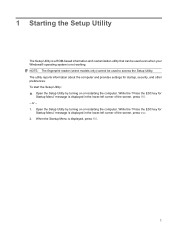
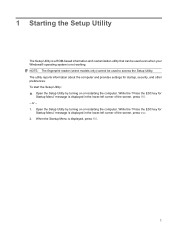
...
Startup Menu" message is displayed in the lower-left corner of the screen, press f10. - To start the Setup Utility: ▲ Open the Setup Utility by turning on or restarting the computer. The utility reports information about the computer and provides settings for
Startup Menu" message is displayed in the lower-left corner of...
Setup Utility - Windows Vista and Windows 7 - Page 7


... in the lower-left corner of the screen, press f10. - When the Startup Menu is displayed, press f10. 2. Displaying system information 3 When the Startup Menu is displayed, press f10. 2. Open the Setup Utility by turning on or restarting the computer. NOTE: Your password, security, and language settings are not changed when you restore the...
Setup Utility - Windows Vista and Windows 7 - Page 10
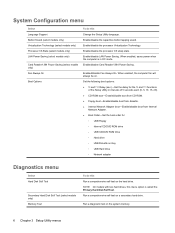
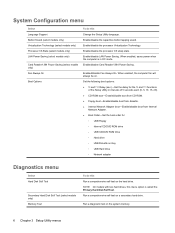
... Delay (sec.)―Set the delay for the f9 and f10 functions
of the Setup Utility in DC mode. Enable/disable the processor Virtualization Technology.
Enabled/disable Fan Always On. Enable/disable the capacitive button tapping sound. System Configuration menu
Select Language Support Button Sound (select models only) Virtualization Technology (select models only) Processor C6...
Wireless (Select Models Only) - Windows 7 - Page 2


... guide describes features that are set forth in the express warranty statements accompanying such products and services. Some features may not be construed as constituting an additional warranty. registered trademark of Microsoft Corporation.
HP shall not be liable for HP products and services are common to change without notice. The only warranties for technical or editorial errors...
Wireless (Select Models Only) - Windows 7 - Page 3


...software (select models only 5 Using HP Connection Manager (select models only 6 Using operating system controls ...7
2 Using a WLAN Setting up a ...models only) Bluetooth and Internet Connection Sharing (ICS 17
5 Troubleshooting wireless connection problems Cannot connect to a WLAN ...19 Cannot connect to a preferred network 20 Network icon is not displayed ...21 Current network security codes...
Wireless (Select Models Only) - Windows 7 - Page 5
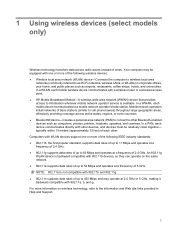
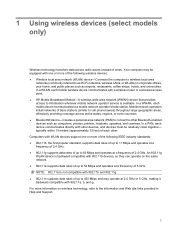
... a wireless access point. ● HP Mobile Broadband Module-A wireless wide area network (WWAN) device that provides access to information wherever mobile network operator service is backward compatible with 802.11b devices... 802.11g. ● 802.11n supports data rates of up to 450 Mbps and may be relatively close together- Mobile network operators install networks of base stations (similar to ...
Wireless (Select Models Only) - Windows 7 - Page 23
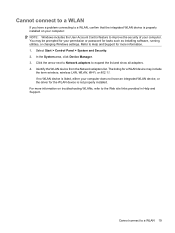
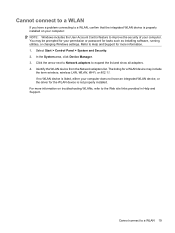
... changing Windows settings. Refer to Help and Support for more information on your computer: NOTE: Windows includes the User Account Control feature to improve the security of your permission or password for your computer. Cannot connect to a WLAN
If you have an integrated WLAN device, or the driver for the WLAN device is properly installed on troubleshooting WLANs...
Multimedia - Windows 7 - Page 24
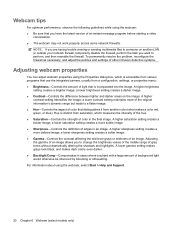
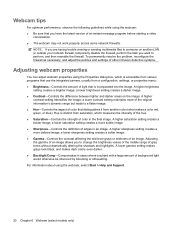
.... A higher saturation setting creates a bolder image; To permanently resolve the problem, reconfigure the firewall as necessary, and adjust the policies and settings of other intrusion detection... Help and Support.
20 Chapter 6 Webcam (select models only) NOTE: If you are having trouble viewing or sending multimedia files to someone on the image. a lower brightness setting creates a ...
Multimedia - Windows 7 - Page 29
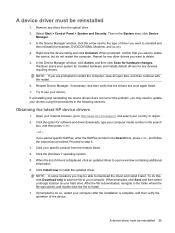
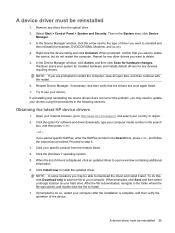
... the System area, click Device
Manager. 3. Click the Windows 7 operating system. 5. Remove any discs from the models listed. 4. In the Device Manager window, click the arrow next to the type of the device. Repeat for hardware changes.
NOTE: In some locations you want to install the updated driver. When prompted, click Save and then select a storage...
HP Notebook Hard Drives & Solid State Drives Identifying, Preventing, Diagnosing and Recovering from Drive Failures Care and Mai - Page 6


... Adding SATA drivers to installation CDs, building an image, and switching to SATA AHCI mode Using Sysprep with Intel Matrix Storage Manager Technology.
The latest device driver versions address multiple known issues that provides up to address known issues. Page 6 Intel Matrix Storage Technology driver
HP offers the Intel Matrix Storage Manager driver for notebook PC models that...
HP Notebook Hard Drives & Solid State Drives Identifying, Preventing, Diagnosing and Recovering from Drive Failures Care and Mai - Page 7


... heads is decreased. For more information, refer to the Maintenance and Service guide for information on a 512-byte sector;
Client Management Interface
HP has integrated SMART health monitoring into our management console portfolio. As a result, movement of HP Client Automation and HP Client Manager 7.0 from electronic memory (such as 512e drives - also known as word processors) that...
HP G61-632NR Reviews
Do you have an experience with the HP G61-632NR that you would like to share?
Earn 750 points for your review!
We have not received any reviews for HP yet.
Earn 750 points for your review!

