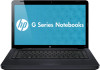HP G60 Support and Manuals
HP G60 Videos
Popular HP G60 Manual Pages
Compaq Presario CQ62 Notebook PC and HP G62 Notebook PC - Maintenance and Service Guide - Page 8


... and selecting in Setup Utility 5-2 Displaying system information 5-2 Restoring default settings in Setup Utility 5-2 Exiting Setup Utility 5-3 Setup Utility menus 5-3
Main menu 5-3 Security menu 5-3 System Configuration menu 5-4 Diagnostics menu 5-4
6 Specifications
Computer specifications 6-1 39.6-cm (15.6-in) HD display specifications 6-2 Hard drive specifications 6-3 DVD±RW...
Compaq Presario CQ62 Notebook PC and HP G62 Notebook PC - Maintenance and Service Guide - Page 13
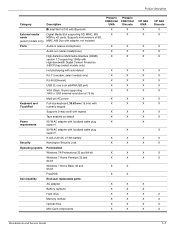
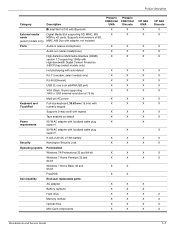
...FreeDOS
X
X
Serviceability
End-user replaceable parts:
AC adapter
X
X
Battery (system)
X
X
Hard drive
X
X
Memory module
X
X
Optical drive
X
X
Mini Card components
X
X
HP G62 UMA X X
X X X
X X X X X X X X X X
X X
X X
X X X X X X
HP G62 Discrete
X X
X X X
X X X X X X X X X
X X X
X X
X X X X
Maintenance and Service Guide
1-3 Supports mini versions of SD,
(select models only...
Compaq Presario CQ62 Notebook PC and HP G62 Notebook PC - Maintenance and Service Guide - Page 25


...Product number
(p/n)
4 Warranty period 5 Model description
Description The name affixed to locate documents, drivers, and support for the computer. The part number helps a service technician to each product.
This number provides specific information about the product's hardware components. The duration of the computer. Maintenance and Service Guide
3-1 An alphanumeric identifier that...
Compaq Presario CQ62 Notebook PC and HP G62 Notebook PC - Maintenance and Service Guide - Page 49


..., drivers, and support for the computer.
An alphanumeric identifier used to the front of the computer. This number provides specific information about the product's hardware components. Maintenance and Service Guide
4-5 There are needed.
The part number helps a service technician to each screw size and location during removal and replacement. Service tag
When ordering parts or...
Compaq Presario CQ62 Notebook PC and HP G62 Notebook PC - Maintenance and Service Guide - Page 74


..., and remove the webcam module 2. Reverse this procedure to install the display bezel. 9.
Removal and replacement procedures
7.
Disconnect the webcam module cable 1 from the display enclosure as the webcam module cable allows.
10. Reverse this procedure to install the webcam module.
4-30
Maintenance and Service Guide To remove the Display Bezel, flex the inside edges...
Compaq Presario CQ62 Notebook PC and HP G62 Notebook PC - Maintenance and Service Guide - Page 75
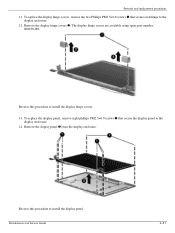
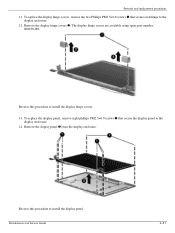
.... Reverse this procedure to install the display hinge covers. 13. Removal and replacement procedures
11.
To replace the display hinge covers, remove the two Phillips PM2.5×6.0 screws 1 that secure the display panel to the display enclosure.
12. Remove the display hinge covers 2. Maintenance and Service Guide
4-31 Reverse this procedure to install the display panel.
Compaq Presario CQ62 Notebook PC and HP G62 Notebook PC - Maintenance and Service Guide - Page 76
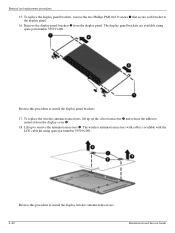
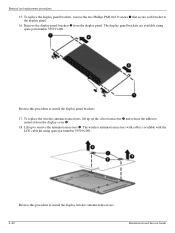
... LCD cable kit using spare part number 595195-001.
Reverse this procedure to remove the antenna transceivers 3. Removal and replacement procedures
15. To replace the display panel brackets, remove the two Phillips PM2.0×3.0 screws 1 that secure each bracket to install the display wireless antenna transceivers.
4-32
Maintenance and Service Guide
The display panel brackets...
Compaq Presario CQ62 Notebook PC and HP G62 Notebook PC - Maintenance and Service Guide - Page 77
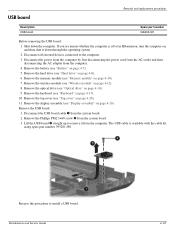
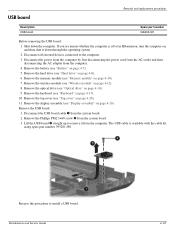
... with the cable kit
using spare part number 595201-001
Reverse this procedure to the computer. 3. Remove the wireless module (see "Battery" on page 4-12). 8. Shut down through the operating system. 2. Remove the battery (see "Wireless module" on page 4-7). 5. Remove the Phillips PM2.5×60 screw 2 from the system board. 2. Maintenance and Service Guide
4-33
Compaq Presario CQ62 Notebook PC and HP G62 Notebook PC - Maintenance and Service Guide - Page 100


...Set the boot order for:
USB Floppy Internal CD/DVD ROM Drive Processor C6 sleep state (select models... and Service Guide
When ...Setup Utility
System Configuration menu
Select Language Support Button Sound (select models only) Virtualization Technology (select models only) Processor C6 State (select models only) LAN Power Saving (select models only)
Card Reader/1394 Power Saving (select models...
Service Guide - Page 29
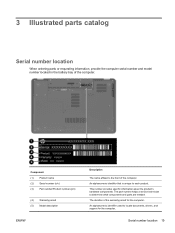
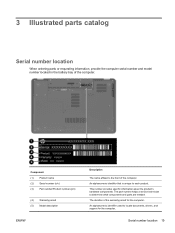
... identifier that is unique to the front of the computer. 3 Illustrated parts catalog
Serial number location
When ordering parts or requesting information, provide the computer serial number and model number located in the battery bay of the computer.
The part number helps a service technician to locate documents, drivers, and support for the computer. Serial number location 19
Service Guide - Page 83
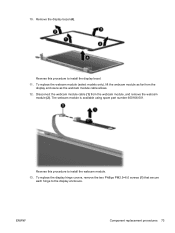
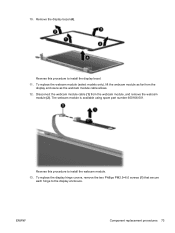
.... 11. Reverse this procedure to install the webcam module.
13. Disconnect the webcam module cable (1) from the
display enclosure as far from the webcam module, and remove the webcam
module (2).
The webcam module is available using spare part number 600166-001. To replace the webcam module (select models only), lift the webcam module as...
Service Guide - Page 113
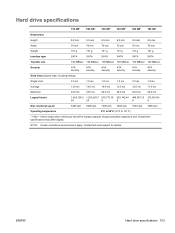
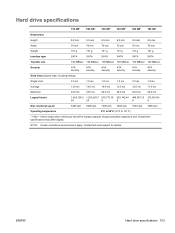
... capacity is less.
ENWW
Hard drive specifications 103 Actual drive specifications may differ slightly.
Contact technical support for details. Hard drive specifications
750 GB*
640 GB*
500 GB...ATA security
ATA security
ATA security
ATA security
ATA security
Seek times (typical read, including setting)
Single track
3.0 ms
1.0 ms
1.0 ms
1.5 ms
2.0 ms
1.5 ms
Average
13...
Service Guide - Page 116
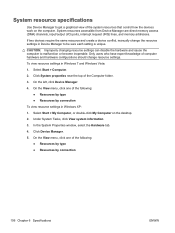
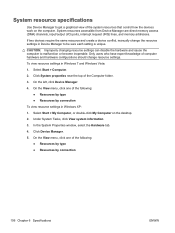
..., input/output (I/O) ports, interrupt request (IRQ) lines, and memory addresses. If two devices require the same resource and create a device conflict, manually change resource settings. Click Device Manager.
5. System resource specifications
Use Device Manager to get a graphical view of the system resources that control how the devices work on the desktop.
2. To view...
Service Guide - Page 142


... spare part numbers 30, 50 DVD±RW SuperMulti DoubleLayer Drive with LightScribe specifications 104
E electrostatic discharge 41 esc key, identifying 11 Ethernet, product description 3
exiting Setup Utility 92... 11 Windows applications 11 Windows logo 11
L LAN Power Saving 93 language support 93 latch, battery release 15 legacy support, USB 94, 98 light
power 9 lights
caps lock 9 Digital Media ...
Service Guide - Page 143
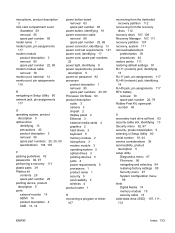
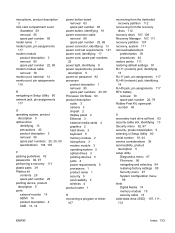
... monitor port, pin assignments 116
N navigating in Setup Utility 90 network jack, pin assignments
117
O operating system, product
description 5 optical drive
identifying 13 precautions 40 product description 3 removal 50 spare part numbers 25, 30, 50 specifications 104, 105
P packing guidelines 42 passwords 92, 97 performing a recovery 111 plastic parts 39 Plastics kit
contents 29 spare...
HP G60 Reviews
Do you have an experience with the HP G60 that you would like to share?
Earn 750 points for your review!
We have not received any reviews for HP yet.
Earn 750 points for your review!