HP G60-203TU Support and Manuals
Get Help and Manuals for this Hewlett-Packard item
This item is in your list!

View All Support Options Below
Free HP G60-203TU manuals!
Problems with HP G60-203TU?
Ask a Question
Free HP G60-203TU manuals!
Problems with HP G60-203TU?
Ask a Question
Popular HP G60-203TU Manual Pages
Security - Window Vista and Windows 7 - Page 8


... > Help and Support.
2 Chapter 2 Using passwords You can be any combination of up to secure your computer information. The following tips for creating and saving passwords: ● When creating passwords, follow requirements set
in Windows must be entered at a Setup Utility prompt. Use the following guidelines when setting a password in Setup Utility: ● A password can use...
Setup Utility - Windows Vista and Windows 7 - Page 7


... not already running , begin at step 2. 1. Use the arrow keys to select Exit > Exit Discarding Changes, and then press enter. NOTE: Your password, security, and language settings are not changed when you restore the factory default settings. Open the Setup Utility by turning on or restarting the computer. Select the Main menu. If the...
Software Update, Backup and Recovery - Windows Vista - Page 5
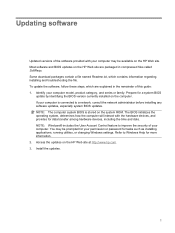
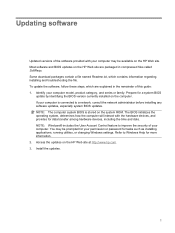
... these steps, which contains information regarding installing and troubleshooting the file. Install the updates.
1 Identify your computer may be available on the computer. Access the updates on the HP Web site are explained in compressed files called SoftPaqs. NOTE: The computer system BIOS is connected to improve the security of this guide: 1. The BIOS initializes the...
Software Update, Backup and Recovery - Windows Vista - Page 8


... be able to http://www.hp.com/support, and select your computer. Select your specific product from the models listed. 4. To do so, restart your Internet browser, go to download the driver and install it later. Click your operating system. 5. Updating programs and drivers
To download and install software other than a BIOS update, follow the instructions provided. NOTE: In some locations...
Wireless (Select Models Only) - Windows Vista - Page 24


... provided in Help and Support.
18 Chapter 5 Troubleshooting wireless connection problems Identify the WLAN device from the Network adapters list. The listing for tasks such as installing software, running utilities, or changing Windows settings. Cannot connect to a WLAN
If you have an integrated WLAN device, or the driver for more information on troubleshooting WLANs, refer to Help...
Drives - Windows Vista - Page 22
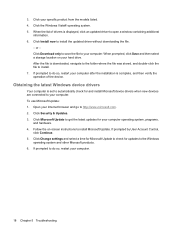
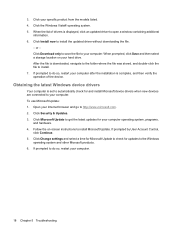
... installation is complete, and then verify the operation of drivers is set to your computer operating system, programs,
and hardware. 4. Open your computer.
18 Chapter 5 Troubleshooting If prompted to do so, restart your computer. Follow the on your specific product from the models listed. 4. Obtaining the latest Windows device drivers
Your computer is displayed, click an updated...
Drives - Windows Vista - Page 23
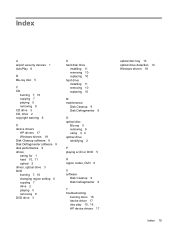
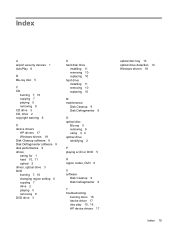
... 11 removing 10 replacing 10 hard drive installing 11 removing 10 replacing 10
M maintenance
Disk Cleanup 9 Disk Defragmenter 9
O optical disc
Blu-ray 5 removing 8 using 3, 4 optical drive identifying 2
P playing a CD or DVD 5
R region codes, DVD 6
S software
Disk Cleanup 9 Disk Defragmenter 9
T troubleshooting
burning discs 16 device driver 17 disc play 15, 16 HP device drivers 17
optical disc...
Multimedia - Windows Vista - Page 30


... Update to get the latest updates for HP software updates. or - After the file is displayed, click an updated driver to http://www.hp.com/support, and select your computer. Obtaining the latest Windows device drivers
You can be set to install the updated driver without downloading the file. - or - Select Start > All Programs > HP > HP Update. 2. If you want a specific...
HP Notebook Hard Drives & Solid State Drives Identifying, Preventing, Diagnosing and Recovering from Drive Failures Care and Mai - Page 6


... (Remote Installation Service) installation points include: Adding SATA drivers to installation CDs, building an image, and switching to 150MB/sec transfer rate for the SATA Advanced Host Controller (AHCI) Interface. Page 6 Updates to the Intel Matrix Storage Manager driver are configured with Serial ATA hard disk drives. Intel Matrix Storage Manager Driver provides support for...
Service Guide - Page 22


...number used to determine what components and parts are needed when troubleshooting system problems. The service tag provides the following information: When ordering parts or requesting information, provide the computer serial number and model number located on the service tag. The part number helps a service technician to locate documents, drivers, and support for the computer. When ordering...
Service Guide - Page 46
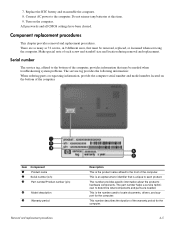
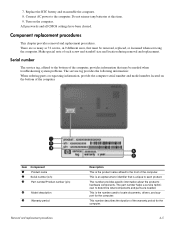
...the product name affixed to locate documents, drivers, and support for the computer.
4-5 Turn on the bottom of the computer, provides information that may be removed, replaced, or loosened when servicing the computer.
The part number helps a service technician to the computer. There are needed when troubleshooting system problems. The service tag provides the following information: When...
Service Guide - Page 84
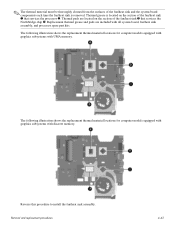
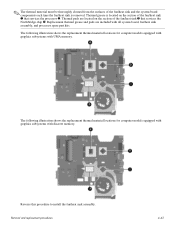
... components each time the fan/heat sink is located on the section of the fan/heat sink 1 that services the Northbridge chip 4. Thermal grease is removed. The following illustration shows the replacement thermal material locations for computer models equipped with graphics subsystems with all system board, fan/heat sink assembly, and processor spare...
Service Guide - Page 89


...Setup Utility is displayed, press f10.
2. If the Setup Utility is displayed.
3. The Setup Utility default settings go into effect when the computer restarts.
✎ Your password, security, and language settings...factory default settings. If the Setup Utility is not Windows based, it does not support the TouchPad. Navigating and selecting in the Setup Utility
Because the Setup Utility is...
Service Guide - Page 134


...part number 3-6 battery
removal 4-7 spare part number 3-6 battery bay 2-8
battery light 2-2, 2-6
battery release latch 2-8 BIOS administrator password 5-3 Bluetooth module
removal 4-35 spare part number 4-35 Bluetooth module cable 3-17 removal 4-35
spare part number 3-6, 3-17
Blu-ray disc specifications... spare part number 4-6 computer specifications 6-1 connectors power 2-7 service consideration ...
HP G60-203TU Reviews
Do you have an experience with the HP G60-203TU that you would like to share?
Earn 750 points for your review!
We have not received any reviews for HP yet.
Earn 750 points for your review!

