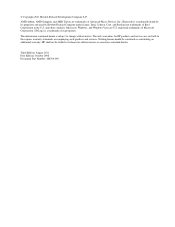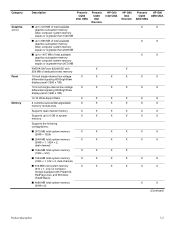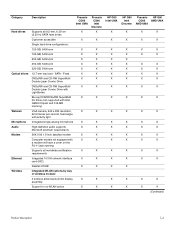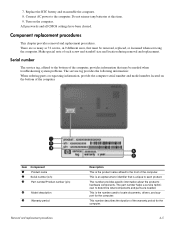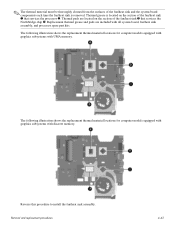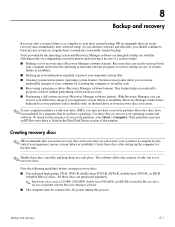HP G60 440US - Pavilion - Pentium 2.1 GHz Support and Manuals
Get Help and Manuals for this Hewlett-Packard item

View All Support Options Below
Free HP G60 440US manuals!
Problems with HP G60 440US?
Ask a Question
Free HP G60 440US manuals!
Problems with HP G60 440US?
Ask a Question
Most Recent HP G60 440US Questions
Can I Upgrade Ram To 8-16gb? Windows 7 Is Installed!
I have an old Hp g60-440us maximum memory is 4gb with Windows vista. Windows 7 was installed years a...
I have an old Hp g60-440us maximum memory is 4gb with Windows vista. Windows 7 was installed years a...
(Posted by Jorge910809 4 years ago)
Popular HP G60 440US Manual Pages
HP G60 440US Reviews
We have not received any reviews for HP yet.