HP Envy 17-1003xx Support and Manuals
Get Help and Manuals for this Hewlett-Packard item
This item is in your list!
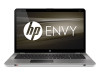
View All Support Options Below
Free HP Envy 17-1003xx manuals!
Problems with HP Envy 17-1003xx?
Ask a Question
Free HP Envy 17-1003xx manuals!
Problems with HP Envy 17-1003xx?
Ask a Question
Popular HP Envy 17-1003xx Manual Pages
HP ENVY 17 - Maintenance and Service Guide - Page 9


... description
Category Product Name Processors
Chipset Graphics
Description
HP ENVY 17
Intel® Quad Core™ processors (support Intel Turbo Boost Technology):
● Intel Quad...Express chipset
ATI Mobility Radeon HD 5850 discrete graphics with HD decode, and DX11 support and HDMI support
ENWW
1 Supports BD and or HD-DVD playback with 1024-MB of GDDR5 dedicated video memory (32 ...
HP ENVY 17 - Maintenance and Service Guide - Page 10


... Lighted logo on top bezel 2 customer-accessible/upgradable memory module slots Supports dual-channel memory Supports up to 8192 GB of system RAM DDR3 1333-MHz, PC3-10600 1333-MHz bus speed on computer models equipped with Quad Core processors 1066-MHZ bus speed on computer models equipped with Dual Core and Core Duo processors...
HP ENVY 17 - Maintenance and Service Guide - Page 25
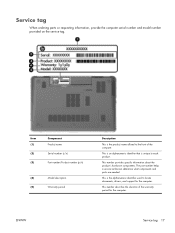
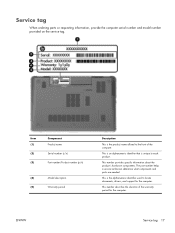
... needed.
ENWW
Service tag 17 This number describes the duration of the computer.
Item (1) (2) (3)
Component Product name Serial number (s/n) Part number/Product number (p/n)
(4)
Model description
(5)
Warranty period
Description
This is the alphanumeric identifier used to locate documents, drivers, and support for the computer. This number provides specific information about the...
HP ENVY 17 - Maintenance and Service Guide - Page 88
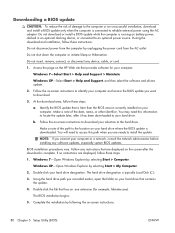
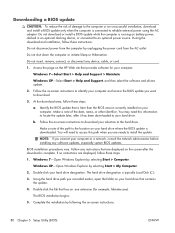
... to an optional power source.
Windows XP-Select Start > Help and Support, and then select the software and drivers update.
2. Follow the on your computer to a network, consult the network administrator before installing any software updates, especially system BIOS updates. Identify the BIOS update that contains the update.
4.
You will need this path when you recorded earlier, open...
HP ENVY 17 - Maintenance and Service Guide - Page 93
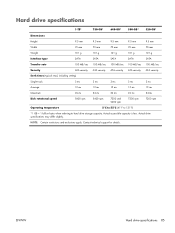
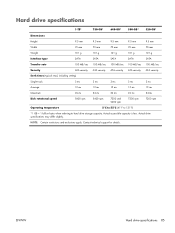
Contact technical support for details. NOTE: Certain restrictions and exclusions apply. Actual accessible capacity is less.
ENWW
Hard drive specifications 85 Actual drive specifications may differ slightly. Hard drive specifications
1-TB*
...security ATA security ATA security ATA security
Seek times (typical read, including setting)
Single track
3 ms
3 ms
3 ms
3 ms
3 ms
Average...
HP ENVY 17 - Maintenance and Service Guide - Page 115
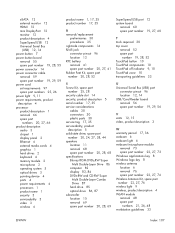
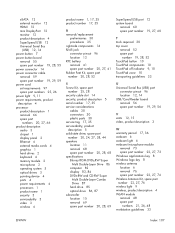
... security 5 serviceability 5 video 3 wireless 4
product name 1, 17, 35 product number 17, 35
R removal/replacement
preliminaries 30 ...17, 35 service considerations
cables 30 connectors 30 plastic parts 30 service tag 17, 35 serviceability, product description 5 solid-state drive, spare part number 20, 24, 27, 38, 44 speakers location 11 removal 68 spare part number 20, 28, 68 specifications...
HP Notebook Reference Guide - Windows 7 - Page 6


... audio functions on the computer 16 Webcam (select models only) ...17 Using SkyRoom (select models only 17 Video ...17 VGA ...17 DisplayPort ...18 HDMI ...18 Configuring audio for HDMI 19 Intel Wireless Display (select models only 19 Using HP MediaSmart (select models only 20
4 Power management ...21 Shutting down the computer ...21 Setting power options ...22 Using power-saving states...
HP Notebook Reference Guide - Windows 7 - Page 12


... Networking (select models only)
2 Networking (select models only)
Your computer supports 2 types of the following wireless devices: ● Wireless local area network (WLAN) device ● HP Mobile Broadband Module ... links provided in Help and Support. NOTE: You must set up Internet service before you to the Internet.
HP Connection Manager
Opens HP Connection Manager, which enables you...
HP Notebook Reference Guide - Windows 7 - Page 15


..., and diagnose and repair network problems. Windows 7 ▲ Select Start > Control Panel > Network and Internet > Network and Sharing Center. You can choose to manually search for and connect to a network or to , click Open Network and Sharing Center, and then click Set up a connection or network, connect to enter a network security code. NOTE: If you...
HP Notebook Reference Guide - Windows 7 - Page 27


...the computer. Using SkyRoom (select models only)
HP SkyRoom is an analog display ...To confirm or change the audio settings on your own list and add contacts manually.
You can use the webcam...Help and Support.
Open a multimedia program and play back the sound.
Webcam (select models only) 17 Webcam (select models only)...Started guide.
NOTE: For best results when recording, ...
HP Notebook Reference Guide - Windows 7 - Page 43


... out of damage to install device drivers: ● Install only the device drivers for your operating system. ● Do not install other PC Cards during configuration, install only the software required for releasing the insert. 2. Configuring a PC Card
To reduce the risk of loss of support for other software, such as card services, socket services, or enablers, supplied by...
HP Notebook Reference Guide - Windows 7 - Page 63


...; Protects access to Setup Utility.
● After this password is set , it must be entered each time you access Setup Utility.
NOTE: The administrator password can be used to access Setup Utility contents.
Using passwords 53 NOTE: This password cannot be used in Windows
Password Administrator password
User password QuickLock (select models only)
Function
Protects administrator...
HP Notebook Reference Guide - Windows 7 - Page 69


... 59
If updates are found, they are available for all supported models. SoftPaq Download Manager is displayed asking if you have used HP SoftPaq Download Manager previously, go /sdm, and follow the instructions to download SoftPaqs, you want to download only one or more information.
3. To use SoftPaq Download Manager to download and install SoftPaq Download...
HP Notebook Reference Guide - Windows 7 - Page 73


.... To exit Setup Utility without saving your hard drive designation. Use the tab key and the arrow keys to select File > System Information.
3. Do not shut down the computer or initiate Sleep or Hibernation. Windows XP-Select Start > Help and Support, and then select the software and drivers update.
2.
If no instructions are displayed, follow...
HP Notebook Hard Drives & Solid State Drives Identifying, Preventing, Diagnosing and Recovering from Drive Failures Care and Mai - Page 6


... Matrix Storage Technology driver
HP offers the Intel Matrix Storage Manager driver for notebook PC models that are released to SATA AHCI mode Using Sysprep with Serial ATA hard disk drives. To download the latest version of the Intel Matrix Storage Technology driver: http://www8.hp.com/us/en/support-drivers.html
Installing SATA drivers
SATA Native Mode is...
HP Envy 17-1003xx Reviews
Do you have an experience with the HP Envy 17-1003xx that you would like to share?
Earn 750 points for your review!
We have not received any reviews for HP yet.
Earn 750 points for your review!
