HP EliteBook 6000 Support and Manuals
Get Help and Manuals for this Hewlett-Packard item
This item is in your list!

View All Support Options Below
Free HP EliteBook 6000 manuals!
Problems with HP EliteBook 6000?
Ask a Question
Free HP EliteBook 6000 manuals!
Problems with HP EliteBook 6000?
Ask a Question
Popular HP EliteBook 6000 Manual Pages
HP Business Notebook Password Localization Guidelines - Page 12


...for HP products and services are set forth in bios
Able to include only supported characters. (Unsupported characters are listed above). To resolve, when a password is not supported. HP shall ... Set the supported keyboard for all keys.
8. Then the user can be rejected for technical or editorial errors or omissions contained herein. To resolve, the user needs to add a supported...
Installing SATA Drivers on HP EliteBook Notebook PCs - Page 13


...'s installation disk, select "Have Disk" and
when prompted, browse to the location of the "Intel Matrix Storage Manager" files extracted from a list or specific location (Advanced). When prompted to select the device driver you want to Enable, then save settings and exit F10 Setup. 11) After Windows restarts, the additional SATA components will be updated. Enter...
Intel Centrino 2 with vProâ„¢ technology Setup and Configuration for HP Business Notebook PCs - Page 8
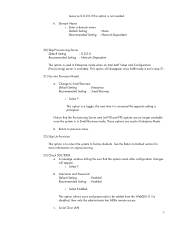
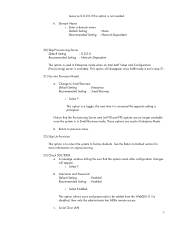
... administrator has MEBx remote access. Select Y.
Leave as 0.0.0.0 if this option is set in step 21.
21) Go into Provision Model. Domain Name i.
b. This option allows users and passwords to previous menu.
22) Skip Un-Provision. Enter a domain name Default Setting Recommended Setting
: None : Network Dependent
20) Skip Provisioning Server. This option will appear. Select...
Intel Centrino 2 with vProâ„¢ technology Setup and Configuration for HP Business Notebook PCs - Page 10
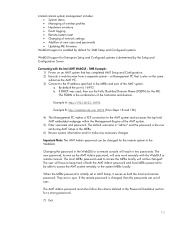
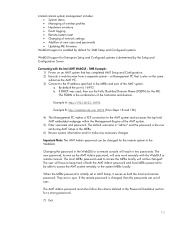
... profiles • Hardware inventory • Event logging • Remote system reset • Changing of network settings • Addition of new users and passwords • Updating ME firmware
WebGUI support is enabled by the Setup and Configuration Server.
The AMT Admin password must also follow the criteria defined in the WebGUI or a remote console will only work remotely...
Intel Centrino 2 with vProâ„¢ technology Setup and Configuration for HP Business Notebook PCs - Page 13
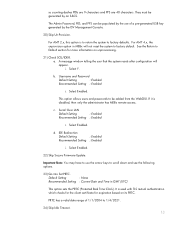
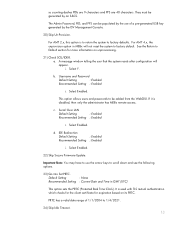
... has MEBx remote access. For AMT 4.x, the unprovision option in GMT (UTC)
This option sets the PRTC (Protected Real Time Clock).
This option allows users and passwords to 1/4/2021.
24) Skip Idle Timeout.
13 Select Enabled.
22) Skip Secure Firmware Update.
PRTC has a valid date range of a pre-generated USB key generated by an...
2009 HP business notebook PC F10 Setup overview - Page 1
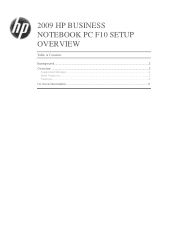
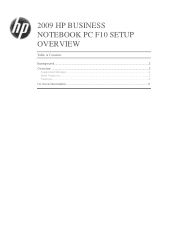
2009 HP BUSINESS NOTEBOOK PC F10 SETUP OVERVIEW
Table of Contents:
Background ...2 Overview ...2
Supported Models ...2 New Features...2 Features ...2 For more information ...11
2009 HP business notebook PC F10 Setup overview - Page 2


..., HP introduced an updated version of routines that enable a computer
2
While there are significant improvements to provide a high degree of these features are not impacted by HPs ROM BIOS (Read Only Memory Basic Input/Ouput System). The BIOS is the set of F10 Setup on new models. Options for many of integration between the firmware and HP Professional...
Trusted Execution Technology and Tboot Implementation - Page 3
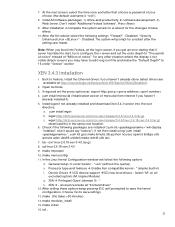
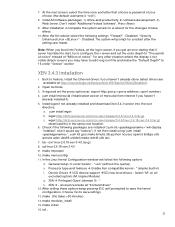
...3. Device Drivers SCSI device support SCSI low-level drivers - cd ..
3 yum install wget b. Choose Yes to configure the x server and set the proxy options as, export http_proxy=: 4. make install 16. ...10. Install the Ethernet drivers if you haven't already done (latest drivers are available at the login screen, if you get an error stating that choose a password of...
Trusted Execution Technology and Tboot Implementation - Page 5
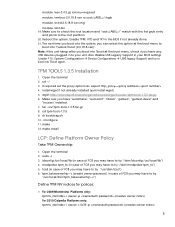
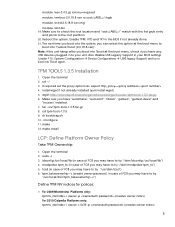
...Installation
1. Make sure you can select the option at the boot menu, check if you may have to try to your BIOS settings (under F10: System Configuration Device Configurations USB legacy Support...autoconf', 'libtool', 'gettext', 'gettext-devel' and
'trousers' installed. 7. tpm_takeownerhip -z (create owner password. Note: If the unit hangs after you boot into Tboot at...
Maintenance and Service Guide - Page 31
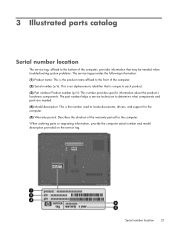
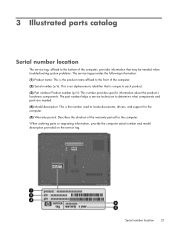
... to locate documents, drivers, and support for the computer. Serial number location 21
When ordering parts or requesting information, provide the computer serial number and model description provided on the service tag. The part number helps a service technician to determine what components and parts are needed when troubleshooting system problems. The service tag provides the following...
Maintenance and Service Guide - Page 58


...when troubleshooting system problems. The service tag provides the following information: (1) Product name: This is the product name affixed to the front of the computer. (2) Serial number (s/n): This is an alphanumeric identifier that is unique to locate documents, drivers, and support for the computer.
48 Chapter 4 Removal and replacement procedures
The part number helps a service technician...
Maintenance and Service Guide - Page 61
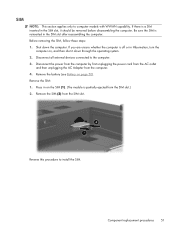
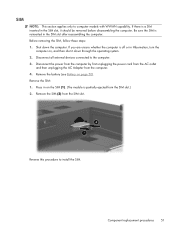
Before removing the SIM, follow these steps:
1. Component replacement procedures 51 Shut down through the operating system.
2. Remove the ...partially ejected from the SIM slot.)
2.
Disconnect all external devices connected to computer models with WWAN capability. Remove the SIM:
1. Reverse this procedure to install the SIM. If you are unsure whether the computer is a SIM inserted ...
Maintenance and Service Guide - Page 98
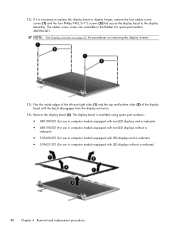
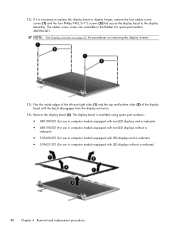
... assembly. Remove the display bezel (3). The rubber screw covers are available in computer models equipped with LED displays without a webcam)
88 Chapter 4 Removal and replacement procedures If it is available using spare part numbers: ● 488189-001 (for use in computer models equipped with non-LED displays and a webcam) ● 488190-001 (for use...
Maintenance and Service Guide - Page 177


..., 113, 114
M manual restore points 141 mass storage devices, spare part
numbers 32 memory map specifications 119 memory module
product description 2 removal 62, 67 spare part numbers 25, 29,
41, 62, 67 memory module compartment 19 memory module compartment cover
illustrated 30 removal 62 microphone 9 microphone jack location 18 pin assignments 153 model name 1 modem...
Maintenance and Service Guide - Page 178


... DriveLock 106 fingerprint reader reset 105 HP SpareKey 105 password policy 105 System IDs 106 user management 105
security, product description 7 serial number 21 service considerations 42 service tag 48 serviceability, product description
8 set security level 108 SIM slot 20 SIM, removal 51 smart card reader 17 solid-state drive, spare part
number 29, 32, 38, 41...
HP EliteBook 6000 Reviews
Do you have an experience with the HP EliteBook 6000 that you would like to share?
Earn 750 points for your review!
We have not received any reviews for HP yet.
Earn 750 points for your review!
