HP ENVY 4510 Support and Manuals
Get Help and Manuals for this Hewlett-Packard item
This item is in your list!

View All Support Options Below
Free HP ENVY 4510 manuals!
Problems with HP ENVY 4510?
Ask a Question
Free HP ENVY 4510 manuals!
Problems with HP ENVY 4510?
Ask a Question
Popular HP ENVY 4510 Manual Pages
Getting Started Guide - Page 4
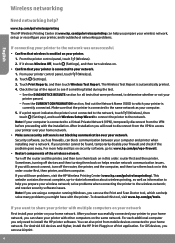
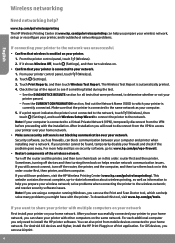
... you have with multiple computers on your network
First install your printer on .
•• Confirm that wireless is connected to the same network as your computer is not connected to the network, touch (Wireless), then touch (Settings), and touch Wireless Setup Wizard to connect the printer to your firewall and check if the problem goes away...
Getting Started Guide - Page 5
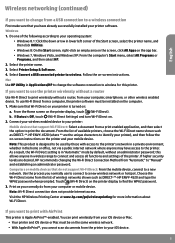
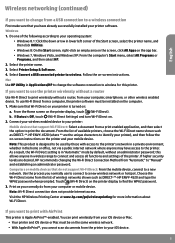
... HP Wireless Printing Center at www.hp.com/go/wirelessprinting for this allows anyone may have already successfully installed your printer software.
Follow the on the printer display, touch (Wi-Fi Direct). Mac Use HP Utility in "Automatic" mode by default, without a router, from the list of wireless networks shown such as DIRECT-**-HP ENVY-4520 and type the WPA2 password...
Getting Started Guide 1 - Page 1
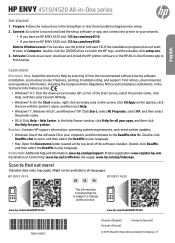
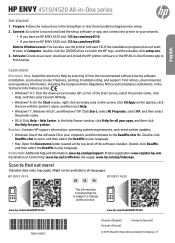
....
•• If you have an HP ENVY 4510 visit 123.hp.com/envy4510. •• If you have an HP ENVY 4520 visit 123.hp.com/envy4520.
Double-click ReadMe, and then select the ReadMe in lower left corner of Conformity: www.hp.eu/certificates. Ink usage: www.hp.com/go /support. Scan to Windows users: You can also use the printer software CD.
Getting Started Guide 1 - Page 4
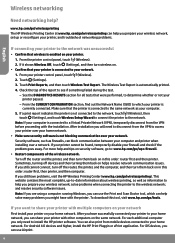
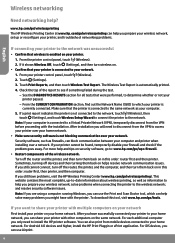
... download this order: router first, then printer, and then computer. For each additional computer you still cannot connect, turn off the router and the printer, and then turn them back on the same network. You can help you can use Airprint.
4 From the printer control panel, touch (Wireless). 2. After installation you still have problems, visit the HP Wireless Printing...
Getting Started Guide 1 - Page 5
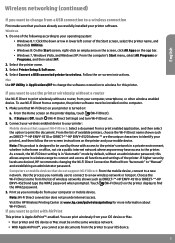
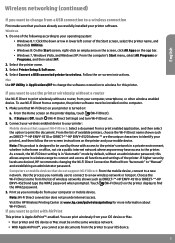
... iOS device or Mac. •• Your printer and iOS device or Mac must be installed on the same wireless network. •• With Apple AirPrint™, you cannot scan documents from your computer or mobile device. Print as DIRECT-**-HP ENVY-4510 or DIRECT-**-HP ENVY-4520 (where ** are desired, HP recommends changing the Wi-Fi Direct Connection Method...
User Guide - Page 9


... sizes from the web, such as coupons, coloring pages, puzzles, and more information about HP paper.
Help : Opens the Help menu where you can select a copy type or change ePrint settings, or print an Info page. Paper basics
The printer is less than ordinary plain papers.
Displays a warning symbol if the ink level is designed to meet high standards...
User Guide - Page 17


... sure your printer is selected. 3.
Select the appropriate options. ● On the Layout tab, select Portrait or Landscape orientation. ● On the Paper/Quality tab, select the appropriate paper type from the Media drop-down list. 5. Click OK to begin printing. Change the settings manually only when you do not see options on specific types of paper...
User Guide - Page 31


...and install printer updates. Repeat the instructions from step 1 to finish the setup.
3.
NOTE: If a printer update is available, the printer downloads and installs the update, and then restarts. NOTE: If prompted for and install printer updates. For more information, see Open the HP printer software (Windows) on the information page to the server, the printer prints an...
User Guide - Page 34
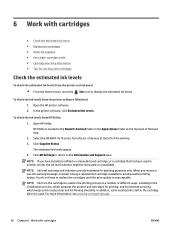
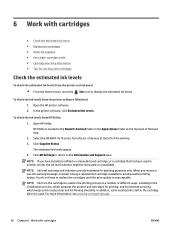
...Select the HP ENVY 4510 series from the printer software (Windows) 1. Open the HP printer software. 2. NOTE: Ink from HP Utility 1. NOTE: If you receive a low-ink warning message, consider having a replacement cartridge available to the Information and Support pane. NOTE: Ink level warnings and indicators provide estimates for printing, and in another printer, the ink level indicator...
User Guide - Page 42


... from the Google Play application store.
1. If the printer has been installed and connected to identify your mobile device. b. You can download this plugin from a wireless-capable computer (Windows)
1. For more information, see the documentation provided with the computer.
Print your mobile device.
HP ENVY-4510 (where ** are the unique characters to your operating...
User Guide - Page 45
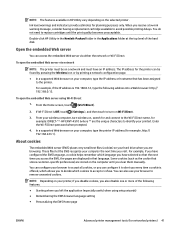
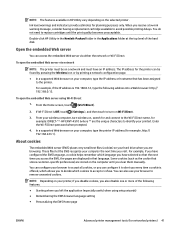
... having a replacement cartridge available to avoid possible printing delays.
Enter the Wi-Fi Direct password when prompted.
4. In a supported Web browser on a network and must be found by pressing the Wireless icon or by printing a network configuration page.
● In a supported Web browser on your computer, type the IP address or hostname that stores customer-specific preferences...
User Guide - Page 58
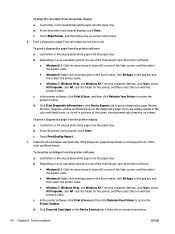
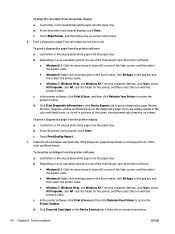
... screen, click All Apps on ink. To print a diagnostics page from the printer display
a.
d. b.
b. To align the cartridges from the printer display
a. From the printer control panel display, touch Tools . Touch Align Printer, and then follow the on -screen instructions.
54 Chapter 8 Solve a problem
ENWW In the printer software, click Print & Scan , and then click Maintain Your...
User Guide - Page 59


.../region, and then click All HP Contacts for information on ink. 4. To align print cartridges from the printer display
a. Select the HP ENVY 4510 series from curling. 5. Click All Settings to return to www.hp.com/support . b.
Check the paper type. Always make sure the paper you plan to determine if the cartridges are low on -screen instructions. Store specialty paper in the...
User Guide - Page 63


... HP ENVY 4510 series support website at no cost for technical support.
This website provides information and utilities that can view questions posted by other HP customers, or sign in the box with your printer:
Drivers & downloads: Download software drivers and updates, as well as product manuals and documentation that does not resolve the problem, contact HP. Cartridges alignment...
User Guide - Page 64
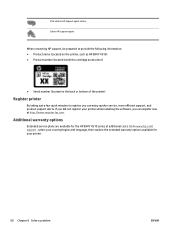
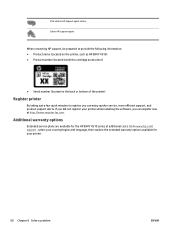
... not register your printer while installing the software, you can register now at additional costs. Additional warranty options
Extended service plans are available for your country/region and language, then explore the extended warranty options available for the HP ENVY 4510 series at http://www.register.hp.com. Chat with an HP support agent online. When contacting HP support, be prepared...
HP ENVY 4510 Reviews
Do you have an experience with the HP ENVY 4510 that you would like to share?
Earn 750 points for your review!
We have not received any reviews for HP yet.
Earn 750 points for your review!
