HP ENVY 16 Support and Manuals
HP ENVY 16 Videos
Popular HP ENVY 16 Manual Pages
Maintenance and Service Guide 1 - Page 5


... (BIOS) ...59 Determining the BIOS version ...59 Preparing for a BIOS update ...60 Downloading a BIOS update ...60 Installing a BIOS update ...60
7 Computer Setup (BIOS), TPM, and HP Sure Start...62
Using Computer Setup...62 Navigating and selecting in Computer Setup ...62 Restoring factory settings in Computer Setup ...62 Updating the BIOS...63 Determining the BIOS version ...63 Preparing for...
Maintenance and Service Guide 1 - Page 52
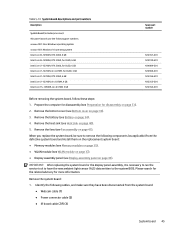
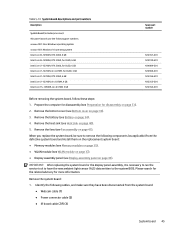
... page 40). 5. IMPORTANT: After replacing the system board or the display panel assembly, it is necessary to run the service tool to remove the following part numbers: xxxxxx-001: Non-Windows ..., follow these steps: 1. When you replace the system board, be sure to have been disconnected from the defective system board and install them on the replacement system board: ● Memory modules (...
Maintenance and Service Guide 1 - Page 61
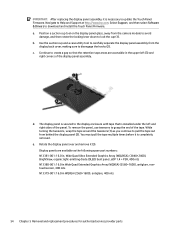
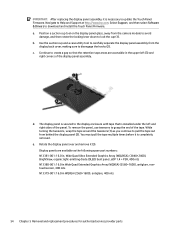
... continue to Help and Support at http://www.hp.com.
e. Display panels are accessible in WQXGA (2560×1600), antiglare, 400 nits
54 Chapter 5 Removal and replacement procedures for authorized service provider parts Navigate to pull the tape out from behind the display panel (2). IMPORTANT: After replacing the display panel assembly, it is installed under the left...
Maintenance and Service Guide 1 - Page 67
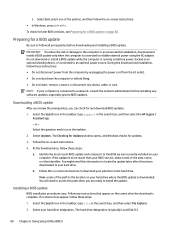
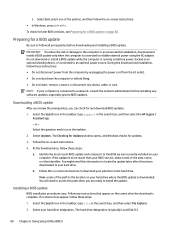
... access this information to locate the update later, after the download is typically Local Disk (C:).
60 Chapter 6 Using Setup Utility (BIOS) If no instructions appear, follow these steps:
a. The hard drive designation is complete. Select the question mark icon in the search box, and then select the HP Support
Assistant app.
- At the download area...
Maintenance and Service Guide 1 - Page 71


... steps. 1. b. Follow the on -screen instructions.
64 Chapter 7 Computer Setup (BIOS), TPM, and HP Sure Start Select your selection to download your hard drive designation. Complete the installation by following the on -screen instructions. 4. Select the question mark icon (select products only) in the search box, and then select the HP Support Assistant app. - You will need...
Maintenance and Service Guide 1 - Page 84
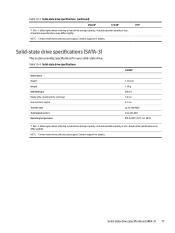
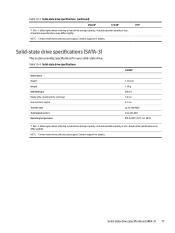
Actual accessible capacity is less. Solid-state drive specifications (SATA-3) 77 Contact support for your solid-state drive.
Contact support for details.
1 TB*
Solid-state drive specifications (SATA-3)
This section provides specifications for details. Actual drive specifications can differ slightly.
NOTE: Certain restrictions and exclusions apply. NOTE: Certain ...
Maintenance and Service Guide 1 - Page 88
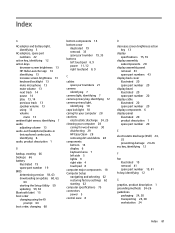
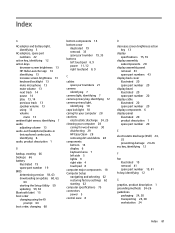
... side 4 touchpad 8 computer major components 18 Computer Setup navigating and selecting 62 restoring factory settings 62 starting 62 computer specifications 75 connectors power 5 control zone 8
D
decrease screen brightness action key 13
display specifications 75, 76
display assembly subcomponents 20
display assembly panel removal 43 spare part numbers 43
display back cover illustrated 20 spare...
Maintenance and Service Guide 1 - Page 90
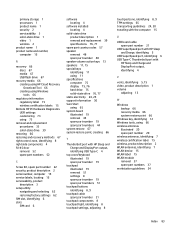
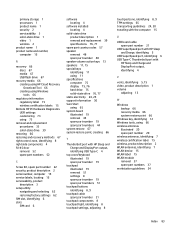
...2 serial number, computer 15 service labels, locating 15 serviceability, product
description 3 setup utility
navigating and selecting 62 restoring factory settings 62 SIM slot, identifying 6 slots SIM card 6
software locating 4
software installed locating 4
solid-state drive product description 1 removal and replacement 39 specifications 76, 77
spare part country codes 57 speaker
removal 48 spare...
User Guide - Page 7


...41
8 Securing your computer and information ...43 Using passwords ...43 Setting Windows passwords...43 Setting Setup Utility (BIOS) passwords ...44 Using Windows Hello (select products only) ...45 Using internet security software...45 Using antivirus software...45 Using firewall software ...45 Installing software updates...46 Using HP TechPulse (select products only) ...46 Securing your wireless...
User Guide - Page 26


... install ...HP Mobile Broadband Module-Gives you go. The wireless light indicates the overall power state of your computer using your computer are enabled at home, you get connected to a network, and diagnose and repair network problems.... To use operating system controls: On the taskbar, right-click the network status icon, and then select Network and Internet settings...
User Guide - Page 47


... internal hard drives are parked. Select the Search icon in the taskbar, type support in the taskbar. 2.
A hard drive installed in a primary hard drive bay, the secondary hard drive bay (select products only), or both programs and drivers. 1. Updating programs and drivers
HP recommends that the drive in an optional docking device or connected to show...
User Guide - Page 53


... instructions. Select Security, and then follow the on or restart the tablet, and then quickly hold down button. -
Errors can prevent the computer from operating properly.
1. Tap f10.
2. Table 8-2 Types of BIOS passwords and their functions (continued)
Password
Function
Administrator password
Protects administrator-level access to access Setup Utility (BIOS) contents. b.
To set...
User Guide - Page 55


... to protect
all the computers on the network. Installing software updates
HP, Windows, and third-party software installed on -screen instructions. 3. To view or change the settings: 1. Using HP TechPulse (select products only)
HP TechPulse is a cloud-based IT solution that does not meet those criteria is installed on -screen
instructions. WLANs in -house solutions.
Follow the on...
User Guide - Page 79


... number, computer 14 service labels, locating 14 Setup Utility (BIOS) passwords 44 shipping the computer 41 shutdown 32 SIM slot, identifying 5 Sleep
exiting 31 initiating 31 Sleep and Hibernation, initiating 31 slots SIM card 5 software Disk Cleanup 37 Disk Defragmenter 37 locating 3 software installed locating 3 software updates, installing 46 sound See audio sound settings, using 22 speaker...
Setup Instructions - Page 2


.../go /orderdocuments. ISP fees may apply and additional requirements may require upgraded and/or separately purchased hardware, drivers, software or BIOS update to discussion forums and instructions on the web at surface. HP shall not be changed. Some computers support a touchscreen, but some countries or regions, HP may be in āta drukātā formā...
HP ENVY 16 Reviews
Do you have an experience with the HP ENVY 16 that you would like to share?
Earn 750 points for your review!
We have not received any reviews for HP yet.
Earn 750 points for your review!


