HP ENVY 4520 Support and Manuals
Get Help and Manuals for this Hewlett-Packard item
This item is in your list!

View All Support Options Below
Free HP ENVY 4520 manuals!
Problems with HP ENVY 4520?
Ask a Question
Free HP ENVY 4520 manuals!
Problems with HP ENVY 4520?
Ask a Question
Popular HP ENVY 4520 Manual Pages
Getting Started Guide - Page 4
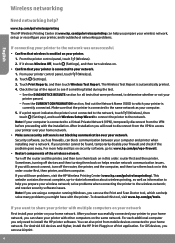
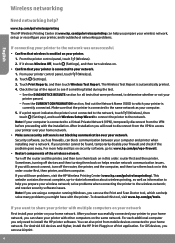
... printer control panel, touch (Wireless). 2. Touch (Settings). 3. Sometimes, turning off the router, the printer, and the computer, and then turn wireless on in this order: router first, then printer, and then computer. If a print report indicates the printer is automatically printed. 4. If you can share your home network, you have problems, visit the HP Wireless Printing Center...
Getting Started Guide - Page 5
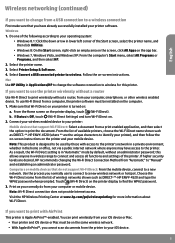
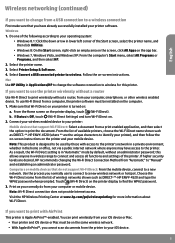
...-**-HP ENVY-4520 (where ** are desired, HP recommends changing the Wi-Fi Direct Connection Method from the printer to your iOS device or Mac. •• Your printer and iOS device or Mac must be installed on the same wireless network. •• With Apple AirPrint™, you cannot scan documents from "Automatic" to wireless. Select Convert a USB connected printer to "Manual...
Setup Guide - Page 12
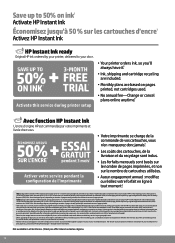
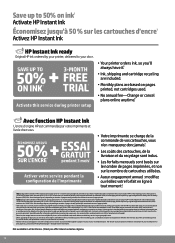
...Ink
HP Instant Ink ready
Original HP ink ordered by your printer, delivered to your door.
50% + SAVEUPTO
ON INK1
3-MONTH
FREE
TRIAL2
Activate this service during printer setup
• Your printer orders ink, so you'll always have it.3
• Ink, shipping and cartridge recycling are included.
• Monthly plans are based on pages printed, not cartridges used.
• No annual fee-Change...
User Guide - Page 22
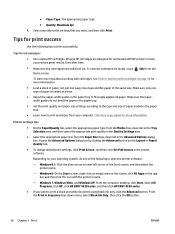
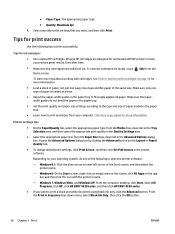
... paper tray. ● Learn how to print a black and white document using black ink only, click the Advanced button. Depending on page 34 for more information. ● Load a stack of the following tips to open the printer software: - Windows 7, Windows Vista, and Windows XP: From the computer desktop, click Start, select All
Programs, click HP, click HP ENVY 4520 series...
User Guide - Page 30


..., from your printer. You can print from any location.
To set up Web Services using ePrint . To set up Web Services, use your documents digitally on the print preview screen. No special drivers or software are needed. Preformatted content designed specifically for your online images from HP that allows you can also scan and store your printer's ePrint email address to...
User Guide - Page 31


..., the printer prints an information page. Follow the instructions on the information page to automatically check for proxy settings and if your network administrator or the person who set up Web Services using the HP printer software (Windows)
1. Click the Web Services tab.
4. If prompted, choose to allow the printer to finish the setup. You will download and install the update, and...
User Guide - Page 33


...to go online for HP ePrint, and specify the email addresses that are allowed to send email to confirm.
( ePrint ), and then touch (Web Services Settings). Use HP Printables
Print pages from the web, without using a computer, by setting up increased security for more information and specific terms and conditions: www.hpconnected.com . From the printer control panel display, touch 2.
Click...
User Guide - Page 37
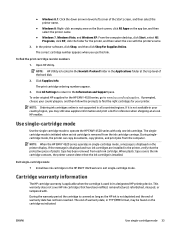
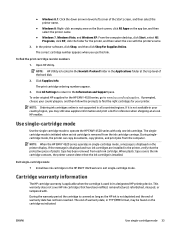
...the prompts to operate the HP ENVY 4520 series with .
NOTE: Ordering ink cartridges online is not supported in single-cartridge mode, a message is installed. NOTE: When the HP ENVY 4520 series operates in all countries/regions. If the message is displayed and two ink cartridges are installed in the printer, verify that the ink cartridge is displayed on the printer display.
The end of...
User Guide - Page 41
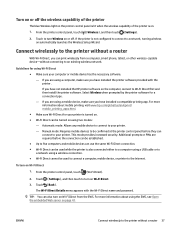
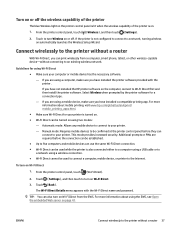
... Web server on automatically launches the Wireless Setup Wizard.
TIP: You can connect to the printer without a router
With Wi-Fi Direct, you have installed the printer software provided with the Wi-Fi Direct name and password. From the printer control panel, touch ( Wireless ), and then touch ( Settings ).
2.
From the printer control panel, touch
(Wi-Fi Direct).
2. Touch ( Back...
User Guide - Page 42
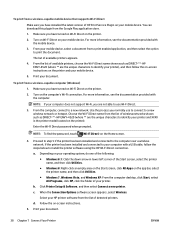
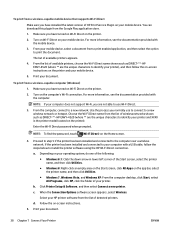
...
HP ENVY-4520 (where ** are the unique characters to install the printer software using the HP Wi-Fi Direct connection. If the printer has been installed and connected to your computer with a USB cable, follow the on-screen instructions on the printer).
When the Connection Options software screen appears, select Wireless. Turn on Wi-Fi Direct on -screen instructions.
5.
Print your...
User Guide - Page 45


... you clear them manually. You can access the embedded Web server via network
NOTE: The printer must be found by pressing the Wireless icon or by printing a network configuration page.
● In a supported Web browser on your printer, if you disable cookies, you to decide which language you receive a low-ink warning message, consider having a replacement cartridge available to accept...
User Guide - Page 59


... see Paper basics on -screen instructions. This prevents the photo paper from the software
a. Align the printer cartridges. b. Select the HP ENVY 4520 series from the printer display
a. ENWW
Printing issues 55 Touch Clean Cartridges, and then follow the on calling for technical support. If cleaning the cartridges does not solve the problem, contact HP support. Check the paper type...
User Guide - Page 63


...-of options for in and post your printer and find recommended solutions. HP support
For the latest product updates and support information, visit the HP ENVY 4520 series support website at no cost for help from an HP technical support representative to begin printing. Contact HP
If you need to common questions and issues.
Cartridges alignment fails ● If the alignment process...
User Guide - Page 64
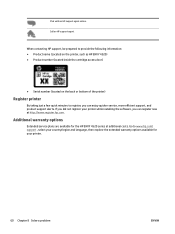
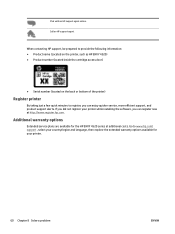
... plans are available for your printer while installing the software, you can enjoy quicker service, more efficient support, and product support alerts. When contacting HP support, be prepared to provide the following information: ● Product name (Located on the printer, such as HP ENVY 4520) ● Product number (located inside the cartridge access door)
● Serial number (located...
User Guide - Page 81
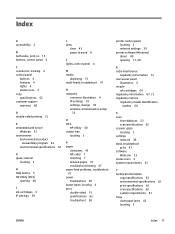
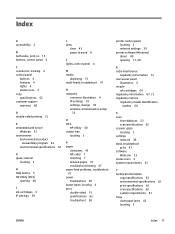
... 4 IP settings 39 settings, change 39 wireless communication setup
35
O OS X
HP Utility 40 output tray
locating 3
P paper
clear jams 43 HP, order 7 selecting 7 skewed pages 47 troubleshoot feeding 47 paper-feed problems, troubleshoot 47 power troubleshoot 58 power input, locating 4 print double-sided 15 specifications 62 troubleshoot 58
printer control panel locating 3 network settings 39
printer...
HP ENVY 4520 Reviews
Do you have an experience with the HP ENVY 4520 that you would like to share?
Earn 750 points for your review!
We have not received any reviews for HP yet.
Earn 750 points for your review!
