HP ENVY 17-u200 Support and Manuals
Get Help and Manuals for this Hewlett-Packard item
This item is in your list!

View All Support Options Below
Free HP ENVY 17-u200 manuals!
Problems with HP ENVY 17-u200?
Ask a Question
Free HP ENVY 17-u200 manuals!
Problems with HP ENVY 17-u200?
Ask a Question
Popular HP ENVY 17-u200 Manual Pages
Start Here - Page 5


Go to http://www.hp.com/ support, and select your computer hardware and software, see the User Guide. Select Drivers & Downloads, and then follow the on-screen instructions.
1 These new features include the following: ● Enhanced Start menu ● Shut down from the Start menu ● Improved search options ● Enhanced backup and ...
Maintenance and Service Guide - Page 9


...
Category Product Name Processors Graphics
Panel Memory module
Description
17-u200- 17-u100- 17-u000-
17-u299
17-u199
17-u099
HP ENVY m7 Notebook PC (model numbers 17-u200 through
√
17-u299)
HP ENVY m7 Notebook PC (model numbers 17-u100 through
√
17-u199)
HP ENVY m7 Notebook PC (model numbers 17-u000 through
√
17-u099)
Intel® Core™ i7-8550U 1.80-GHz...
Maintenance and Service Guide - Page 11


...image sensor
● Multitouch gestures enabled
● Support for Windows modern trackpad gestures
● Taps enabled ...WHr, Li-ion battery
AC adapters ● 90-W HP Smart AC adapter (PFC, S-3P, 4.5-mm)
&#...(EM/SL):
Windows 10 Home Plus EM/SL
Serviceability
End user replaceable part: AC adapter
17-u200- 17-u100- 17-u000-
17-u299
17-u199
17-u099
√
√
√
√
...
Maintenance and Service Guide - Page 41


...The WLAN antenna cable labeled "2/AUX" connects to restore device functionality, and then contact technical support. WLAN module
Description Intel Dual Band Wireless-AC 7265 802.11 ac 2×2 WiFi ...Bluetooth 4.2 Combo Adapter (non-vPro) (D1)
Spare part number 793747-856 901229-857
CAUTION: To prevent an unresponsive system, replace the wireless module only with a wireless module authorized for...
Maintenance and Service Guide - Page 63


... box, and then select the HP Support Assistant app.
- Double-click the file that appear on the screen after it to your hard drive where the BIOS update is running on -screen instructions to download your computer is typically Local Disk (C:). 3. Updating Setup Utility (BIOS) 55 NOTE: If your selection to install the update. Follow the on the...
Maintenance and Service Guide - Page 76


... update 55 starting the Setup Utility 54 updating 54 Bluetooth label 12 boot order changing 64 bottom 12 bottom cover removal 24 spare part number 17, 24 buttons left TouchPad 7 power 9 right TouchPad 7
C camera lights, identifying 6 cameras
identifying 6 caps lock light, identifying 8 components
bottom 11 display 6 left side 5 right side 4 top 7
computer major components 13 specifications...
Maintenance and Service Guide - Page 77


... removal/replacement procedures 24 RJ-45 (network) jack, identifying 5 RJ-45 (network) status lights, identifying 5 RTC battery removal 30 spare part number 16, 30 Rubber Kit, spare part numbers 17, 24
S Screw Kit, spare part number 18 security cable slot, identifying 5 security, product description 3 sensors, product description 2 serial number 12 serial number, computer 12 service labels...
Maintenance and Service Guide - Page 78


... identifying 9 removal 50 spare part number 15, 50 specifications 58 supported discs, recovery 61 system board removal 43 spare part numbers 15, 43 system recovery 62 system restore point creating 61 system restore point, creating 60
T TouchPad
buttons 7 removal 37 spare part number 14, 37 TouchPad bracket removal 37 spare part number 15, 37 TouchPad cable...
User Guide - Page 9


... HP 3D DriveGuard (select products only 35 Identifying HP 3D DriveGuard status 36 Updating programs and drivers ...passwords ...39 Setting Windows passwords ...39 Setting Setup Utility (BIOS) passwords 40 Using Windows Hello (select products only) ...40 Using Internet security software ...41 Using antivirus software ...41 Using firewall software ...41 Installing software updates ...41 Using HP...
User Guide - Page 26


... printers, headsets, speakers, and cameras. Mobile network operators install base stations (similar to cell phone towers) throughout large ..., you to set up a connection or network, connect to a network, and diagnose and repair network problems. To use operating...with a wireless router or a wireless access point. ● HP Mobile Broadband Module-Gives you wireless connectivity over a wireless wide ...
User Guide - Page 50
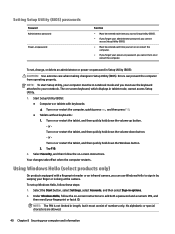
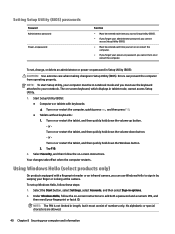
....
40 Chapter 8 Securing your fingerprint or facial ID. Setting Setup Utility (BIOS) passwords
Password Administrator password
Power-on password
Function
● Must be entered each time you turn on -screen instructions to add both a password and a numeric PIN, and
then enroll your computer and information
NOTE: To start Setup Utility, your computer must consist of numbers only. Your...
User Guide - Page 51
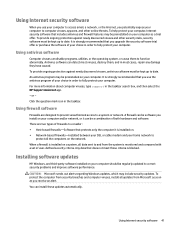
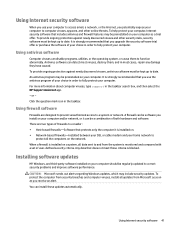
... you use your computer to access email, a network, or the Internet, you potentially expose your computer. Installing software updates
HP, Windows, and third-party software installed on a system, all data sent to date. You can detect most cases, repair any damage they have caused. Using firewall software
Firewalls are two types of firewalls to consider...
User Guide - Page 52


...company assets. Select the Start button, select Settings, and then select Update & security. 2. You can quickly download and install the software, which is highly cost effective .... Select Windows Update, and then follow the device manufacturer's instructions.
42 Chapter 8 Securing your computer, follow the on -screen
instructions. To schedule a time for installing updates, select Advanced ...
User Guide - Page 54
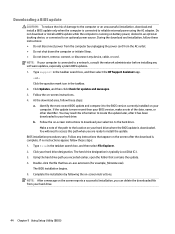
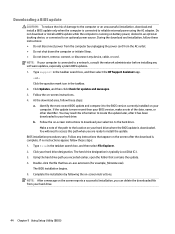
...; Do not disconnect power from the computer by following the on -screen instructions. 4. Type support in an optional docking device, or connected to a network, consult the network administrator before installing any software updates, especially system BIOS updates. 1. Identify the most recent BIOS update and compare it has been downloaded to your computer is connected to an...
User Guide - Page 67
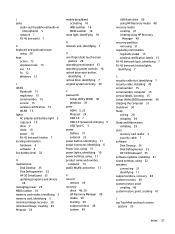
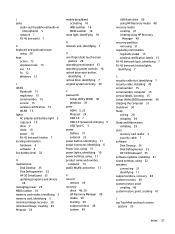
... 15 service labels, locating 15 Setup Utility (BIOS) passwords 40 shipping the computer 37 shutdown 30 Sleep
exiting 29 initiating 29 Sleep and Hibernation initiating 29 slots memory card reader 5 security cable 7 software Disk Cleanup 35 Disk Defragmenter 35 HP 3D DriveGuard 35 software updates, installing 41 sound settings, using 22 speakers connecting 21 identifying 11 supported discs...
HP ENVY 17-u200 Reviews
Do you have an experience with the HP ENVY 17-u200 that you would like to share?
Earn 750 points for your review!
We have not received any reviews for HP yet.
Earn 750 points for your review!
