HP ENVY 14t-1100 Support and Manuals
Get Help and Manuals for this Hewlett-Packard item
This item is in your list!
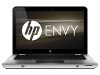
View All Support Options Below
Free HP ENVY 14t-1100 manuals!
Problems with HP ENVY 14t-1100?
Ask a Question
Free HP ENVY 14t-1100 manuals!
Problems with HP ENVY 14t-1100?
Ask a Question
Popular HP ENVY 14t-1100 Manual Pages
HP ENVY 14 Getting Started - Windows 7 - Page 2
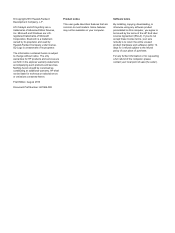
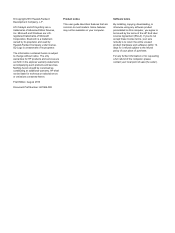
... of Microsoft Corporation. Software terms
By installing, copying, downloading, or otherwise using any further information or for technical or editorial errors or omissions contained herein. First Edition: August 2010
Document Part Number: 621962-002
Product notice
This user guide describes features that are set forth in the express warranty statements accompanying such products and services.
HP ENVY 14 Getting Started - Windows 7 - Page 15


... information ● Battery disposal information
● Proper workstation setup, posture, health, and work habits
● Electrical and mechanical safety information
HP support telephone numbers
● Support information ● Ordering parts and finding additional help you perform various tasks. Resources Quick Setup poster
HP Notebook Reference Guide To access this guide: Select Start...
HP ENVY 14 Getting Started - Windows 7 - Page 27
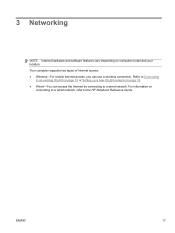
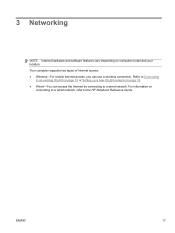
Your computer supports two types of Internet access: ● Wireless-For mobile Internet access, you can access the Internet by connecting to a ... wireless connection.
ENWW
17 For information on
connecting to a wired network, refer to an existing WLAN on page 18 or Setting up a new WLAN network on computer model and your location. Refer to Connecting
to the HP Notebook Reference Guide.
HP ENVY 14 Getting Started - Windows 7 - Page 28
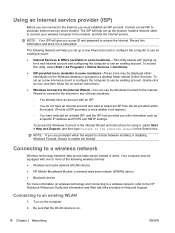
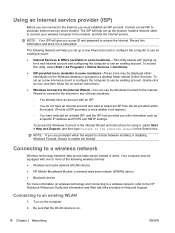
... to the HP Notebook Reference Guide and information and Web site links provided in a safe place.
Be sure that the WLAN device is not available in all regions.) ◦ You have selected an unlisted ISP, and the ISP has provided you with information such as
a specific IP address and POP3 and SMTP settings. Your computer...
HP ENVY 14 Getting Started - Windows 7 - Page 57
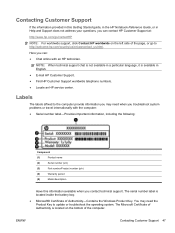
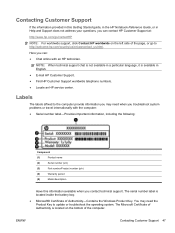
...Product name
(2)
Serial number (s/n)
(3)
Part number/Product number (p/n)
(4)
Warranty period
(5)
Model description
Have this Getting Started guide, in the HP Notebook Reference Guide, or in Help and Support does not address your questions, you can contact HP Customer Support at:
http://www.hp.com/go/contactHP
NOTE: For worldwide support, click Contact HP worldwide on the bottom of the...
HP ENVY 14 Getting Started - Windows 7 - Page 59
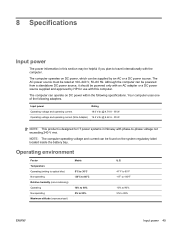
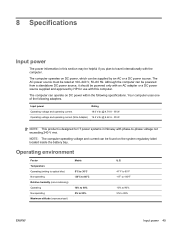
...HP for IT power systems in this computer.
Although the computer can be powered from a standalone DC power source, it should be found on DC power within the following adapters. Your computer uses one of the following specifications... can operate on the system regulatory label located inside the battery bay. 8 Specifications
Input power
The power information in Norway with phase-to-...
HP ENVY 14 Getting Started - Windows 7 - Page 62


...lights battery 13 drive 12 mute 8 power 8, 12 TouchPad 8 webcam 15 wireless 8
M memory module
inserting 36 removing 35 replacing 35 memory module compartment cover removing 35 replacing 37 memory module compartment, identifying 16 microphone (audio-in) jack, identifying 14 Microsoft Certificate of Authenticity label 47 Mini DisplayPort, identifying 12 monitor, connecting 38 mouse, external setting...
HP Notebook Hard Drives & Solid State Drives Identifying, Preventing, Diagnosing and Recovering from Drive Failures Care and Mai - Page 2


..., HP 3D drive guard, firmware updates, and...problems appear to mimic hard drive failure, but are exposed to shock events beyond their specifications, they are not limited to): File corruption File fragmentation Read errors
Page 2 The following sections summarize some of hard drive failures. A hard drive that says "Imminent
drive failure." Your notebook...
HP Notebook Hard Drives & Solid State Drives Identifying, Preventing, Diagnosing and Recovering from Drive Failures Care and Mai - Page 4


...
Try reseating drive & check
NO
for loose connectors
NO
Replace drive or
contact customer
YES
support for product model installed
Drive does not need to be Replaced (look to access the drive Document the symptoms e.g.
slow performance (opening and closing apps), lock-ups, Microsoft Blue Screen error codes, read or write failures Note any noises such as clicking...
HP Notebook Hard Drives & Solid State Drives Identifying, Preventing, Diagnosing and Recovering from Drive Failures Care and Mai - Page 6


... consumption on computer systems equipped with Intel® Application Accelerator drivers. To download the latest version of the Intel Matrix Storage Technology driver: http://www8.hp.com/us/en/support-drivers.html
Installing SATA drivers
SATA Native Mode is a storage interface technology that provides up to address known issues. Updates to SATA AHCI mode Using Sysprep with Intel...
HP ENVY 14 Notebook PC - Maintenance and Service Guide - Page 34
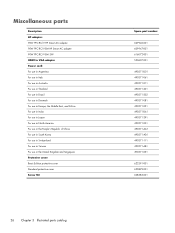
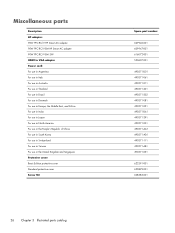
Miscellaneous parts
Description AC adapter: 90W PFC RC/V HP Smart AC adapter 90W PFC RC/V EM HP Smart AC adapter 90W PFC RC/V EM 3W HDMI to VGA... Taiwan For use in the United Kingdom and Singapore Protective cover: Beats Edition protective cover Standard protective cover Screw Kit
26 Chapter 3 Illustrated parts catalog
Spare part number
609940-001 609947-001 616072-001 530607-001
490371-D01 490371...
HP ENVY 14 Notebook PC - Maintenance and Service Guide - Page 92
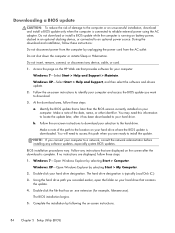
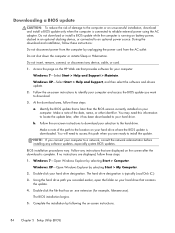
... -screen instructions.
84 Chapter 5 Setup Utility (BIOS) The BIOS installation begins. 5. Follow any instructions that contains the update. 4. Do not download or install a BIOS update while the computer is typically Local Disk (C:). 3. During the download and installation, follow these steps: 1. Windows XP-Select Start > Help and Support, and then select the software and drivers update...
HP ENVY 14 Notebook PC - Maintenance and Service Guide - Page 96
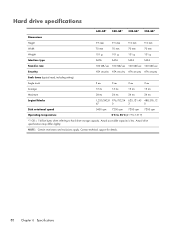
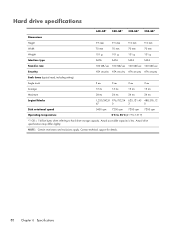
... restrictions and exclusions apply. Actual accessible capacity is less. Contact technical support for details.
88 Chapter 6 Specifications
Hard drive specifications
640-GB* 500-GB* 320-GB* 250-GB*
Dimensions
Height
...
Security
ATA security ATA security ATA security ATA security
Seek times (typical read, including setting)
Single track
3 ms
3 ms
3 ms
3 ms
Average
13 ms
13 ms...
HP ENVY 14 Notebook PC - Maintenance and Service Guide - Page 115


...Port 13 model description 17, 38 model name 1 mute light 8
N network jack
connector pinout 97 location 13
O operating system, product
description 5 optical drive
location 12 precautions 34 product description 3 removal 65 spare part number 21, 25,
29, 65 specifications 89 optical drive eject key 7
P packaging guidelines 36 part number listing, sequential 27 plastic parts, service
considerations 33...
HP ENVY 14 Notebook PC - Maintenance and Service Guide - Page 116


... 4 ports 4 power requirements 4 product name 1 security 4 serviceability 5 video 3 wireless 3
product name 1, 16, 38 product number 16, 38 protective cover, spare part
numbers 26, 32
R removal/replacement
preliminaries 33 procedures 38 right-side components 13 RJ-45 jack connector pinout 97 location 13 RTC battery removal 51 spare part number 23, 27, 51
S Screw Kit, spare...
HP ENVY 14t-1100 Reviews
Do you have an experience with the HP ENVY 14t-1100 that you would like to share?
Earn 750 points for your review!
We have not received any reviews for HP yet.
Earn 750 points for your review!
