HP EF224A4 Support and Manuals
Popular HP EF224A4 Manual Pages
User Manual - Page 5


... Features HP LP1965, LP2065, and LP2465 Models 1
2 Safety and Maintenance Guidelines Important Safety Information ...3
Maintenance Guidelines ...4
Cleaning the Monitor ...4
Shipping the Monitor ...4
3 Setting Up the Monitor Installing the Monitor Pedestal Base ...5
Rear Components ...6
Selecting the Signal Connectors and Cables 7
Connecting the Monitor ...8
Adjusting the Monitor ...10...
User Manual - Page 6


...HP Display LiteSaver Software 30
sRGB Support ...31
Changing the Color Temperature 31
Installing the sRGB ICM File for Microsoft Windows 2000 and Windows XP 32
Appendix A Troubleshooting
Solving Common Problems ...33
Using the Worldwide Web ...34
Preparing to Call Technical Support ...34
Appendix B Technical Specifications
LP1965 Model ...37
LP2065 Model ...38
LP2465 Model... Set ...
User Manual - Page 7


... ease of setup and screen optimization
● Software and documentation CD that includes HP Display Assistant, Pivot Pro software, monitor driver software, and product documentation
● Energy saver feature to meet requirements for reduced power consumption
ENWW
HP LP1965, LP2065, and LP2465 Models 1 1 Product Features
HP LP1965, LP2065, and LP2465 Models
The flat panel monitors have an...
User Manual - Page 9
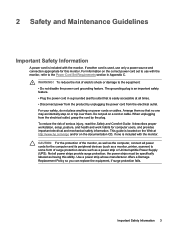
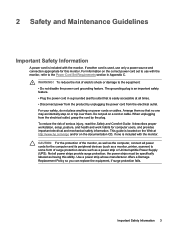
...monitor. This guide is located on the documentation CD, if one may accidentally step on the correct power cord set to the equipment: • Do not disable the power cord grounding feature.
the power strips must be specifically labeled as a monitor...with the monitor.
Arrange them . Use a power strip whose manufacturer offers a Damage Replacement Policy so you can replace the ...
User Manual - Page 11


... not install the pedestal base if the monitor will make a clicking sound. Figure 3-1 Inserting the Monitor into the Pedestal Base NOTE Be sure the pedestal base is in the off position.
instead see the section on the rear panel of the monitor, is securely locked before continuing with the setup. 3 Setting Up the Monitor
To set up the monitor...
User Manual - Page 22


... Release in place. It is properly installed to mount the monitor panel. 3.
When the Quick Release locks, it in the previous step.
Figure 3-16 Installing the Quick Release
CAUTION The Quick Release can also be installed directly to a wall to support applied loads.
4. Insert the monitor panel into the Quick Release 16 Chapter 3 Setting Up the Monitor
ENWW
User Manual - Page 25


... monitor is activated from the HP monitors support Web site. 4 Operating the Monitor
Software and Utilities
The CD that are data files that comes with the monitor contains files you can install on the computer: ● an .INF (Information) file ● an .ICM (Image Color Matching) file ● auto-adjustment pattern utility ● additional software for the monitor model...
User Manual - Page 26


... version of .INF and .ICM files from the CD in the event of an installation error.
Installing from the CD
To install the .INF and .ICM files on -screen instructions. 5. Insert the CD in the Windows Display control panel. Ensure that you need to install the digitally signed monitor .INF and .ICM files manually from the HP monitors support Web site: 1.
User Manual - Page 32


... is pressed. The serial number is 30 seconds. The monitor will automatically determine the video format.
Sets the time duration in sleep mode
● Set on the screen. The factory default is needed if contacting HP technical support.
Backlight hours
Reports the total hours of the monitor. Selects the default or primary video input signal when...
User Manual - Page 35


... × 1200 - 60Hz (LP2065 20" model), or 1920 × 1200 - 60 Hz (LP2465 24" model)- This also extends the life of Range-Change resolution setting to determine if the PC or input signal source is off at the same time every day. Press the Menu button on the monitor front panel to select Management.
4. Press...
User Manual - Page 37


... Color Temperature
1. If the keyboard or mouse is turned off again.
Cancel
Restores the previous settings and minimizes HP Display LiteSaver to disable.
sRGB Support
The monitor is designed to support sRGB for additional information on how to sRGB and install the sRGB color profile (ICM) file. Show 1 minute Display Off Notice
Displays a popup message in...
User Manual - Page 39


... are too low. Image is turned off while connecting the video cable.
Restart the computer so that the new settings take effect.
Out of each problem, and the recommended solutions. Set Monitor to a supported setting (see Table B-6 LP2465 Model Factory Preset Modes). Select Image Control/Horizontal Position or Vertical Position to inactivate the screen blanking utility. Image...
User Manual - Page 40
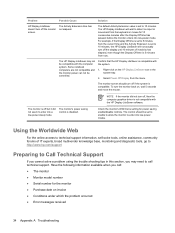
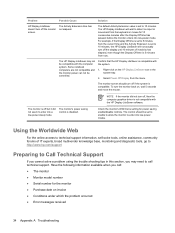
... not seem to Call Technical Support
If you cannot solve a problem using the trouble shooting tips in the system tray.
2. Confirm that the HP Display LiteSaver is not compatible with the computer system.
Right-click on invoice ● Conditions under which the problem occurred ● Error messages received
34 Appendix A Troubleshooting
ENWW The monitor is off but it...
User Manual - Page 48


... the monitor to the computer manual for the LP2465 model, there are not using the on setting energy saver features (sometimes called power management features).
By selecting the settings in the monitor's Energy... power light blinks amber.
42 Appendix B Technical Specifications
ENWW When the monitor's Energy Saver utility causes the monitor to computers that can be entered and stored. ...
User Manual - Page 53
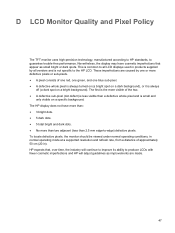
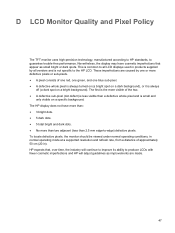
... Policy
The TFT monitor uses high-precision technology, manufactured according to HP standards, to the HP LCD. The first is the more visible of one red, one green, and one or more than two adjacent (less than a defective whole pixel and is not specific to guarantee trouble-free performance. ENWW
47 The HP display does not...
HP EF224A4 Reviews
Do you have an experience with the HP EF224A4 that you would like to share?
Earn 750 points for your review!
We have not received any reviews for HP yet.
Earn 750 points for your review!

