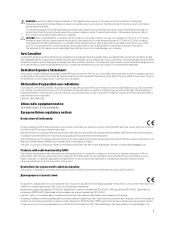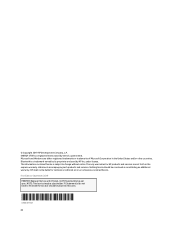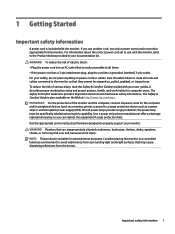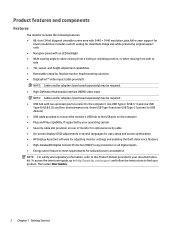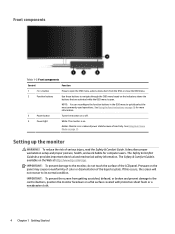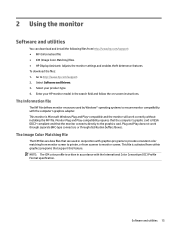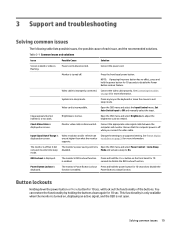HP E344c Support and Manuals
Get Help and Manuals for this Hewlett-Packard item

HP E344c Videos

????? ??????? HP E344c ?? ??? ???????? ???????? ??????? 34"? - ????? ???????????
Duration: 7:17
Total Views: 829
Duration: 7:17
Total Views: 829
Popular HP E344c Manual Pages
HP E344c Reviews
We have not received any reviews for HP yet.