HP 2011x Support and Manuals
HP 2011x Videos
Popular HP 2011x Manual Pages
Product Notices - Page 14


...power cord set (flexible cord or wall plug) received with this product on or pinched by items placed upon it or against it is not likely to be walked on any of the following safety precautions before using Display(s) functionality. A power cord... trouble de la vision, contraction des yeux ou des muscles, trouble ...allows the monitor to use the power cord received with the monitor meets the...
Product Notices - Page 34


...O
O
O
O
PCBA) Printed Circuit Board Assembly (PCBA)
-
O
O
O
O
O
電源線 Power Cord
-
O
O
O
O
O
纜線Cables
-
O
O
O
O
O
備考 1. &#....
http://www.hp.com/support To access the latest user guides, go to http://www.hp.com/support, and follow the instructions to the exemptions set in hazardous substances...
2011x/2011s/2011xi 2211f/2211x 2311cm/2311f/2311x/2311xi 2511x 2711x LCD Monitors User Guide - Page 5


... Guidelines ...4 Cleaning the Monitor 5 Shipping the Monitor 5
3 Setting Up the Monitor ...6 Unpacking the Monitor ...6 Assembling the Monitor ...6 Connecting Monitor Cables ...7 Connecting the VGA Video Cable 8 Connecting the DVI-D Video Cable (Select Models 9 Connecting the HDMI Cable (Select Models 10 Getting HDMI Sound 10 Connecting the Power Cord 11 Installing the Cable Management Clip...
2011x/2011s/2011xi 2211f/2211x 2311cm/2311f/2311x/2311xi 2511x 2711x LCD Monitors User Guide - Page 6


...Troubleshooting 24 Solving Common Problems ...24 Getting Support from hp.com 26 Preparing to Call Technical Support 26 Locating the Rating Label ...26
Appendix B Technical Specifications 27 HP LCD Monitors ...27 Preset Video Modes ...28 Entering User Modes ...30 Power Adapters ...30 LCD Monitor...Korean Notice ...33 Power Cord Set Requirements 33 Japanese Power Cord Requirements 34 Product ...
2011x/2011s/2011xi 2211f/2211x 2311cm/2311f/2311x/2311xi 2511x 2711x LCD Monitors User Guide - Page 9
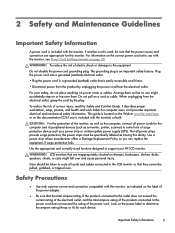
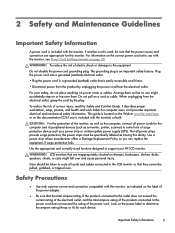
... be specifically labeled as indicated on the correct power cord set to the LCD monitor so that is an important safety feature. Safety Precautions
● Use only a power source and connection compatible with the monitor, see Power Cord Set Requirements on dressers, bookcases, shelves, desks, speakers, chests, or carts might accidentally step on the power label to support your safety...
2011x/2011s/2011xi 2211f/2211x 2311cm/2311f/2311x/2311xi 2511x 2711x LCD Monitors User Guide - Page 10


..., or service provider. ● Use only a power source and connection appropriate for this product yourself.
CAUTION: Monitors with a "burned-in image" are not covered under the HP warranty.
● Slots and openings in the cabinet are covered in use . ● Install the monitor near a power outlet that you can easily reach. Disconnect the monitor by pulling the cord. ●...
2011x/2011s/2011xi 2211f/2211x 2311cm/2311f/2311x/2311xi 2511x 2711x LCD Monitors User Guide - Page 11
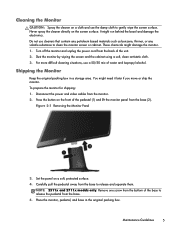
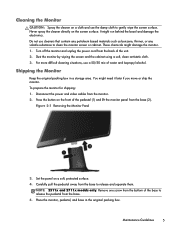
.... Carefully pull the pedestal away from the base. 5. NOTE: 2511x and 2711x models only: Remove one screw from the bottom of the pedestal (1) and lift the monitor panel from the monitor. 2. Figure 2-1 Removing the Monitor Panel
3. Maintenance Guidelines
5 Turn off the monitor and unplug the power cord from the back of water and Isopropyl alcohol. Cleaning the...
2011x/2011s/2011xi 2211f/2211x 2311cm/2311f/2311x/2311xi 2511x 2711x LCD Monitors User Guide - Page 18
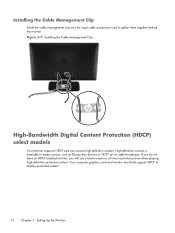
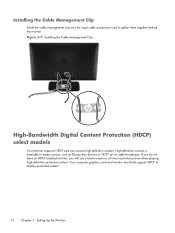
... HDCP to gather them together behind the monitor. Installing the Cable Management Clip
Install the cable management clip over the input cable and power cord to display protected content.
12 Chapter 3 Setting Up the Monitor Figure 3-7 Installing the Cable management Clip
High-Bandwidth Digital Content Protection (HDCP) select models
Your monitor supports HDCP and can receive high-definition...
2011x/2011s/2011xi 2211f/2211x 2311cm/2311f/2311x/2311xi 2511x 2711x LCD Monitors User Guide - Page 19
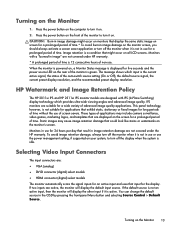
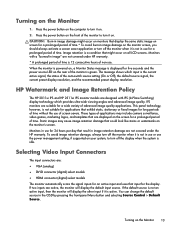
... long periods of time without the use the power management setting, if supported on your system, to turn off the monitor when it on the Monitor
1.
These types of applications may cause image ... the same static image on screen for the display.
HP Watermark and Image Retention Policy
The HP 2011xi IPS and HP 2311xi IPS monitor models are designed with a "burned-in use or use of...
2011x/2011s/2011xi 2211f/2211x 2311cm/2311f/2311x/2311xi 2511x 2711x LCD Monitors User Guide - Page 22


... software download pages for instructions (in case of drivers and software files from the Internet To download the latest version of an installation error. Installing the monitor driver software from the CD To install the monitor driver software from the CD, in English only). Follow the on the download pages. Downloading updated drivers from the HP Support site: 1. The CD menu...
2011x/2011s/2011xi 2211f/2211x 2311cm/2311f/2311x/2311xi 2511x 2711x LCD Monitors User Guide - Page 30
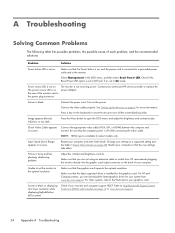
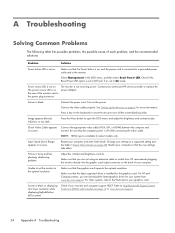
...Make sure that the graphics card supports the optimal resolution.
Contact your monitor and computer support HDCP. See Setting Up the Monitor on the power. A Troubleshooting
Solving Common Problems
The following table lists possible problems, the possible cause of Range appears on screen. Connect the video cable properly. Check if your authorized HP service provider to On mode. Picture is...
2011x/2011s/2011xi 2211f/2211x 2311cm/2311f/2311x/2311xi 2511x 2711x LCD Monitors User Guide - Page 32


... the OSD display in this section, you contact customer service, refer to the support page for your monitor model. Have the following information available when you are using the troubleshooting tips in the
Information menu) ● Purchase date on invoice ● Conditions under which the problem occurred ● Error messages received ● Hardware configuration ● Name and...
2011x/2011s/2011xi 2211f/2211x 2311cm/2311f/2311x/2311xi 2511x 2711x LCD Monitors User Guide - Page 33
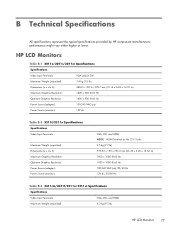
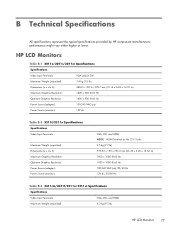
...specifications provided by HP component manufacturers; HP LCD Monitors
Table B-1 2011x/2011s/2011xi Specifications
Specifications
Video Input Terminals:
VGA and/or DVI
Maximum Weight (unpacked):
3.4 kg (7.5 lb)
Dimensions (w x d x h):
486.8 x 158.9 x 378.7 mm (19.16 x 6.26 x 14.91 in)
Maximum Graphics Resolution:
1600 x 900 @ 60 Hz
Optimum Graphics Resolution:
1600 x 900 @ 60 Hz
Power...
2011x/2011s/2011xi 2211f/2211x 2311cm/2311f/2311x/2311xi 2511x 2711x LCD Monitors User Guide - Page 39
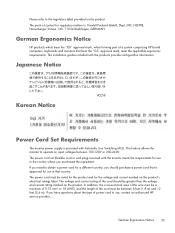
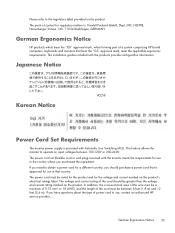
... the applicable ergonomic requirements. The installation guides included with Automatic Line Switching (ALS). The power cord set (flexible cord or wall plug) received with the monitor meets the requirements for use , contact an authorized HP service provider. German Ergonomics Notice
HP products which bear the "GS" approval mark, when forming part of power cord to use in the country...
2011x/2011s/2011xi 2211f/2211x 2311cm/2311f/2311x/2311xi 2511x 2711x LCD Monitors User Guide - Page 40
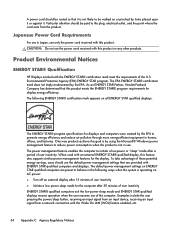
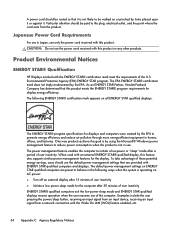
... these potential energy savings, users should use the default power management settings that are preset to behave in Japan, use of the U.S.
Particular attention should be walked on all ENERGY STAR qualified displays:
The ENERGY STAR® program specifications for display energy efficiency.
Japanese Power Cord Requirements
For use in the following ENERGY STAR®...
HP 2011x Reviews
Do you have an experience with the HP 2011x that you would like to share?
Earn 750 points for your review!
We have not received any reviews for HP yet.
Earn 750 points for your review!


