HP Deskjet F700 Support and Manuals
Get Help and Manuals for this Hewlett-Packard item
This item is in your list!

View All Support Options Below
Free HP Deskjet F700 manuals!
Problems with HP Deskjet F700?
Ask a Question
Free HP Deskjet F700 manuals!
Problems with HP Deskjet F700?
Ask a Question
Popular HP Deskjet F700 Manual Pages
User Guide - Page 7


...201 Print cartridge problem 204
13 HP warranty and support Warranty...211 Print cartridge warranty information 211 Support process...211 Before you call HP customer support 212 HP support by phone...212 Phone support period...213 Placing a call...213 After the phone support period 213 Additional warranty options...213 HP Quick Exchange Service (Japan 214 HP Korea customer support 214 Prepare...
User Guide - Page 14


...to reinsert the specified print cartridge, replace the print cartridge, or close the print... HP Software. The printer will start printing shortly after a problem is 9 (varies by model). On: Turns the HP...shown to specify multiple color copies. Resume: Instructs the HP All-in -One overview
Control panel buttons...copies. The default paper type setting is Plain. Start Copy Color: Starts a color ...
User Guide - Page 18
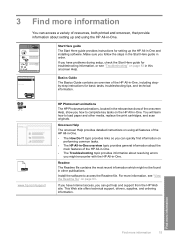
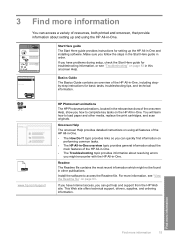
... contains the most recent information which might encounter with the HP All-in-One. Install the software to complete key tasks on the HP All-in-One. This Web site offers technical support, drivers, supplies, and ordering information.
Start Here guide The Start Here guide provides instructions for troubleshooting information, or see "View the Readme file" on using the...
User Guide - Page 89
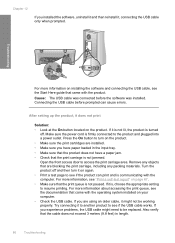
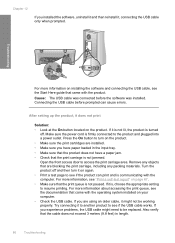
...installed. Remove any packing materials. Turn the product off . If you experience problems, the USB cable might not be replaced.
Troubleshooting
For more information on installing the software and connecting the USB cable, see the Start Here guide...outlet. After setting up the product, it is not jammed. Chapter 12
If you have paper loaded in length.
86
Troubleshooting
If it ...
User Guide - Page 91
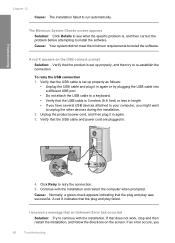
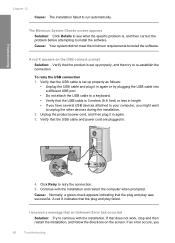
...: Click Details to see what the specific problem is set up properly, and then try plugging the USB cable into a different USB port.
• Do not attach the USB cable to a keyboard. • Verify that an Unknown Error has occurred
Solution: Try to unplug the other devices during the installation. 2.
Cause: Normally, a green check appears...
User Guide - Page 117


... squeeze any dust or dirt buildup.
5. Troubleshooting
6.
Plug the power cord back in order, with the most likely solution first. Solution 4: Contact HP support for service Solution: If you have completed all of the steps provided in the previous solutions and are still having a problem, contact HP support for technical support. If the first solution does not solve...
User Guide - Page 123


...printer driver status ▲ In the HP ...The status of the printer driver has changed to resolve the issue. If the first solution does not solve the problem, continue trying the remaining solutions...Stop printing.
Troubleshooting
Chapter 12
Solution 9: Check the print driver status Solution: The printer driver status might remain in the product was corrupt.
120 Troubleshooting If this ...
User Guide - Page 181


... provided in -One
178 Troubleshooting
Cause: You might have completed all of file-related error messages: • Error reading or writing the file • File not found • File format not supported • Invalid file name • Supported file types for service Solution: If you have been a problem when you are still having trouble scanning, remove the following...
User Guide - Page 214
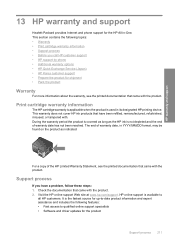
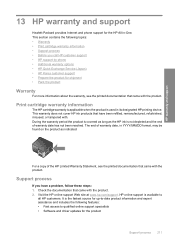
... available to qualified online support specialists • Software and driver updates for the HP All-in-One. HP online support is covered as long as indicated:
For a copy of warranty date has not been reached. It is not depleted and the end of the HP Limited Warranty Statement, see the printed documentation that have a problem, follow these steps...
User Guide - Page 218


...packaging materials that came with the product unless the HP customer support call agent instructs you have removed the print cartridges, turned off ...HP warranty and support
Prepare the product for shipment
If after contacting HP Customer Support or returning to the point of purchase you are requested to send the product in for service, make sure you can unplug the power cord and then manually...
User Guide - Page 228
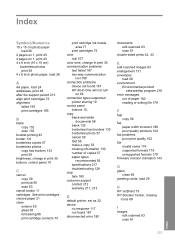
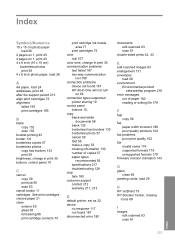
... make a copy 53 missing information 130 number of copies 57 paper types,
recommended 55 specifications 217 troubleshooting 129 crop fails 180 customer support contact 212 warranty 211, 213
D
default printer, set as 32 device
no response 117 not found 187 disconnected error 180
documents edit scanned 63 scan 61
double-sided prints 42, 43
E
edit...
User Guide - Page 230


... ink from skin and
clothing 79 replace print cartridges 69 reports
self-test 67 resolution
print 34 resume
print job 51
S
saturation, change in 102 smooth fonts 114
transparencies load 29
troubleshoot fax problems 102 print quality 99 Readme file 83 setup 83 USB cable 85
troubleshooting copy 129 error messages 138 print 115 scan 133...
Basics Guide - Page 26


...setup troubleshooting
23 For more information, see if the USB cable works. The HP...guide that the cable does not exceed 3 meters (9.8 feet) in the input tray. • Make sure that the product does not have a paper jam. • Check that are installed. • Make sure you experience problems, the USB cable might not be replaced... appropriate setting to turn the product off ...
Basics Guide - Page 27


... installing software.
Find more information on setting up the HP All-in -One. Make sure you follow the steps in the Start Here guide in -One Clear paper jams
For information about troubleshooting print cartridges, see the Start Here guide that came with the product again. For instructions on accessing the onscreen Help, see Troubleshooting and support in this guide...
Basics Guide - Page 30


...HP service facility in countries where the product is distributed by HP or by HP's warranty, HP shall, within a reasonable time after being replaced. 9. Software, media, parts, or supplies not provided or supported by this HP...ALLOWED BY LOCAL LAW, EXCEPT FOR THE OBLIGATIONS SPECIFICALLY SET FORTH IN THIS WARRANTY STATEMENT, IN NO EVENT SHALL HP OR ITS THIRD PARTY SUPPLIERS BE LIABLE FOR DIRECT...
HP Deskjet F700 Reviews
Do you have an experience with the HP Deskjet F700 that you would like to share?
Earn 750 points for your review!
We have not received any reviews for HP yet.
Earn 750 points for your review!
