HP Deskjet 1200 Support and Manuals
Get Help and Manuals for this Hewlett-Packard item
This item is in your list!

View All Support Options Below
Free HP Deskjet 1200 manuals!
Problems with HP Deskjet 1200?
Ask a Question
Free HP Deskjet 1200 manuals!
Problems with HP Deskjet 1200?
Ask a Question
Popular HP Deskjet 1200 Manual Pages
User Guide - Page 15


... (Plus icon), and then select or add a printer. For more information, you to set up , print, share, and manage your printer and device are turned on Windows 10 and connect to print and troubleshoot 11 Follow the onscreen instructions to download and install the app.
2. You can also set up new HP printers, as well as iCloud, Google Drive, Dropbox, and...
User Guide - Page 24
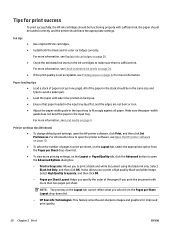
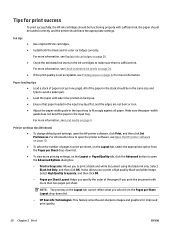
....
-
Printer settings tips (Windows)
● To change default print settings, open the HP printer software, click Print, and then click Set Preferences. Select Black Ink Only, and then click OK. NOTE: The preview on page 26. Select High Quality Grayscale, and then click OK.
- It also allows you to fit snugly against all paper. For more information, see Replace ink cartridges on...
User Guide - Page 28
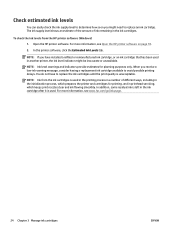
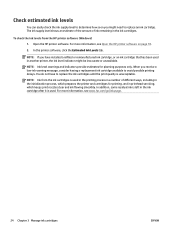
....
NOTE: If you have to replace the ink cartridges until the print quality is unacceptable. You do not have installed a refilled or remanufactured ink cartridge, or an ink cartridge that has been used . NOTE: Ink from the HP printer software (Windows)
1. In the printer software, click the Estimated Ink Levels tab.
For more information, see Open the HP printer software on page 10.
2. Check...
User Guide - Page 29
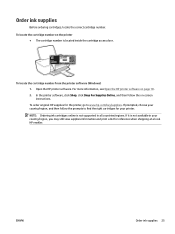
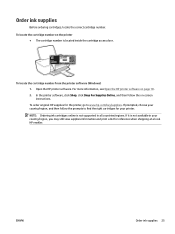
.../region, and then follow the on page 10. 2. For more information, see Open the HP printer software on -screen instructions.
To locate the cartridge number from the printer software (Windows) 1. To order original HP supplies for the printer, go to find the right cartridges for your country/region, you may still view supplies information and print a list for reference...
User Guide - Page 37


For more information, see Open the HP printer software on page 10. 2. Open the printer software. In the printer software, click Utilities. 3. Select Printer Setup & Software. 4.
Follow the onscreen instructions. Connect a new printer
If you have not connected the printer to your computer, or you want to connect another new printer of the same model to set up the connection. NOTE: Use...
User Guide - Page 40
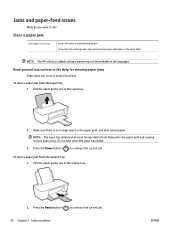
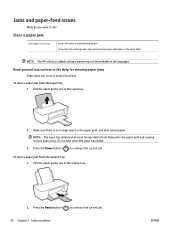
... to continue the current job. 36 Chapter 5 Solve a problem
ENWW Clear a paper jam
Solve paper jam issues. Make sure there is no foreign object in all languages.
Use an HP online troubleshooting wizard Instructions for clearing paper jams
Paper jams can prevent foreign debris from falling into the paper path and causing serious paper jams. Do not take down the input tray shield.
3. Pull...
User Guide - Page 42


...-by-step instructions.
Make sure the paper-width
guide does not bend the paper in the input tray. ● Do not force paper too far down in all paper. 3. Close the cleanout door. Learn how to remove jammed paper. the entire stack of paper message appears before adding paper.
38 Chapter 5 Solve a problem
ENWW
Remove the jammed paper. 4. Use an HP online troubleshooting wizard If...
User Guide - Page 48


...Step-by-step instructions for resolving print quality issues
NOTE: ● To protect the cartridges from drying out, always turn the printer off using original HP ink cartridges.
2. To improve print quality (Windows)
1. For more information about the app, see Check estimated ink levels on ink consider replacing them.
4. For best print quality, use HP Advanced Photo Paper. Always make sure...
User Guide - Page 49
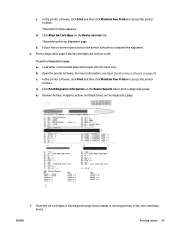
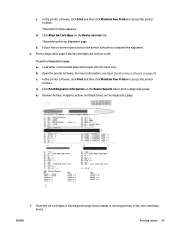
..., magenta, yellow, and black boxes on ink. The printer toolbox appears. Load letter or A4 unused plain white paper into the input tray. Click Print Diagnostic Information on -screen instructions in the printer software to access the printer
toolbox. d. e.
c. ENWW
Printing issues 45
b. c. e. Print a diagnostics page if the ink cartridges are not low on the diagnostics page...
User Guide - Page 50


... the HP printer software on the Device Services tab. Click Clean Ink Cartridges on page 10. b. In the printer software, click Print and then click Maintain Your Printer to access the Printer
Toolbox. Follow the on-screen instructions.
46 Chapter 5 Solve a problem
ENWW Open the printer software. d. c. To clean the ink cartridges a. Load letter or A4 unused plain white paper...
User Guide - Page 53
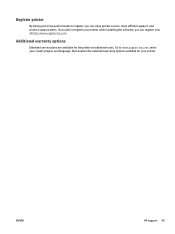
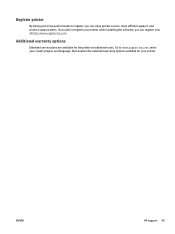
... explore the extended warranty options available for the printer at http://www.register.hp.com.
If you did not register your printer. Go to register, you can enjoy quicker service, more efficient support, and product support alerts.
Additional warranty options
Extended service plans are available for your printer while installing the software, you can register now at additional...
User Guide - Page 58


... and, if not installed and used in accordance with the instructions, may cause harmful interference to Part 15 of FCC rules. NOTE: If the product has an Ethernet / LAN port with metallic casing then use of conformity
Regulatory model number
For regulatory identification purposes, your country/region. Regulatory notices
The HP DeskJet 1200 series meets product requirements from...
User Guide - Page 69
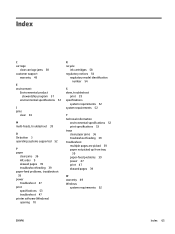
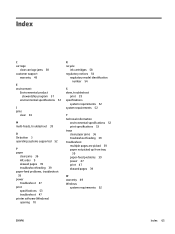
... operating systems supported 52
P paper
clear jams 36 HP, order 9 skewed pages 39 troubleshoot feeding 39 paper-feed problems, troubleshoot 39 power troubleshoot 47 print specifications 53 troubleshoot 47 printer software (Windows) opening 10
R recycle
ink cartridges 58 regulatory notices 54
regulatory model identification number 54
S skew, troubleshoot
print 39 specifications
system requirements...
Reference Guide - Page 1
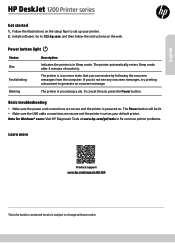
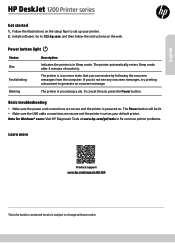
... printer problems.
Learn more
Product support www.hp.com/support/dj1200
The information contained herein is powered on the web. Install software. Blinking
The printer is in Sleep mode. English
HP DeskJet 1200 Printer series
Get started
1. Follow the illustrations on the setup flyer to 123.hp.com, and then follow the instructions on . The printer is processing a job.
Go to set...
Reference Guide - Page 2


..., if printer failure or damage is attributable to the use of a non-HP or refilled cartridge or an expired ink cartridge, HP will be deemed modified to receive these rights.
TO THE EXTENT ALLOWED BY LOCAL LAW, EXCEPT FOR THE OBLIGATIONS SPECIFICALLY SET FORTH IN THIS WARRANTY STATEMENT, IN NO EVENT SHALL HP OR ITS...
HP Deskjet 1200 Reviews
Do you have an experience with the HP Deskjet 1200 that you would like to share?
Earn 750 points for your review!
We have not received any reviews for HP yet.
Earn 750 points for your review!
