HP DeskJet 3630 Support and Manuals
Get Help and Manuals for this Hewlett-Packard item
This item is in your list!

View All Support Options Below
Free HP DeskJet 3630 manuals!
Problems with HP DeskJet 3630?
Ask a Question
Free HP DeskJet 3630 manuals!
Problems with HP DeskJet 3630?
Ask a Question
Popular HP DeskJet 3630 Manual Pages
Getting Started Guide - Page 1
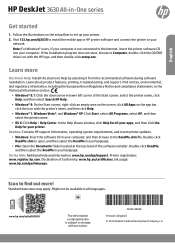
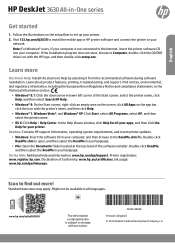
..., If your computer is subject to set up your printer. Readme: Contains HP support information, operating system requirements, and recent printer updates. •• Windows: Insert the software CD in [English] © 2014 Hewlett-Packard Development Company, L.P.
Ink usage: www.hp.com/go /support. Scan to the Internet, insert the printer software CD into your language. Printed in...
Getting Started Guide - Page 4
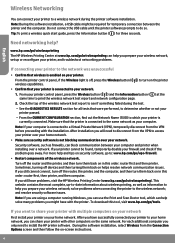
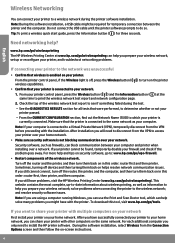
... USB cable might have with the installation. If you have problems, visit the HP Wireless Printing Center (www.hp.com/go /tools. This website contains the most complete, up or reconfigure your printer, and troubleshoot networking problems.
If connecting your printer to help you can share your printer with multiple computers on your network
First install your printer on your home network...
Getting Started Guide - Page 5
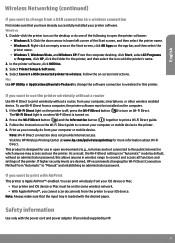
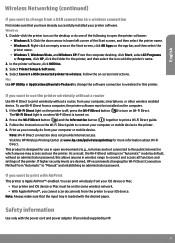
...instruction on the same wireless network. •• With Apple AirPrint™, you cannot scan documents from a USB connection to a wireless connection
First make sure that you have already successfully installed your computer, smartphone, or other wireless enabled device. This product is Apple AirPrint™-enabled. Select Printer Setup & Software. 4.
Visit the HP Wireless...
User Guide - Page 15


... installed in the printer, remove the corresponding ink cartridge, make sure there is no segment, and the Ink Alert light is blinking. ENWW
Control panel lights and display icons status 9 One of the following might have occurred. - The HP ePrint feature has been disabled. Cause
One of the following might have not been setup up. - The Web Services...
User Guide - Page 38


... your printer is selected. 3. Select the appropriate paper size from the Paper Size drop-down list, select an appropriate paper type. 6. NOTE: If you change the Paper Size ensure that opens the Properties dialog box. Select any other settings and requires a large amount of supported print resolutions, visit the HP DeskJet 3630 series support website at www.hp.com/ support...
User Guide - Page 47


... printer downloads and installs the update, and then restarts. Open the embedded web server (EWS).
NOTE: If a printer update is connected to accept the terms of use.
4.
If prompted, choose to allow the printer to check for proxy settings and if your network uses proxy settings, follow the on -screen instructions to the Internet using a wireless connection. Click the Web Services...
User Guide - Page 50


You can also get product updates, more information and specific terms and conditions: www.hpconnected.com .
44 Chapter 4 Use Web Services
ENWW Use the HP Connected website
Use HP's free HP Connected website to set up increased security for HP ePrint, and specify the email addresses that are allowed to send email to the HP Connected website for more apps...
User Guide - Page 62


... disk.
2.
Open HP Utility. Select the HP DeskJet 3630 series from the printer control panel ● The Ink Level icons on page 23.
2. NOTE: If you have to replace the ink cartridges until the print quality is located in the Hewlett-Packard folder in the Applications folder at the left in the ink cartridge after it is used in printhead servicing, which keeps...
User Guide - Page 63
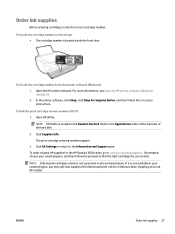
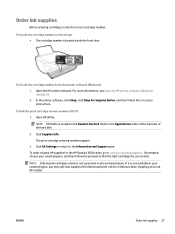
...All Settings to return to www.hp.com/buy/supplies .
To locate the cartridge number from the printer software (Windows) 1. For more information, see Open the HP printer software (Windows) on -screen instructions. To find the right cartridges for your country/region, you may still view supplies information and print a list for the HP DeskJet 3630 series, go to the Information and Support...
User Guide - Page 76


... documentation provided with a PIN code, follow the instruction on the printer control panel keeps blinking, press the Wi-Fi Direct button ( ).
For more information about how to print the document. NOTE: When you have installed the latest version of available printers, choose the Wi-Fi Direct name shown such as DIRECT-**-HP DeskJet 3630 series (where ** are the unique...
User Guide - Page 77


..., click HP, click the folder of wireless networks shown such as DIRECT-**-HP DeskJet 3630 series (where ** are not able to identify your printer). Click Printer Setup & Software, and then select Connect a new printer.
From the mobile device, connect to install the printer software using the HP Wi-Fi Direct connection.
Turn on the printer.
2.
If the printer has been installed and...
User Guide - Page 79
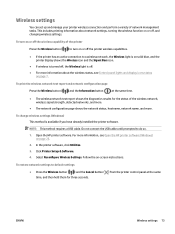
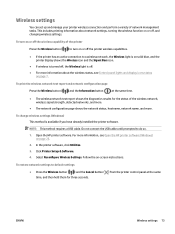
... about network settings, turning the wireless function on page 7.
Click Printer Setup & Software. 4. ENWW
Wireless settings 73 To change wireless settings (Windows) This method is off , the Wireless light is available if you have already installed the printer software. To restore network settings to do so.
1.
For more . Open the HP printer software. In the printer software, click...
User Guide - Page 80


...the USB cable to the printer until you are prompted to download and install the printer software. Follow the onscreen instructions. If the printer software has been installed, the printer will operate as a plug-and-play device.
74 Chapter 7 Connect your computer with the USB cable 1. To connect the printer with a USB cable (nonnetwork connection)
The printer supports a rear USB 2.0 High...
User Guide - Page 82
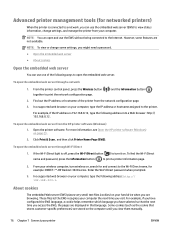
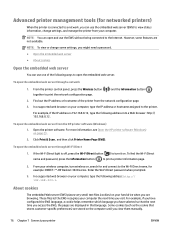
...-**-HP DeskJet 3630 series. To open the embedded web server. These files let the EWS recognize your printer
ENWW
Enter the Wi-Fi Direct password when prompted.
3. For example, if you have configured the EWS language, a cookie helps remember which language you have selected so that language. Some cookies (such as the cookie that stores customer-specific...
User Guide - Page 109
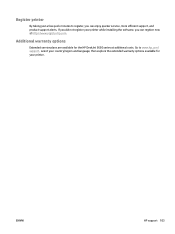
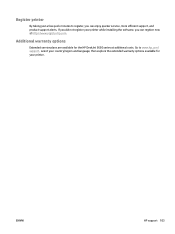
...at additional costs.
ENWW
HP support 103 Go to register, you can enjoy quicker service, more efficient support, and product support alerts.
Register printer
By taking just a few quick minutes to www.hp.com/ support , select your country/region and language, then explore the extended warranty options available for the HP DeskJet 3630 series at http://www.register.hp.com. If you did...
HP DeskJet 3630 Reviews
Do you have an experience with the HP DeskJet 3630 that you would like to share?
Earn 750 points for your review!
We have not received any reviews for HP yet.
Earn 750 points for your review!
