HP DesignJet Z3000 Support and Manuals
Get Help and Manuals for this Hewlett-Packard item
This item is in your list!

View All Support Options Below
Free HP DesignJet Z3000 manuals!
Problems with HP DesignJet Z3000?
Ask a Question
Free HP DesignJet Z3000 manuals!
Problems with HP DesignJet Z3000?
Ask a Question
Popular HP DesignJet Z3000 Manual Pages
HP Designjet Z3100ps GP Photo Printer - User's Guide - Page 21


... DVD drive. The printer drivers, HP Easy Printer Care, and HP Color Center are installed.
4. The program detects the network settings and suggests the settings to use of these settings, but the cable is limited in the Ready to share the printer.
1. Do not connect the computer to a computer (Windows) 11 Follow the instructions on your printer by...
HP Designjet Z3100ps GP Photo Printer - User's Guide - Page 110


... the same as selected in this case).
● Click Print. 100 Chapter 6 Color management
ENWW Check the Adobe InDesign Print settings.
● Setup (left-hand menu): ● Paper Size: select Defined By Driver. ● Options: select whatever scaling option you need.
● Output (left-hand menu): ● Color: select Composite RGB.
● Color...
HP Designjet Z3100ps GP Photo Printer - User's Guide - Page 206
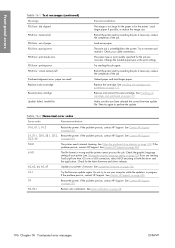
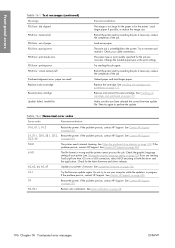
... Replace [color] cartridge
Reseat [color] cartridge
Update: failed.
See Contact HP Support on page 200.
61:01
The file format is in both the driver and the application. if necessary, reduce the complexity of your printer's firmware. See Handling ink cartridges and printheads on page 68.
196 Chapter 16 Front-panel error messages
ENWW Table 16-2 Numerical error codes
Error...
HP Designjet Z3100ps GP Photo Printer - User's Guide - Page 220
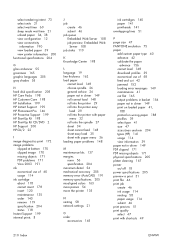
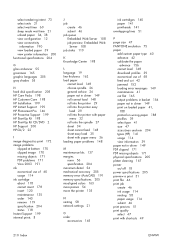
... 165 graphic languages 205 gray shades 55
H hard disk specification 205 HP Care Packs 198 HP Customer Care 198 HP Installation 199 HP Instant Support 199 HP Photosmart Pro 146 HP Proactive Support 199 HP Start-Up Kit 198 HP Start-Up Kit CD/DVD 2 HP Support 200 HP-GL/2 22
I image diagnostics print 172 image problems
clipped at bottom 170 clipped image 170 missing objects...
HP Designjet Z3100ps GP Photo Printer Series - Quick Reference Guide - Page 55


... DVD. Change the loaded paper type or the print settings. if necessary, reduce the complexity of the job.
Invalid file
Make sure that you have selected the correct firmware update file. If the problem persists, contact HP Support. PDL Error: out of paper
Load more paper. PDL Error: printing error
Try sending the job again.
Reseat [color] cartridge
Remove...
HP Designjet Z3100ps GP Photo Printer Series - Quick Reference Guide - Page 56


...job. Front-panel errors
ENWW
51 Table 10-2 Numerical error codes (continued)
Error code
Recommendation
52:01
The printer needs internal cleaning. See Update the firmware on page 53.
61:01
The file format is in both the driver and the application. If the problem persists, contact HP Support.
If the problem persists, contact HP Support. See Contact HP
Support on DVD.
Security Features - Page 11


... alignment, etc. Cartridge Replacement
Permission denied if FP lock level is set
Resets, CIP config, Security, Service Menu 1
Resets, CIP config, Security config Connectivity, AFU, IDS workflows, System info, Job Queue
Resets, CIP config, Security Connectivity config, AFU, IDS workflows, System info, Job Queue Media mgmt. Moderate 2 - HP DesignJet Printers
Security Settings
The following table...
Security Features - Page 21


... an option in the Service Menu, accessible with the help of Network Security that can be set:
Basic
Configure an admin password that people physically around the printer could obtain the IP and connect to configure security settings for HP Jetdirect print server management.
Enable SNMPv3. There are 3 levels of an HP Support agent only, that enables...
Security Features - Page 23


... remains on the print server model and firmware version.
2.4 Protected data in the printer, you can set the number of host systems.... isolated LAN, or a direct computer connection via the Service Menu with this mode of operation, file pointers are used...the HP support representative help).
• Non-Secure Fast Erase: In this mode, all printers.
• Secure Fast Erase: In this setting,...
Security Features - Page 46


HP DesignJet Printer Series
Security Settings
TECHNICAL PRINTERS
Model
T7X00
T3500
T2500/T1500/T920 T2530/T1530/T9 T2300/T1300 30
T790/T795
T120/T520
SNMP configurability
EWS
EWS/FP/WJA
EWS/FP/WJA
UEFI Secure Boot
N/A
Whitelisting
N/A
Disable firmware update through USB
N/A
Automatic Firmware
No
Upgrade (AFU)
Yes N/A EWS/FP Yes
N/A N/A EWS/FP Yes
Disable protocols Disable ...
Security Features - Page 49


... + EWS/WJA + EWS/WJA +
Jetdirect
Jetdirect
Jetdirect
Jetdirect
Jetdirect
Jetdirect
Data security - HP DesignJet Printer Series
Security Settings
OLDER TECHNICAL AND GRAPHIC PRINTERS
Model
SNMPv3 UEFI Secure Boot
Whitelisting Disable Firmware update through USB Automatic Firmware
Upgrade (AFU)
Disable protocols Disable interfaces Control panel lock
EWS multilevel Printer access control...
Security Features - Page 50


...firmware (F/W) update through USB
Automatic Firmware Upgrade (AFU)
No FP/EWS/WJA
Yes
Device security - PIN printing
N/A
N/A
N/A
N/A
N/A
N/A
T620 N/A WJA/FP N/A N/A N/A
N/A
PAGEWIDE XL PRINTERS
Model
HP...
N/A
N/A
N/A
N/A
N/A
N/A
Document security - HP DesignJet Printer Series
Security Settings
Model Secure file erase Secure disk erase
T1200 WJA WJA/FP
Exclude personal info.
Security Features - Page 56


... device discovery.
Sending scanned data out of services supported by HP ePrint to connect to print. If disabled, the HP WJA fleet management tool might not work . If disabled, the Windows HP Installer will not work, and Windows will not work.
[Control Panel] > Connectivity > Services > Settings > Services > HP Connected [EWS] > Setup > HP ePrint Connectivity [EWS] > Network > Other...
Security Features - Page 74


... to select which protocols and services are digitally signed by the HP Code Signing group. Only forward firmware security upgrades Behavior of the firmware that prevents installation of the BIOS at every boot cycle. It is based on configuring the filesystem where the printer firmware is turned on the UEFI Forum specification (www.uefi.org). HP Sure Start It validates...
Security Features - Page 75
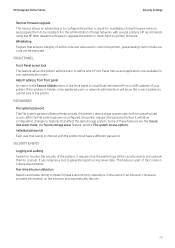
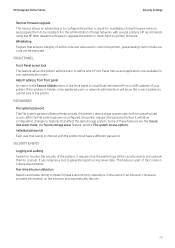
... erase feature, and the File system access options. HP DesignJet Printer Series
Security Settings
Remote firmware upgrade This service allows an administrator to configure the printer to check for non-administrator users. If the address is part of large networks with the printer must have a different password. Individual passwords Each user that affect the data storage system. In...
HP DesignJet Z3000 Reviews
Do you have an experience with the HP DesignJet Z3000 that you would like to share?
Earn 750 points for your review!
We have not received any reviews for HP yet.
Earn 750 points for your review!
