HP DesignJet T7200 Support and Manuals
Get Help and Manuals for this Hewlett-Packard item
This item is in your list!

View All Support Options Below
Free HP DesignJet T7200 manuals!
Problems with HP DesignJet T7200?
Ask a Question
Free HP DesignJet T7200 manuals!
Problems with HP DesignJet T7200?
Ask a Question
Popular HP DesignJet T7200 Manual Pages
Security Features - Page 21


HP DesignJet Printers
Security Settings
Jetdirect Security Wizard (HP T9x0-T15x0-T25x0-T3500-PageWide XL)
The HP Jetdirect Security Configuration Wizard enables you to configure security settings for HP Jetdirect print server management. There are 3 levels of an HP Support agent only, that enables you to hide all the settings. Custom Manually adjust all IP information from front ...
Security Features - Page 23


...model and firmware version.
2.4 Protected data in the printer, you do not allow partial or guest access, then the print server may affect product performance. This mode of operation, file pointers are erased.
The supported...direct computer connection via the Service Menu with this setting, perform the following steps:...HP DesignJet Printers
Security Settings
regardless of disk media.
Security Features - Page 49


...Jetdirect
Jetdirect
Data security - HP DesignJet Printer Series
Security Settings
OLDER TECHNICAL AND GRAPHIC PRINTERS
Model
SNMPv3 UEFI Secure Boot
Whitelisting Disable Firmware update through USB Automatic Firmware
Upgrade (AFU)
Disable protocols Disable interfaces Control panel lock
EWS multilevel Printer access control
Disable USB drive Wizard setup configuration
CA/JD Certificates
IPSec...
Security Features - Page 56


... not work .
[Control Panel] > Connectivity > Services > Settings > Services > HP Connected [EWS] > Setup > HP ePrint Connectivity [EWS] > Network > Other Settings > Bonjour
[Control Panel] > Settings> Security > Web Services Printing & Management [Control Panel] > Settings> Security > Web Services Printing & Management
Security Settings
DesignJet & DesignJet &
PageWide XL PageWide XL
SFP
MFP...
Security Features - Page 74


... the UEFI Forum specification (www.uefi.org). UEFI Secure Boot Method to prevent the loading of older firmware releases that prevents installation of unauthorized operating systems during the system startup. RD only file system Solution to guarantee that are connected to the network or from HP can be installed in the printer. HP DesignJet Printer Series
Security Settings
Device protection...
System Administrator s Guide - Page 15


... points:
● During installation, such as the driver name (i.e. By default, the HP DJ UPD install sets the HP DJ UPD printer name to be the same as Add Printer Wizard, the name can be specified, or the HP UPD
15 For example, "HP Designjet Universal Printing HPGL2 (v5.1)" displays in the MODEL field for a new HP Designjet printer recently purchased and not supported on the print...
System Administrator s Guide - Page 16
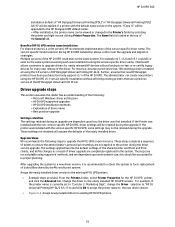
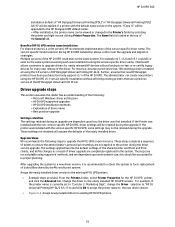
...Advanced tab. Assign the newly installed driver version to the HP Designjet UPD default name. ● After installation, the printer name can create new printers using supported methods, and are dependent upon environment size; Change the driver to existing HP DJ UPD printers
16 If the Printer was installed with the non-version specific HP DJ UPD, driver settings will be applied. this...
System Administrator s Guide - Page 19


HP DJ UPD SAG
Case 2.2 Versioned driver update: when a new driver supporting a new printer model is released, the user can install the new driver for the new printer without being forced to change the old driver being used by previous printers
Update Current Printer Model functionality
Current Model is a functionality that you can find in the Printer Properties UI, in the Device Settings tab: 19
System Administrator s Guide - Page 21


As the HP Designjet Printer specific drivers are Printer Model oriented instead of the printer. It is also useful if you want to set the printer model manually without querying the device.
This functionality is very similar to one supported, and much more complete than the Generic model. This can be achieved by the device. Current model: setting it manually
As mentioned before, you ...
System Administrator s Guide - Page 25


... accordingly. This Generic model offers a subset of common features that minute after the modification is not able to a non-supported printer model.
There is a Generic Model for HP-GL/2 and one minute after the modification, clients use the previous model.
HP DJ UPD SAG
User profile considerations for Current model
Please note that setting the printer model from the server.
Using Your Printer - Page 17


... three tabs. It also allows service engineers to collectively as the HP DesignJet Utility in this guide.
NOTE: New versions of all printer software can obtain printer information, manage settings and presets, and troubleshoot problems through email ● Update firmware ● Upload paper presets ● Set the date and time
Support tab
The Support tab contains options to complete...
Using Your Printer - Page 18
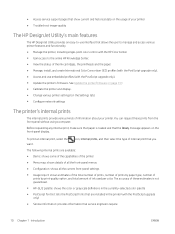
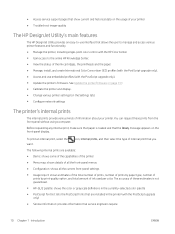
...). ● Configure network settings
The printer's internal prints
The internal prints provide various kinds of the ink cartridges, the printheads and the paper. ● Manage, install, and create International Color Consortium (ICC) profiles (with the PostScript upgrade only). ● Access and use embedded profiles (with the PostScript upgrade only)
● Service information: provides...
Using Your Printer - Page 69
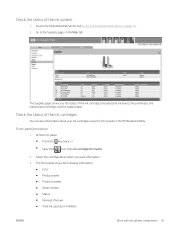
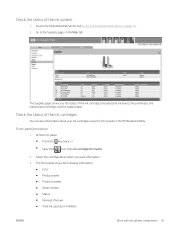
...
You can view information about which you the status of the ink cartridges (including the ink levels), the printheads, the maintenance cartridge, and the loaded paper.
Check the status of the ink system
1. Select the cartridge about your ink cartridges using the front panel or the HP DesignJet Utility. Go to the Supplies page on page 16. 2.
Access the...
Using Your Printer - Page 159


... HP-GL/2 driver installed for both printers. Check that printer.
1. Make sure that you have the most recent printer drivers for that both printers have the most recent firmware version. Use your normal settings to print your software, set the CMYK input profile to the Color Management section and set the color space of paper.
5. On the front panel of the HP DesignJet T7200...
Using Your Printer - Page 190
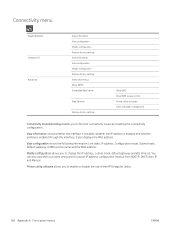
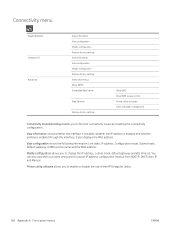
... View configuration Modify configuration Restore factory settings View information View configuration Modify configuration Restore factory settings Select I/O timeout Allow SNMP Embedded Web Server
Web Services
Restore factory settings
Allow EWS Reset EWS access control Printer Utility software Color and paper management
Connectivity troubleshooting enables you to change the IP address...
HP DesignJet T7200 Reviews
Do you have an experience with the HP DesignJet T7200 that you would like to share?
Earn 750 points for your review!
We have not received any reviews for HP yet.
Earn 750 points for your review!
