HP DesignJet T600 Support and Manuals
Get Help and Manuals for this Hewlett-Packard item
This item is in your list!

View All Support Options Below
Free HP DesignJet T600 manuals!
Problems with HP DesignJet T600?
Ask a Question
Free HP DesignJet T600 manuals!
Problems with HP DesignJet T600?
Ask a Question
HP DesignJet T600 Videos
Popular HP DesignJet T600 Manual Pages
HP Designjet T610 Series - User's Guide - Page 18


... settings ● HP-GL...specific uses of the front panel can be at least A3 landscape (16.53 in or 42 cm wide);
otherwise the print may be found throughout this guide...Update the firmware on page 104 ◦ Perform calibrations and troubleshooting ● The Embedded Web Server, runs in the currently selected color palette ● Service information: provides information needed by service...
HP Designjet T610 Series - User's Guide - Page 20
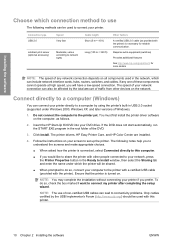
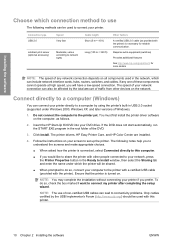
...(supported ...Install. The printer drivers, HP Easy Printer Care, and HP Color Center are installed...hp.com/go/jetdirect/ for reliable communication. Do not connect the computer to set up the printer. Follow the instructions on all components used with the printer). Installing the software
Choose which connection method to use of non-certified USB cables can lead to connectivity problems...setup...
HP Designjet T610 Series - User's Guide - Page 21


...area network by using an HP Jetdirect print server, which affects printer alerts, printer status reports, paper management, printer administration and troubleshooting. If the DVD does ...network. Click Install. TIP: A network connection may be slower than a USB connection, but to a network (Windows) 11 The printer drivers, HP Easy Printer Care, and HP Color Center are installed. Connect ...
HP Designjet T610 Series - User's Guide - Page 28


... the settings in any ). Any settings you can change in your printer driver according to your printer's icon, and select Printing Preferences.
Turn alerts on and off printer alerts for problems that ... panel, by HP Easy Printer Care under Windows or HP Printer Utility under Mac OS, and by taking action. Set Windows driver preferences
You can correct by the printer driver. To do ...
HP Designjet T610 Series - User's Guide - Page 137


... problem may be inherent in the driver dialog's Advanced tab, under Document Options > Printer Features. Try to improve the image with the application you are using the PCL or HP-GL/2 driver ...in the wrong colors
This problem can find the Max. You can have various visible symptoms: ● Colored lines are using appropriate print-quality settings.
Print-quality issues
ENWW
...
HP Designjet T610 Series - User's Guide - Page 166
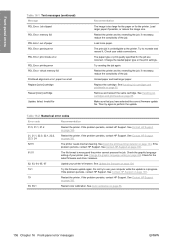
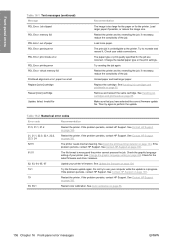
... the loaded paper type or the print settings. Restart the printer and try again to use your printer's firmware. Replace the cartridge.
Then try resending the job; Table 16-2 Numerical error codes
Error code
Recommendation
01.0, 01.1, 01.2
Restart the printer. Check for the job are incorrect. If the problem persists, contact HP Support. Try sending the job again. See...
HP Designjet T610 Series - User's Guide - Page 180
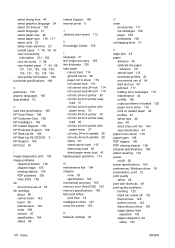
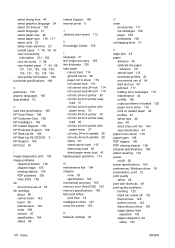
...specification 165 HP Care Packs 158 HP Customer Care 158 HP Installation 159 HP Instant Support 159 HP Proactive Support 159 HP Start-Up Kit 158 HP Start-Up Kit CD/DVD 2 HP Support 160 HP-GL/2 24
I image diagnostics print 136 image problems... and cut 45 jammed 117 loading error messages 115 maintenance 44 not flat 130 output problems in basket 120 paper not in driver 116 print on loaded paper 44 ...
Security Features - Page 21


...of an HP Support agent only, that enables you to configure security settings for HP Jetdirect print ...HP Jetdirect Security Configuration Wizard enables you to hide all the settings.
Custom Manually adjust all IP information from front panel
Some printers include an option in the Service Menu, accessible with the help of Network Security that can be set:
Basic
Configure an admin password...
Security Features - Page 23


...setting, perform the following steps:
23 No temporary files are specified by HTTP hosts may be configured with the HP support...computer connection via the Service Menu with your network, you can set the number of ...settings to specify whether the IP address entry is repeatedly overwritten using AES 256-bit encryption. Temporary data remains on the print server model and firmware...
Security Features - Page 46


.../WJA EWS/FP/WJA
EWS
46 HP DesignJet Printer Series
Security Settings
TECHNICAL PRINTERS
Model
T7X00
T3500
T2500/T1500/T920 T2530/T1530/T9 T2300/T1300 30
T790/T795
T120/T520
SNMP configurability
EWS
EWS/FP/WJA
EWS/FP/WJA
UEFI Secure Boot
N/A
Whitelisting
N/A
Disable firmware update through USB
N/A
Automatic Firmware
No
Upgrade (AFU)
Yes N/A EWS/FP Yes...
Security Features - Page 49


...
No
No
No
No
No
No
T620
EWS + Jetdirect
N/A N/A N/A No
Device security - HP DesignJet Printer Series
Security Settings
OLDER TECHNICAL AND GRAPHIC PRINTERS
Model
SNMPv3 UEFI Secure Boot
Whitelisting Disable Firmware update through USB Automatic Firmware
Upgrade (AFU)
Disable protocols Disable interfaces Control panel lock
EWS multilevel Printer access control
Disable USB drive Wizard...
Security Features - Page 50


... Boot
Yes
Whitelisting
Disable firmware (F/W) update through USB
Automatic Firmware Upgrade (AFU)
No FP/EWS/WJA
Yes
Device security -
PIN printing
N/A
N/A
N/A
N/A
N/A
N/A
T620 N/A WJA/FP N/A N/A N/A
N/A
PAGEWIDE XL PRINTERS
Model
HP PageWide XL 8000/5000/4600/4500/4100/4000/3900 Printer
Device security- HP DesignJet Printer Series
Security Settings
Model Secure file erase...
Security Features - Page 56


...might not work .
[Control Panel] > Connectivity > Services > Settings > Services > HP Connected [EWS] > Setup > HP ePrint Connectivity [EWS] > Network > Other Settings > Bonjour
[Control Panel] > Settings> Security > Web Services Printing & Management [Control Panel] > Settings> Security > Web Services Printing & Management
Security Settings
DesignJet & DesignJet &
PageWide XL PageWide XL
SFP...
Security Features - Page 74


Based on configuring the filesystem where the printer firmware is located as they are digitally signed by the HP Code Signing group.
Only forward firmware security upgrades Behavior of the firmware that prevents installation of this protocol. HP Sure Start It validates the integrity of unauthorized operating systems during the system startup. Instant-On Security immediately ...
Security Features - Page 75
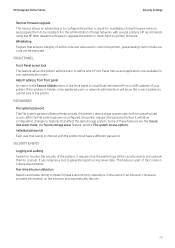
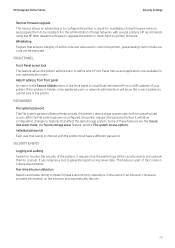
... and prepare them to a server. HP DesignJet Printer Series
Security Settings
Remote firmware upgrade This service allows an administrator to configure the printer to check for non-administrator users.
It requires that no malicious code can be installed. If the address is part of large networks with the printer must have a different password. Some of an intrusion, the device...
HP DesignJet T600 Reviews
Do you have an experience with the HP DesignJet T600 that you would like to share?
Earn 750 points for your review!
We have not received any reviews for HP yet.
Earn 750 points for your review!

