HP DesignJet T3500 Support and Manuals
Get Help and Manuals for this Hewlett-Packard item
This item is in your list!

View All Support Options Below
Free HP DesignJet T3500 manuals!
Problems with HP DesignJet T3500?
Ask a Question
Free HP DesignJet T3500 manuals!
Problems with HP DesignJet T3500?
Ask a Question
Popular HP DesignJet T3500 Manual Pages
Security Features - Page 21


.... Hide IP from the printer's front panel.
HP DesignJet Printers
Security Settings
Jetdirect Security Wizard (HP T9x0-T15x0-T25x0-T3500-PageWide XL)
The HP Jetdirect Security Configuration Wizard enables you to hide all the settings. Custom Manually adjust all IP information from front panel
Some printers include an option in the Service Menu, accessible with the help of Network...
Security Features - Page 23


...Temporary data remains on the print server model and firmware version.
2.4 Protected data in the... direct computer connection via the Service Menu with the HP support representative help).
• Non... and is then overwritten. HP DesignJet Printers
Security Settings
regardless of operation is slower... HTTP hosts may affect product performance. The supported 802.1X authentication protocols ...
Security Features - Page 56


... Panel] > Connectivity > Services > Settings > Services > HP Connected [EWS] > Setup > HP ePrint Connectivity [EWS] > Network > Other Settings > Bonjour
[Control Panel] > Settings> Security > Web Services Printing & Management [Control Panel] > Settings> Security > Web Services Printing & Management
Security Settings
DesignJet & DesignJet &
PageWide XL PageWide XL
SFP
MFP
Yes
Yes
Yes
Yes...
Security Features - Page 74


... network or from HP can be installed in the printer. Instant-On Security Devices supporting Instant-On Security features can reduce the risk of older firmware releases that the firmware cannot be automatically added into the Security Manager as soon as a read only partition.
74
Only forward firmware security upgrades Behavior of the firmware that prevents installation of vulnerability...
System Administrator s Guide - Page 21


... just in the combo box, and clicking on the Apply or OK buttons.
21 Current model: setting it manually
As mentioned before, you wish to print to a model that is not supported by the device. As the HP Designjet Printer specific drivers are Printer Model oriented instead of the printer. It is also useful if you may want to print...
System Administrator s Guide - Page 25


... configured as a new model" may appear, the new settings will not be applied and the Current Model will be updated. During that the user is completed in the server is that setting the printer model from the server. Generic Printer
The user can select a Generic Printer model when he wants to print to the Designjet portfolio. The process...
Introductory Information - Page 1
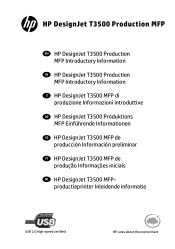
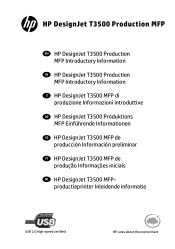
HP DesignJet T3500 Production MFP
EN HP DesignJet T3500 Production MFP Introductory Information
FR HP DesignJet T3500 Production MFP Introductory Information
IT HP DesignJet T3500 MFP di produzione Informazioni introduttive
DE HP DesignJet T3500 Produktions MFP Einführende Informationen
ES HP DesignJet T3500 MFP de producción Información preliminar
PT HP DesignJet T3500 MFP de produ...
Introductory Information - Page 3


... not provided in printed format, you may request a printed copy from http://www.hp.com/go /T3500/support
• Built-in stacker for your multifunction printer is subject to change without notice. and lists error messages that you may encounter.
English
HP DesignJet T3500 Production MFP
Introductory Information
What is provided in the box. describes the use of scanning...
Introductory Information - Page 8


... is password-protected.
Out of the printhead's carriage.
Resend the job from the Embedded Web Server.
Do not try to date.
The firmware update has failed.
Ensure that the printer's firmware is full. The job cannot be printed because it again.
If the paper has jammed, clear the obstruction by following the instructions in the HP-GL/2 driver...
Users Guide - Page 44
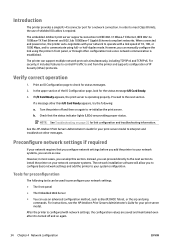
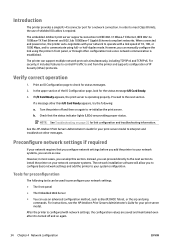
... 10, 100, or 1000 Mbps, and to interpret and troubleshoot other messages. For instructions, see the HP Jetdirect Print Servers Administrator's Guide for your print server model. In the upper section of IP Security (IPsec) protocols.
See the HP Jetdirect Print Servers Administrator's Guide for your print server model to communicate using the printer's front panel, or through...
Users Guide - Page 46
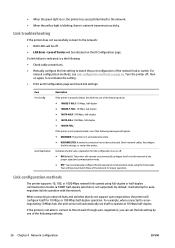
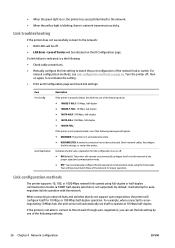
... be off , then on page 36. Check network cables. If a link failure is not supported). Loss of Carrier will automatically set the link setting by one of the network for 10 Mbps or 100 Mbps half-duplex operation.
Link troubleshooting
If the printer does not successfully connect to match the port configuration of the...
Users Guide - Page 197


... Align the printhead on page 195. If lines are printed double, in case the problem has been solved.
6.
The problem may wish to reprint your job in different colors. Check that you are using to improve the image with the application you are using appropriate print-quality settings. ENWW
Lines appear stepped or jagged...
Users Guide - Page 240
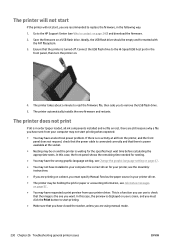
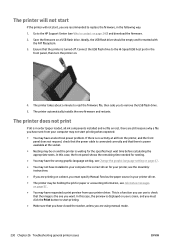
... that the printer is no file errors), there are still reasons why a file you are using manual mode.
230 Chapter 26 Troubleshooting general printer issues
ENWW The printer does not print
If all is in order (paper loaded, all ink components installed and no activity at all from your printer driver. This is a function you can...
Users Guide - Page 247


... scanner and make sure that the loaded paper supports borderless printing.
79:03, 79:04
Update the printer's firmware. The system error log
The printer saves a log of system errors that there are no obstacles restricting the movement of the drive roller. To avoid this, in the HP-GL/2 driver select the Advanced tab and then Send...
Users Guide - Page 251
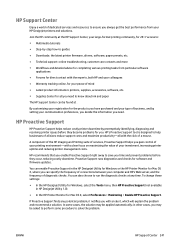
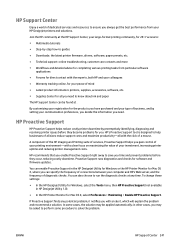
... right away to save you time and prevent problems before they occur, reducing costly downtime. HP Proactive Support
HP Proactive Support helps reduce costly printer downtime by -step how-to guides
● Downloads: the latest printer firmware, drivers, software, paper presets, etc.
● Technical support: online troubleshooting, customer care contacts and more
● Workflows and...
HP DesignJet T3500 Reviews
Do you have an experience with the HP DesignJet T3500 that you would like to share?
Earn 750 points for your review!
We have not received any reviews for HP yet.
Earn 750 points for your review!
