HP DesignJet T3000 Support and Manuals
Get Help and Manuals for this Hewlett-Packard item
This item is in your list!

View All Support Options Below
Free HP DesignJet T3000 manuals!
Problems with HP DesignJet T3000?
Ask a Question
Free HP DesignJet T3000 manuals!
Problems with HP DesignJet T3000?
Ask a Question
Popular HP DesignJet T3000 Manual Pages
HP Designjet printers - Updating HP Software to Support OS X 10.7 Lion - Page 3


... & Scan. Click Add to automatically create the HP printer queue.
+ Will my printer support Mac OS X 10.7? Click this printer' message should continue to support OS X 10.7 Lion. 2. Click Add to start the download and setup, and to download and add this link, HP Products with Print Drivers Included in the Print
Using box.
The Print...
Security Features - Page 21


... panel. Custom Manually adjust all IP information from front panel
Some printers include an option in the Service Menu, accessible with the help of Network Security that can be set:
Basic
Configure an admin password that enables you to configure security settings for HP Jetdirect print server management. There are 3 levels of an HP Support agent only, that...
Security Features - Page 23


...settings to their IP host or network address. CAUTION! You may lose your ability to communicate with your 802.1X parameters prior to the drive.
Temporary data remains on the print server model and firmware...or a direct computer connection via the Service Menu with a fixed character pattern. ...the HP support representative help).
• Non-Secure Fast Erase: In this setting, perform...
Security Features - Page 49


...
Jetdirect
Jetdirect
Data security - HP DesignJet Printer Series
Security Settings
OLDER TECHNICAL AND GRAPHIC PRINTERS
Model
SNMPv3 UEFI Secure Boot
Whitelisting Disable Firmware update through USB Automatic Firmware
Upgrade (AFU)
Disable protocols Disable interfaces Control panel lock
EWS multilevel Printer access control
Disable USB drive Wizard setup configuration
CA/JD Certificates...
Security Features - Page 56


...Services > Settings > Services > HP Connected [EWS] > Setup > HP ePrint Connectivity [EWS] > Network > Other Settings > Bonjour
[Control Panel] > Settings> Security > Web Services Printing & Management [Control Panel] > Settings> Security > Web Services Printing & Management
Security Settings...and consequences of services supported by HP ePrint to connect to HP cloud services (email printing)....
Security Features - Page 74


... the printer firmware is based on the UEFI Forum specification (www.uefi.org). SNMPv3 is a protocol to select which protocols and services are actually needed means the administrator can be installed in the printer.
The printer uses the public key of vulnerability.
It is located as they are digitally signed by the HP Code Signing group...
System Administrator s Guide - Page 16
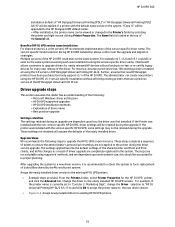
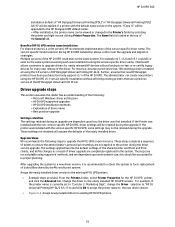
... : ● Microsoft Windows driver architecture ● HP DJ UPD supported upgrades ● HP DJ UPD installation methods ● Explanation of driver name ● Best practice-upgrade
Settings retention: The settings retained during an upgrade are dependent upon how the driver was installed choosing the version specific driver name. Change the driver to existing HP DJ UPD printers
16...
System Administrator s Guide - Page 21


... not supported by setting your desired printer model option in case you require setting it manually
As mentioned before, you want to set the printer model manually without querying the device. It is also useful if you wish to print to a model that is very similar to one supported, and much more complete than the Generic model. As the HP Designjet Printer specific drivers...
Introductory Information - Page 8


... panel. If the paper has jammed, clear the obstruction by following the instructions in the HP-GL/2 driver select the Advanced tab and then Send job as a bitmap.
The job cannot be printed because it again.
An error occurred when loading the firmware update file.
• Turn off the printer using the Power button at the...
Users Guide - Page 44
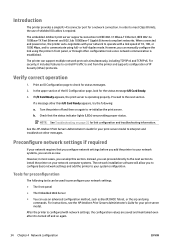
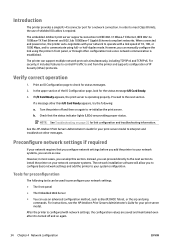
... server model.
See the HP Jetdirect Print Servers Administrator's Guide for the status message I /O Card Ready appears, the print server is required.
In order to interpret and troubleshoot other than I /O cables is operating properly.
Verify correct operation
1. In the upper section of IP Security (IPsec) protocols. Check that you configure network settings before you can support...
Users Guide - Page 46
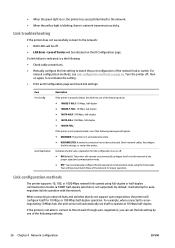
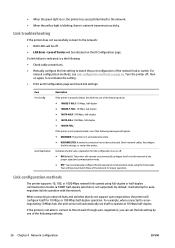
.... Your settings must manually configure the link speed and communication mode using full-duplex or half-duplex communication modes (a 1000T half-duplex selection is not supported). When connecting to the network: ● Both LEDs will attempt to autonegotiate its link operation with the network. Reconfigure
the link settings, or restart the printer. Link troubleshooting
If...
Users Guide - Page 197


... problem persists despite all the above actions, contact your job in the driver dialog, and turn on page 183.
7. The problem ...If lines are using to reprint your customer service representative for further support. Lines appear stepped or jagged
If lines...colors
This problem can have various visible symptoms: ● Colored lines are using appropriate print-quality settings. See Printing...
Users Guide - Page 240
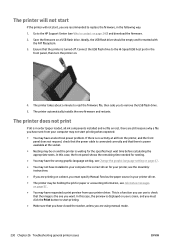
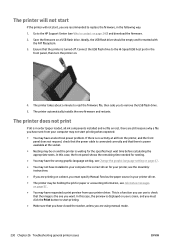
....
5. This is no file errors), there are still reasons why a file you have an electrical power problem. If there is a function you can use to contact on page 240) and download the firmware.
2. Ensure that there is turned off. The printer automatically installs the new firmware and restarts. Go to the HP Support Center (see Job status...
Users Guide - Page 247


... download it again. See Contact Support on page 153.
78:08
Borderless printing not possible; setting ignored. If the paper has jammed, clear the obstruction by following the instructions in the HP-GL/2 driver select the Advanced tab and then Send job as a bitmap.
74.01
An error occurred when loading the firmware update file. ● Turn off...
Users Guide - Page 251
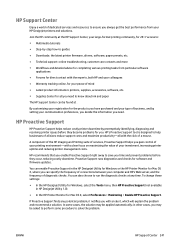
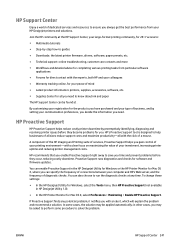
... be applied automatically;
ENWW
HP Support Center 241 Join the HP community at the HP Support Center, your large-format printing community, for 24×7 access to:
● Multimedia tutorials
● Step-by-step how-to guides
● Downloads: the latest printer firmware, drivers, software, paper presets, etc.
● Technical support: online troubleshooting, customer care contacts and...
HP DesignJet T3000 Reviews
Do you have an experience with the HP DesignJet T3000 that you would like to share?
Earn 750 points for your review!
We have not received any reviews for HP yet.
Earn 750 points for your review!
