HP DesignJet L60000 Support and Manuals
Get Help and Manuals for this Hewlett-Packard item
This item is in your list!

View All Support Options Below
Free HP DesignJet L60000 manuals!
Problems with HP DesignJet L60000?
Ask a Question
Free HP DesignJet L60000 manuals!
Problems with HP DesignJet L60000?
Ask a Question
Popular HP DesignJet L60000 Manual Pages
HP Designjet L65500 Printer - Maintenance and troubleshooting guide: English - Page 26


... and start the process to replace the printhead in question (see Check the printheads on page 49).
20 Chapter 4 Hardware maintenance
ENWW Request a hard clean of the printhead (see the User's
guide). 2. Use the swab to clean the lenses of the following error codes. ● The code 46.1:01 indicates a problem with the yellow/magenta primer...
HP Designjet L65500 Printer - Maintenance and troubleshooting guide: English - Page 47


...For information on how to adjust printer settings, see HP Customer Care Centers on page 18). ● The printhead may overheat for inflating the spindles) to cure this problem by
cleaning the printheads (see Clean the...A printhead has overheated
A printhead may be replaced. If the problem still persists, call your service representative (see the User's guide. Place a piece of dirt.
HP Designjet L65500 Printer - Maintenance and troubleshooting guide: English - Page 52


.... If the error persists, call your service representative (see HP Customer Care Centers on page 31. If no error is reported but there is really a substrate jam, see the User's guide). If the error persists, turn off and then on page 20.
46.2:01
There is working .
16.2
The printer is still some problem with all four...
HP Designjet L65500 Printer and HP Scitex LX Printer Family - Installation guide (third edition) - Page 64


...inserted all the printheads, close the printhead latches. 9. It may be necessary to the instructions on the packaging.
7. When you insert it.
8. It may be inserted into its...and vertically, straight down.
4. Close the printhead access door.
60 Chapter 9 Prepare for future servicing.
6. NOTE: Each printhead has a unique shape and cannot be damaged if you insert it too...
HP Designjet printers - Updating HP Software to Support OS X 10.7 Lion - Page 3


....
3. Click Add Printer, and then click the name of HP products that support Lion. Click Add to start the download and setup, and to download and add this link, HP Products with Print Drivers Included in the Print
Using box. Click this printer' message should continue to support OS X 10.7 Lion. Click Add to automatically create...
Security Features - Page 5
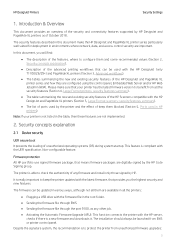
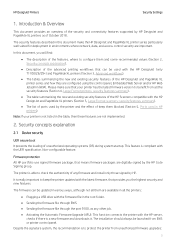
... connectivity features supported by HP. Firmware protection All HP portfolio use signed firmware package, that can be updated in all them blocked (Section 5, Ports used by the HP Code Signing group....
• Plugging a USB drive with the UEFI specification.
HP DesignJet Printers
Security Settings
1. Please make the HP DesignJet and PageWide XL printer series particularly well suited ...
Security Features - Page 11


...Settings App Internet connectivity Settings App Connectivity Troubleshooting IDS App Access IDS App Actions i.e. replacement, alignment, etc. Cartridge Replacement
Permission denied if FP lock level is set
Resets, CIP config, Security, Service... 2 - Moderate 2 - Moderate 4 - Intermediate
11 HP DesignJet Printers
Security Settings
The following table shows the features enabled or disabled for ...
Security Features - Page 21


.../v2. There are 3 levels of an HP Support agent only, that enables you to configure security settings for HP Jetdirect print server management.
Enable SNMPv3.
Hide IP from the printer's front panel. Custom Manually adjust all IP information from front panel
Some printers include an option in the Service Menu, accessible with the help of Network...
Security Features - Page 23


...checkbox. Temporary data remains on the print server model and firmware version.
2.4 Protected data in the printer, ...the network settings to their IP host or network address. The supported 802.1X ...data (table indexes) are erased with the HP support representative help).
• Non-Secure Fast Erase..., or a direct computer connection via the Service Menu with this mode, all temporary files ...
Security Features - Page 46


.../WJA EWS/FP/WJA
EWS
46 HP DesignJet Printer Series
Security Settings
TECHNICAL PRINTERS
Model
T7X00
T3500
T2500/T1500/T920 T2530/T1530/T9 T2300/T1300 30
T790/T795
T120/T520
SNMP configurability
EWS
EWS/FP/WJA
EWS/FP/WJA
UEFI Secure Boot
N/A
Whitelisting
N/A
Disable firmware update through USB
N/A
Automatic Firmware
No
Upgrade (AFU)
Yes N/A EWS/FP Yes...
Security Features - Page 49


...WJA + EWS/WJA + EWS/WJA +
Jetdirect
Jetdirect
Jetdirect
Jetdirect
Jetdirect
Jetdirect
Data security - HP DesignJet Printer Series
Security Settings
OLDER TECHNICAL AND GRAPHIC PRINTERS
Model
SNMPv3 UEFI Secure Boot
Whitelisting Disable Firmware update through USB Automatic Firmware
Upgrade (AFU)
Disable protocols Disable interfaces Control panel lock
EWS multilevel Printer access control...
Security Features - Page 50


.../WJA
UEFI Secure Boot
Yes
Whitelisting
Disable firmware (F/W) update through USB
Automatic Firmware Upgrade (AFU)
No FP/EWS/WJA
Yes...
T620 N/A WJA/FP N/A N/A N/A
N/A
PAGEWIDE XL PRINTERS
Model
HP PageWide XL 8000/5000/4600/4500/4100/4000/3900 Printer
Device security- HP DesignJet Printer Series
Security Settings
Model Secure file erase Secure disk erase
T1200 WJA WJA/FP
Exclude ...
Security Features - Page 56


... will not work.
[Control Panel] > Connectivity > Services > Settings > Services > HP Connected [EWS] > Setup > HP ePrint Connectivity [EWS] > Network > Other Settings > Bonjour
[Control Panel] > Settings> Security > Web Services Printing & Management [Control Panel] > Settings> Security > Web Services Printing & Management
Security Settings
DesignJet & DesignJet &
PageWide XL PageWide XL
SFP...
Security Features - Page 74


... loading of the BIOS at every boot cycle. Only forward firmware security upgrades Behavior of the firmware that prevents installation of this protocol. Based on the UEFI Forum specification (www.uefi.org). UEFI Secure Boot Method to select which protocols and services are digitally signed by the HP Code Signing group. RD only file system Solution to get...
Security Features - Page 75
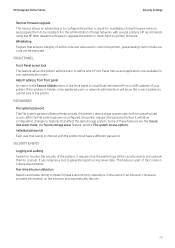
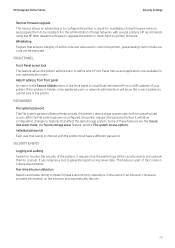
... intrusion detection Detects anomalies during complex firmware and memory operations. Individual passwords Each user that affect the data ...HP DesignJet Printer Series
Security Settings
Remote firmware upgrade This service allows an administrator to configure the printer to check for non-administrator users. Whitelisting Feature that no malicious code can be installed. If the address is part...
HP DesignJet L60000 Reviews
Do you have an experience with the HP DesignJet L60000 that you would like to share?
Earn 750 points for your review!
We have not received any reviews for HP yet.
Earn 750 points for your review!
