HP DesignJet D5000 Support and Manuals
Get Help and Manuals for this Hewlett-Packard item
This item is in your list!

View All Support Options Below
Free HP DesignJet D5000 manuals!
Problems with HP DesignJet D5000?
Ask a Question
Free HP DesignJet D5000 manuals!
Problems with HP DesignJet D5000?
Ask a Question
Popular HP DesignJet D5000 Manual Pages
HP Designjet printers - Updating HP Software to Support OS X 10.7 Lion - Page 3


... & Scan. Click Add to start the download and setup, and to download and add this link, HP Products with Print Drivers Included in Mac OS X 10.6 Snow Leopard for a list of the pane and in the Print
Using box. Click this printer' message should continue to support OS X 10.7 Lion. The Print & Scan window...
Security Features - Page 5
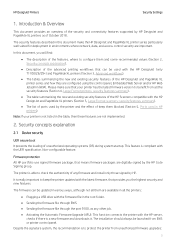
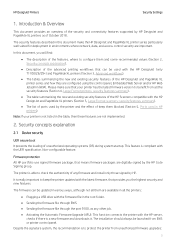
... of any firmware and install only those signed by the printer and the effect of keep the printer updated with the HP DesignJet (only T1700/Z6/Z9+) and PageWide XL printers (Section 3, Advanced workflows).
• The tables summarizing the new and existing security features of the security and connectivity features supported by the HP Code Signing group...
Security Features - Page 11


...
3 - Intermediate Lock
4 - Maximum 2 - Moderate 2 - Moderate 4 - IDS Widget - Maximum 2 - Intermediate
11 Access to IDS App IDS Widget - Cartridge Replacement
Permission denied if FP lock level is set
Resets, CIP config, Security, Service Menu 1
Resets, CIP config, Security config Connectivity, AFU, IDS workflows, System info, Job Queue
Resets, CIP config, Security...
Security Features - Page 21


... printers include an option in the Service Menu, accessible with the help of Network Security that can be set:
Basic
Configure an admin password that is shared on other tools such as Telnet and SNMPv1/v2. Hide IP from the printer's front panel. There are 3 levels of an HP Support agent only, that people physically...
Security Features - Page 23


...hard disk. Temporary data remains on the print server model and firmware version.
2.4 Protected data in the Secure Files ...an isolated LAN, or a direct computer connection via the Service Menu with the HP support representative help).
• Non-Secure Fast Erase: In...data is overwritten.
• Secure Sanitizing Erase: In this setting, perform the following steps:
23 This mode of ACL entries....
Security Features - Page 46


...
N/A
Yes
Yes
Yes
Yes
Device security - HP DesignJet Printer Series
Security Settings
TECHNICAL PRINTERS
Model
T7X00
T3500
T2500/T1500/T920 T2530/T1530/T9 T2300/T1300 30
T790/T795
T120/T520
SNMP configurability
EWS
EWS/FP/WJA
EWS/FP/WJA
UEFI Secure Boot
N/A
Whitelisting
N/A
Disable firmware update through USB
N/A
Automatic Firmware
No
Upgrade (AFU)
Yes N/A EWS/FP Yes...
Security Features - Page 49


HP DesignJet Printer Series
Security Settings
OLDER TECHNICAL AND GRAPHIC PRINTERS
Model
SNMPv3 UEFI Secure Boot
Whitelisting Disable Firmware update through USB Automatic Firmware
Upgrade (AFU)
Disable protocols Disable interfaces Control panel lock
EWS multilevel Printer access control
Disable USB drive Wizard setup configuration
CA/JD Certificates
IPSec
T1200
EWS N/A N/A N/A No
EWS/WJA EWS
...
Security Features - Page 50


.../WJA
UEFI Secure Boot
Yes
Whitelisting
Disable firmware (F/W) update through USB
Automatic Firmware Upgrade (AFU)
No FP/EWS/WJA
Yes...
T620 N/A WJA/FP N/A N/A N/A
N/A
PAGEWIDE XL PRINTERS
Model
HP PageWide XL 8000/5000/4600/4500/4100/4000/3900 Printer
Device security- HP DesignJet Printer Series
Security Settings
Model Secure file erase Secure disk erase
T1200 WJA WJA/FP
Exclude personal...
Security Features - Page 56


...might not work .
[Control Panel] > Connectivity > Services > Settings > Services > HP Connected [EWS] > Setup > HP ePrint Connectivity [EWS] > Network > Other Settings > Bonjour
[Control Panel] > Settings> Security > Web Services Printing & Management [Control Panel] > Settings> Security > Web Services Printing & Management
Security Settings
DesignJet & DesignJet &
PageWide XL PageWide XL
SFP...
Security Features - Page 74


... a protocol to verify the signature before installing the new firmware, thus ensuring that the firmware cannot be automatically added into the Security Manager as soon as a read only partition.
74 RD only file system Solution to select which protocols and services are digitally signed by the HP Code Signing group. HP Sure Start It validates the integrity...
Security Features - Page 75
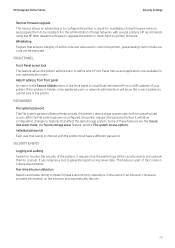
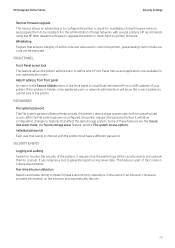
... File system password configured, the printer requires the password before it will know the correct address to submit jobs to the printer. It requires that the printer logs all the code and data used to control the printer, guaranteeing that affect the data storage system.
HP DesignJet Printer Series
Security Settings
Remote firmware upgrade This service allows an...
Using Your Printer - Page 17


...features and functionality.
● Manage the printer, including single-point color control with the PostScript/PDF upgrade) ● Service information: provides information that service engineers require
ENWW
The printer's internal prints 9 Support tab
● Use the Print Quality Troubleshooting wizard to help resolve some of the capabilities of the printer ● Menu map: shows details...
Using Your Printer - Page 173
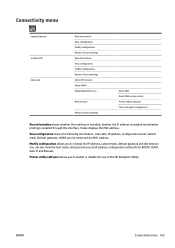
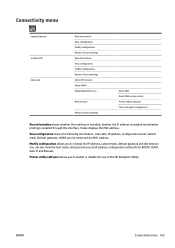
...method from BOOTP, DHCP, Auto IP and Manual. Connectivity menu
Gigabit Ethernet Jetdirect EIO Advanced
View information View configuration Modify configuration Restore factory settings View information View configuration Modify configuration Restore factory settings Select I/O timeout Allow SNMP Embedded Web Server
Web Services
Restore factory settings
Allow EWS Reset EWS access control Printer...
60-in printer Assembly Instructions - Page 15


...tinta tidak disertakan dengan printer, namun diperlukan untuk menyelesaikan proses konfigu asi. Check the Users Guide for more information about Ordering Supplies.
JA
15 ZHCN ZHTW
40'
x1
KO
Lewatkan ... the rear of the printer.
Turn the Power switch to finish the setup process.
48
EN Install the ink supplies
49
50
ZHCN
ZHTW
KO
Memasang persediaan tinta
JP
Pass...
Introductory Information - Page 4


... the network card. Clean the printheads. If the problem persists, contact HP Support. Front-panel error messages and codes If an error message appears on .
Remove ink cartridge n and reinstall it is ashing green, the printer is correctly set. If the problem persists, contact HP Support.
13.
If the error persists, replace the ink cartridge.
Try the following remedies...
HP DesignJet D5000 Reviews
Do you have an experience with the HP DesignJet D5000 that you would like to share?
Earn 750 points for your review!
We have not received any reviews for HP yet.
Earn 750 points for your review!
