HP DesignJet T940 Support and Manuals
Get Help and Manuals for this Hewlett-Packard item
This item is in your list!

View All Support Options Below
Free HP DesignJet T940 manuals!
Problems with HP DesignJet T940?
Ask a Question
Free HP DesignJet T940 manuals!
Problems with HP DesignJet T940?
Ask a Question
Popular HP DesignJet T940 Manual Pages
HP Designjet printers - Updating HP Software to Support OS X 10.7 Lion - Page 3


....
3. Click Add Printer, and then click the name of HP products that support Lion. Click Add to start the download and setup, and to support OS X 10.7 Lion. Click the Apple menu ( ), and then click System Preferences. The Print & Scan window opens 4. Click Add to download and add this link, HP Products with Print Drivers Included in...
Security Features - Page 6


..., as any firmware and install only those signed by applications and network hardware. It can display 3 different system errors, based on them are digitally signed by the HP Code Signing group. By restarting the printer, during the disk check, traces and injected malware will be updated in all them .
The printer is able to manage the printer network settings.
You...
Security Features - Page 21


... will no longer show "Custom user password set" in the report instead. HP DesignJet Printers
Security Settings
Some Printer models are therefore shipped with the default unique admin password on the printer label. In these printer models there are 2 ways to display the unique admin password on "Printer Status Report".
Perform Setup > Printer Maintenance > Restore > Reset Factory Default...
Security Features - Page 27


.... Hide IP from the printer's front panel. A firewall policy consists of an HP Support agent only, that is secured (for HP Jetdirect print server management. Enable SNMPv1/v2 read only access. Either a firewall or IPsec/firewall pages will be displayed and a firewall policy can be configured.
HP DesignJet Printers
Security Settings
Jetdirect Security Wizard (HP T9x0-T15x0-T25x0-T3500...
Security Features - Page 29


... configured with the HP support representative help).
•...model and firmware version.
2.4 Authentication
2.5 Protected data in the Secure Files Erase feature. If communication with a fixed character pattern. To configure initial 802.1X settings before connecting to your network, you can set... mode of disk media. HP DesignJet Printers
Security Settings
CAUTION! For most 802....
Security Features - Page 52


...security features summary
GRAPHIC PRINTERS
Model
Z6XX0
SNMPv3
EWS
UEFI Secure Boot
N/A
Whitelisting
N/A
Disable firmware
N/A
update through USB
Automatic Firmware
No
Upgrade (AFU)
Disable protocols
Disable physical ports
Control panel lock Hide IP from Front
Panel (FP) EWS multilevel
Guest Account
Printer access control
Disable USB drive Wizard setup configuration
CA/JD Certificates...
Security Features - Page 54


...
EWS/FP Yes
Whitelisting
N/A
N/A
N/A
N/A
N/A
N/A
N/A
N/A
N/A
N/A
Yes
Yes
Yes
Disable firmware
N/A
update through USB
Automatic Firmware
No
Upgrade (AFU)
EWS/FP Yes
EWS/FP Yes
EWS/FP
EWS/FP
EWS/FP
N/A
N/A
Yes
Yes
Yes
Yes
Yes
Device security - HP DesignJet Printer Series
Security Settings
TECHNICAL PRINTERS
Model
SNMP configurability UEFI Secure Boot
T7X00
EWS...
Security Features - Page 57


...
Jetdirect
Jetdirect
Data security - HP DesignJet Printer Series OLDER TECHNICAL AND GRAPHIC PRINTERS
Security Settings
Model
SNMPv3 UEFI Secure Boot
Whitelisting Disable Firmware update through USB Automatic Firmware
Upgrade (AFU)
Disable protocols Disable interfaces Control panel lock
EWS multilevel Printer access control
Disable USB drive Wizard setup configuration
CA/JD Certificates
IPSec...
Security Features - Page 86


... version. HP DesignJet Printer Series
Security Settings
Device protection related
BIOS
BIOS The BIOS (basic input/output system) is the program used to get and configure printer information. If a compromised version is turned on the UEFI Forum specification (www.uefi.org). UEFI Secure Boot Method to select which protocols and services are digitally signed by the HP Code Signing...
User Guide - Page 24
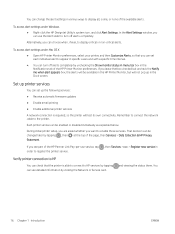
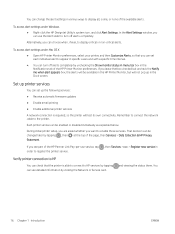
... various ways to appear in specific cases and with a specific time interval.
● You can turn off alerts completely by tapping , then at the top of the page, then Services > Data Collection & HP Privacy Statement. and viewing the status there. During initial printer setup, you can set up the following services: ● Receive automatic firmware updates ● Enable email printing...
User Guide - Page 32


... the features of automatic firmware updates. ● Restore an earlier firmware version. ● Reset factory defaults. Other security settings are used by visiting HP Connected at HP Connected using the printer's code. Front-panel security settings
From the front panel, you should be careful about giving out your printer's email address, as the HP DesignJet Utility, HP Click, and SDK for...
User Guide - Page 57


...; The Telnet interface, through auto-negotiation, you accidentally misconfigured the printer's network settings, they can set the link setting by tapping , then , then Network > Restore connectivity factory settings.
CAUTION: A factory-installed HP Jetdirect X.509 certificate will not be saved.
The services card provides information about the network configuration and status. Turn...
User Guide - Page 166


... further support. Check that you are using to improve the image with the application you are using appropriate print-quality settings. See Image Diagnostics Print on the Maximum detail option (if available).
158 Chapter 14 Troubleshooting print-quality issues
ENWW Try to edit it.
2. After alignment, you may notice a loss of your customer service...
User Guide - Page 178


... are still reasons why a file you have an electrical power problem. If there is no file errors), there are recommended to replace the firmware, in the following way:
1. Save the firmware on a USB flash drive.
The printer automatically installs the new firmware and restarts.
170 Chapter 16 Troubleshooting general printer issues
ENWW Press the power key for the specified nest...
User Guide - Page 185
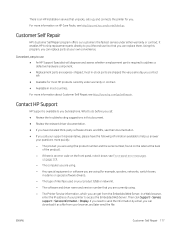
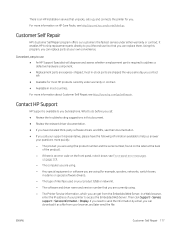
... shipped the very same day you contact HP. ● Available for you. The software and driver name and version number that you are using .
- There is an HP Installation service that unpacks, sets up, and connects the printer for most HP products currently under either warranty or contract. It enables HP to ship replacement parts directly to access the Embedded Web...
HP DesignJet T940 Reviews
Do you have an experience with the HP DesignJet T940 that you would like to share?
Earn 750 points for your review!
We have not received any reviews for HP yet.
Earn 750 points for your review!
