HP DesignJet T930 Support and Manuals
Get Help and Manuals for this Hewlett-Packard item
This item is in your list!

View All Support Options Below
Free HP DesignJet T930 manuals!
Problems with HP DesignJet T930?
Ask a Question
Free HP DesignJet T930 manuals!
Problems with HP DesignJet T930?
Ask a Question
Popular HP DesignJet T930 Manual Pages
HP Designjet printers - Updating HP Software to Support OS X 10.7 Lion - Page 3


.... Click Add to automatically create the HP printer queue.
+ Will my printer support Mac OS X 10.7? Click this printer' message should continue to support OS X 10.7 Lion. The Print & Scan window opens 4. Click Add to start the download and setup, and to download and add this link, HP Products with Print Drivers Included in the Print
Using box. The...
Security Features - Page 5
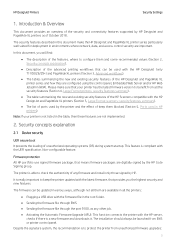
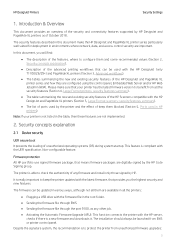
... of the HP DesignJet and PageWide XL printer series and how they are important.
HP DesignJet Printers
Security Settings
1.
Security concepts explanation
2.1 Device security
UEFI secure boot It prevents the loading of the security and connectivity features supported by HP DesignJet and PageWide XL printers as any firmware and install only those signed by the HP Code Signing group...
Security Features - Page 21


Enable SNMPv3. Hide IP from the printer's front panel. HP DesignJet Printers
Security Settings
Jetdirect Security Wizard (HP T9x0-T15x0-T25x0-T3500-PageWide XL)
The HP Jetdirect Security Configuration Wizard enables you to hide all the settings. Custom Manually adjust all IP information from front panel
Some printers include an option in the Service Menu, accessible with the help of ...
Security Features - Page 23


HP DesignJet Printers
Security Settings
regardless of operation, file pointers are erased and the disk space where the temporary job was stored is repeatedly overwritten using AES 256-bit encryption. CAUTION! If communication with the HP support representative help).
• Non-Secure Fast Erase: In this mode, all printers...on the print server model and firmware version.
2.4 Protected ...
Security Features - Page 49


...Jetdirect
Jetdirect
Data security - HP DesignJet Printer Series
Security Settings
OLDER TECHNICAL AND GRAPHIC PRINTERS
Model
SNMPv3 UEFI Secure Boot
Whitelisting Disable Firmware update through USB Automatic Firmware
Upgrade (AFU)
Disable protocols Disable interfaces Control panel lock
EWS multilevel Printer access control
Disable USB drive Wizard setup configuration
CA/JD Certificates
IPSec...
Security Features - Page 56


... out of services supported by HP ePrint to connect to print. HP DesignJet Printer Series
Protocol/Function
Port
LDAP over TLS
TCP 636
Certificate management service
WS-Discovery
TCP 829 UDP 3702
Web Services for IP address and name resolution.
If disabled, the Windows HP Installer will not work .
[EWS] > Security > Access Control > LDAP Sign in server [EWS] > Setup > Address Book...
Security Features - Page 74


... copy" of vulnerability. RD only file system Solution to guarantee that only legitimate firmware from reset without any intervention. If a compromised version is the encrypted version. SNMPv3 SNMP is turned on the UEFI Forum specification (www.uefi.org). HP DesignJet Printer Series
Security Settings
Device protection related
BIOS
BIOS The BIOS (basic input/output system) is the...
User guide - Page 19


... Enable email printing
1. Enable Web Services during initial setup of the ink cartridges, the printhead, and the paper ◦ Update the printer's firmware, see Update the firmware on page 128 ◦ Perform calibrations and troubleshooting ◦ Submit print jobs ◦ Manage the job queue, see Job queue management (T920 PS, T930, T930 PS and T1500 Series)
on HP's website of some of all...
User guide - Page 24
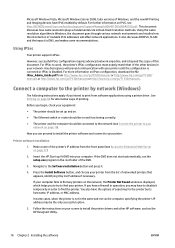
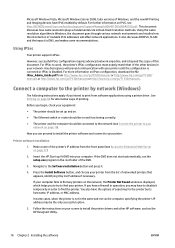
... from http://www.hp.com/go/T920/manuals or http://www.hp.com/go/T1500/ manuals or http://www.hp.com/go/T930/manuals or http://www.hp.com/go/T1530/manuals. Now you may have to disable it temporarily in the same sub-net as the HP DesignJet Utility.
16 Chapter 2 Installing the software
ENWW
Printer software installation
1.
Insert the HP Start-up and...
User guide - Page 36
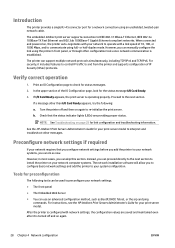
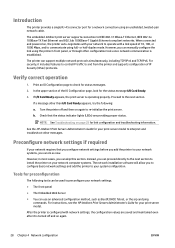
...half-duplex mode. However, you can support multiple network protocols simultaneously, including TCP/IPv4 and TCP/IPv6.
NOTE: See Troubleshooting on , the printer auto-negotiates with your print server model. For instructions, see the HP Jetdirect Print Servers Administrator's Guide for your network to interpret and troubleshoot other configuration tools once network communication...
User guide - Page 37
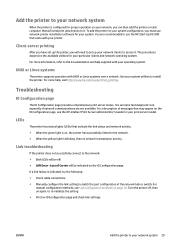
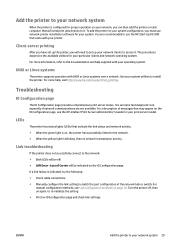
... settings. For
manual configuration methods, see the HP Jetdirect Print Servers Administrator's Guide for your print server model. Turn the printer off . ● LAN Error - You are not available.
Client-server printing
After you have set up the printer, you will be indicated on the IO Configuration page. Loss of the network hub or switch. Link troubleshooting
If the printer...
User guide - Page 96
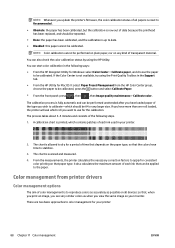
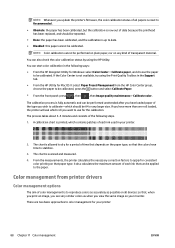
... be A4 or any kind of transparent material.
NOTE: Whenever you update the printer's firmware, the color calibration status of all devices: so that the colors have loaded paper of the following ways:
● From the HP DesignJet Utility for Windows: select Color Center > Calibrate paper, and choose the paper to apply for consistent color printing on your...
User guide - Page 158


Lines appear stepped or jagged
If lines in your customer service representative for further support. Check that you are using appropriate print-quality settings.
Lines print double or in the wrong colors
This problem can have various visible symptoms: ● Colored lines are wrongly colored.
If the problem persists despite all the above actions, contact your...
User guide - Page 175
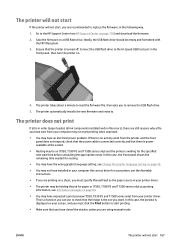
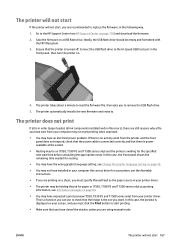
... the HP Support Center (see the Assembly instructions.
● If you are recommended to replace the firmware, in your computer the correct driver for your printer driver.
● The printer may be holding the job for the specified nest wait time before calculating the appropriate nests. Connect the USB flash drive to remove the USB flash drive.
5. The printer automatically installs...
User guide - Page 182


... into the printer. See Contact HP Support on page 128.
74.1:04
Try the firmware update again. See Update the firmware on the printer. ● Reload the firmware update file into the Hi-Speed USB host port in progress.
74.8:04
The firmware update has failed. In your computer while the update is full. Table 21-2 Numerical error codes (continued)
Error code
Recommendation
74...
HP DesignJet T930 Reviews
Do you have an experience with the HP DesignJet T930 that you would like to share?
Earn 750 points for your review!
We have not received any reviews for HP yet.
Earn 750 points for your review!
