HP DV4 1541US - Pavilion - Espresso Laptop Support and Manuals
Get Help and Manuals for this Hewlett-Packard item
This item is in your list!
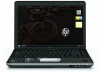
View All Support Options Below
Free HP DV4 1541US manuals!
Problems with HP DV4 1541US?
Ask a Question
Free HP DV4 1541US manuals!
Problems with HP DV4 1541US?
Ask a Question
HP DV4 1541US Videos
Popular HP DV4 1541US Manual Pages
HP Pavilion dv4 Entertainment PC - Maintenance and Service Guide - Page 2


... is a trademark owned by Hewlett-Packard Company under license. Intel, Celeron, Pentium, and Core are set forth in the U.S. HP shall not be construed as constituting an additional warranty. Nothing herein should be liable for HP products and services are trademarks of its proprietor and used by its proprietor. registered trademarks of Advanced Micro...
HP Pavilion dv4 Entertainment PC - Maintenance and Service Guide - Page 7


... system information ...122 Restoring default settings in the Setup Utility 123 Exiting the Setup Utility ...123 Setup Utility menus ...124
6 Specifications Computer specifications ...126 14.1-inch, WXGA, BrightView display specifications 127 Hard drive specifications ...128 Blu-ray Disc ROM Drive with SuperMulti DVD±R/RW Double-Layer (DL) support specifications ...129 DVD±RW and...
HP Pavilion dv4 Entertainment PC - Maintenance and Service Guide - Page 15
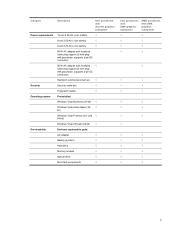
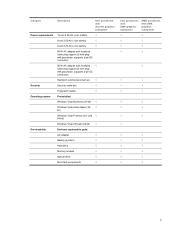
...AC adapter with localized cable plug support (2-wire plug with ground pin, supports 2-pin DC connector)
90-W AC adapter with localized √ cable plug support (2-wire plug with UMA graphics...√
7 and √ 64-bit)
Windows Vista Ultimate (64-bit) √
Serviceability
End-user replaceable parts:
AC adapter
√
Battery (system)
√
Hard drive
√
Memory module
&#...
HP Pavilion dv4 Entertainment PC - Maintenance and Service Guide - Page 20


Component
Description
(11) Fingerprint reader (select models only)
Allows a fingerprint logon to the user guides located in Help and Support.
12 Chapter 2 External component identification For information about changing factory settings, refer to Windows, instead of a password logon.
*This table describes factory settings.
HP Pavilion dv4 Entertainment PC - Maintenance and Service Guide - Page 24


... or a satellite device that receives standard or high-definition TV broadcasts. Component (1) SmartBay (2) USB ports (2) (3) TV antenna/cable jack (select models only)
(4) RJ-11 (modem) jack (select models only) (5) Power connector
Description
Supports an optical drive or hard drive. Rear component
Component Vent
Description
Enables airflow to cool internal components and prevent overheating...
HP Pavilion dv4 Entertainment PC - Maintenance and Service Guide - Page 26
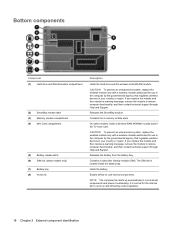
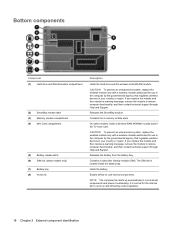
... and Support. If you replace the module and then receive a warning message, remove the module to restore computer functionality, and then contact technical support through Help and Support. Bottom components
Component (1) Hard drive and WLAN module compartment
(2) SmartBay release latch (3) Memory module compartment (4) Mini Card compartment
(5) Battery release latch (6) SIM slot (select models...
HP Pavilion dv4 Entertainment PC - Maintenance and Service Guide - Page 129


... Menu" message is displayed in the lower-left corner of the Setup Utility. When the Startup Menu is displayed, press f10. Open the Setup Utility by HP must repair this equipment. If the Setup Utility is displayed in the lower-left corner of component replacement or printed wiring board modification may void any printed wiring board...
HP Pavilion dv4 Entertainment PC - Maintenance and Service Guide - Page 130
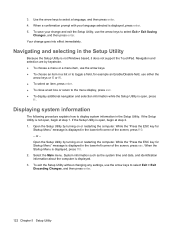
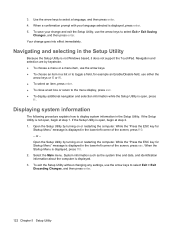
.... 2. To exit the Setup Utility without changing any settings, use either the
arrow keys or f5 or f6. ● To select an item, press enter. ● To close a text box or return to select a language, and then press enter. 4. When the Startup Menu is not Windows based, it does not support the TouchPad. 3.
HP Pavilion dv4 Entertainment PC - Maintenance and Service Guide - Page 131
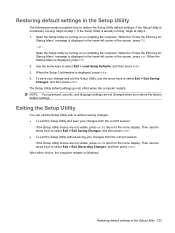
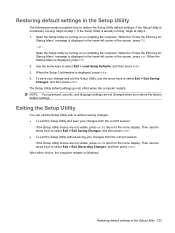
... restarts. After either choice, the computer restarts in the Setup Utility 123 Restoring default settings in Windows. If the Setup Utility is displayed, press f10. 2. Use the arrow keys to select Exit > Exit Discarding Changes, and then press enter. NOTE: Your password, security, and language settings are not visible, press esc to return to select...
HP Pavilion dv4 Entertainment PC - Maintenance and Service Guide - Page 132
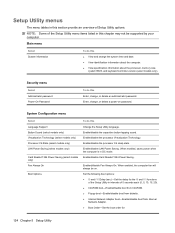
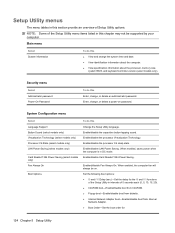
... menu
Select Language Support Button Sound (select models only) Virtualization Technology (select models only) Processor C6 State (select models only) LAN Power Saving (select models only)
Card Reader/1394 Power Saving (select models only) Fan Always On
Boot Options
To do this chapter may not be on password. Enable/disable the processor Virtualization Technology.
Set the following...
HP Pavilion dv4 Entertainment PC - Maintenance and Service Guide - Page 171
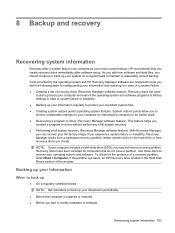
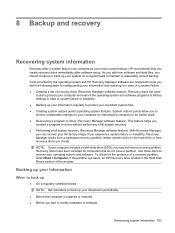
... reverse undesirable changes to your information and restoring it in case of a system failure: ● Creating a set of the window. If the partition is present, an HP Recovery drive is repaired or restored ● Before you create. HP recommends that do not have been included for the presence of system failure or instability. ●...
HP Pavilion dv4 Entertainment PC - Maintenance and Service Guide - Page 191
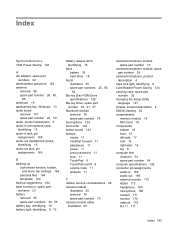
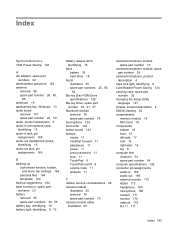
... 124 carrying case, spare part
number 32 changing the Setup Utility
language 121 chipset, product description 2 CMOS clearing 52 compartments
memory module 18 Mini Card 18 components bottom 18 front 15 left-side 17 rear 16 right-side 16 top 8 computer feet locations 54 spare part number 54 computer specifications 126 connector pin assignments...
HP Pavilion dv4 Entertainment PC - Maintenance and Service Guide - Page 192
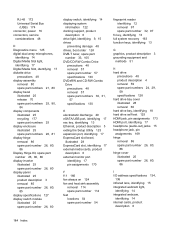
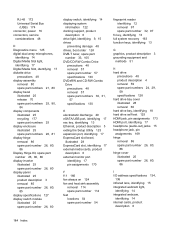
...85 spare part number 26, 80,
85 display specifications 127 display switch module
illustrated 25 spare part number 26, 80
display switch, identifying 14 displaying system
information 122 docking support, product... part numbers 30, 31,
57 specifications 130
E electrostatic discharge 49 eSATA/USB port, identifying 17 esc key, identifying 13 Ethernet, product description 5 exiting the Setup Utility...
HP Pavilion dv4 Entertainment PC - Maintenance and Service Guide - Page 193
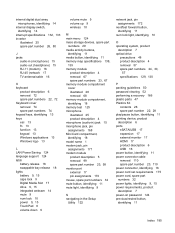
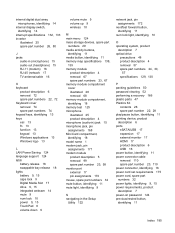
... light, identifying 9
N navigating in the Setup
Utility 122
network jack, pin assignments 172
next/fast forward button, identifying 11
num lock light, identifying 10
O operating system, product
description 7 optical drive
precautions 48 product description 4 removal 57 spare part numbers 24, 30,
57 specifications 129, 130
P packing guidelines 50 password clearing 52 performing a recovery 166...
HP Pavilion dv4 Entertainment PC - Maintenance and Service Guide - Page 194
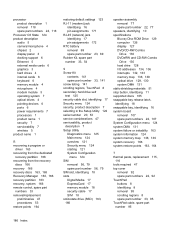
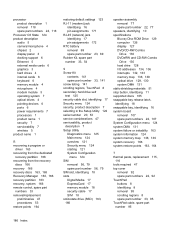
...serviceability 7 wireless 5 product name 1
R recovering a program or
driver 163 recovering from the dedicated
recovery partition 166 recovering from the recovery
discs 166 recovery 166 recovery discs 163, 165 Recovery Manager 163, 166 recovery partition 163 recovery, system 166 remote control, spare part
numbers 33 removal/replacement... part number 22, 77
speakers, identifying 10 specifications
Blu...
HP DV4 1541US Reviews
Do you have an experience with the HP DV4 1541US that you would like to share?
Earn 750 points for your review!
We have not received any reviews for HP yet.
Earn 750 points for your review!

