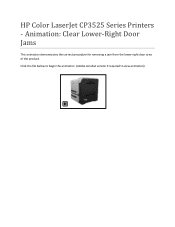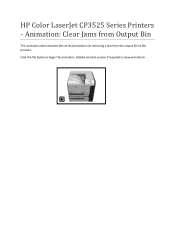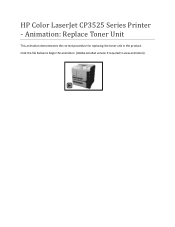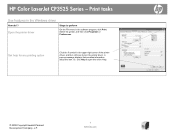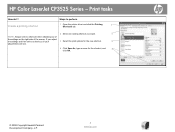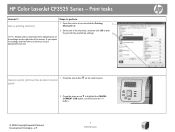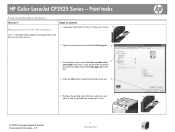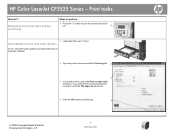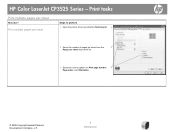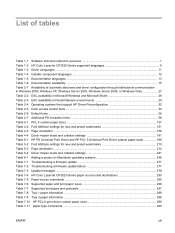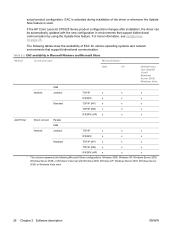HP Color LaserJet CP3520 Support and Manuals
Get Help and Manuals for this Hewlett-Packard item

View All Support Options Below
Free HP Color LaserJet CP3520 manuals!
Problems with HP Color LaserJet CP3520?
Ask a Question
Free HP Color LaserJet CP3520 manuals!
Problems with HP Color LaserJet CP3520?
Ask a Question
HP Color LaserJet CP3520 Videos
Popular HP Color LaserJet CP3520 Manual Pages
HP Color LaserJet CP3520 Reviews
We have not received any reviews for HP yet.