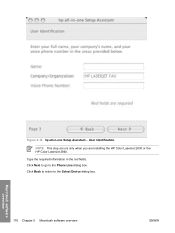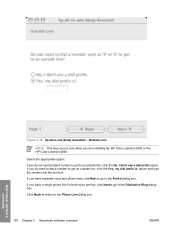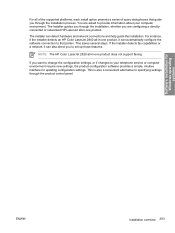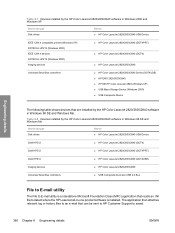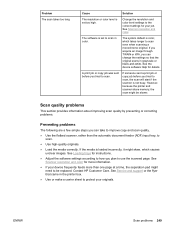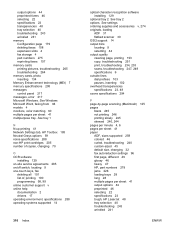HP Color LaserJet 2800 - All-in-One Printer Support and Manuals
Get Help and Manuals for this Hewlett-Packard item

View All Support Options Below
Free HP Color LaserJet 2800 manuals!
Problems with HP Color LaserJet 2800?
Ask a Question
Free HP Color LaserJet 2800 manuals!
Problems with HP Color LaserJet 2800?
Ask a Question
Most Recent HP Color LaserJet 2800 Questions
How Do I Get The Fax Machine To Print A Receipt Each Time I Fax?
(Posted by amelchionna 11 years ago)
Popular HP Color LaserJet 2800 Manual Pages
HP Color LaserJet 2800 Reviews
We have not received any reviews for HP yet.