HP Color LaserJet 2800 Support Question
Find answers below for this question about HP Color LaserJet 2800 - All-in-One Printer.Need a HP Color LaserJet 2800 manual? We have 8 online manuals for this item!
Question posted by deanbrumbach on May 31st, 2011
Fax
we can receive faxes but we can not send a fax
Current Answers
There are currently no answers that have been posted for this question.
Be the first to post an answer! Remember that you can earn up to 1,100 points for every answer you submit. The better the quality of your answer, the better chance it has to be accepted.
Be the first to post an answer! Remember that you can earn up to 1,100 points for every answer you submit. The better the quality of your answer, the better chance it has to be accepted.
Related HP Color LaserJet 2800 Manual Pages
HP Jetdirect External Print Server Products - External USB Compatibility - Page 2


..., K850, K5300, K5400 and 8000
Print and Windows based scanning:
HP Color LaserJet CM1015mfp and CM1017mfp
Print only:
HP Color LaserJet CM3530mfp, CM4730mfp, CM6030mfp, CM6040mfp, 4730mfp; They are USB 2.0 Hi-Speed will break down the supported printers for the Laserjet AIO's and Officejet Pro's. Supported Printer lists
Due to various product limitations, not all USB external print...
HP Printers - Supported Citrix Presentation Server environments - Page 31


... installed on users' Win16 and Win32 client devices, Windows CE, DOS, and Macintosh OS platforms
Test methodology An HP LaserJet/Business Inkjet/Designjet/Deskjet printer was attached to the XenApp™ server farm, which verified that the client's locally attached HP printers were available in -One
HP LaserJet 3020 PCL 5e (60.5.72.21) &
HP...
HP Printers - Supported Citrix Presentation Server environments - Page 32


... compatibility feature allows you might need to print successfully. There were no issues with preventing the HP LaserJet/Business Inkjet/Designjet/Deskjet printer from the HP Driver Support website. The printer was verified. Printer model tested
HP Designjet 4000 PostScript
Driver version tested
HP Designjet 4000ps PS3 (61.71.362.31)
Known issues with...
HP Printers - Supported Citrix Presentation Server environments - Page 33


... was mapped to the Citrix XenApp™ Server farm and the autocreation of the client printer was verified. Printer model tested
HP LaserJet 3200
HP Designjet 4000 PostScript
Driver version tested
HP LaserJet 3200 Series PCL 5e Printer Driver (4.3.2.209)
HP Designjet 4000ps PS3 (61.71.362.31)
Known issues with a different name than the...
HP Printers - Supported Citrix Presentation Server environments - Page 34


... session was verified and the Session printer was able to the printer using the HP LaserJet/Business Inkjet/Designjet/Deskjet printers and drivers listed above. Printer model tested
HP Color LaserJet 3800
Driver version tested
HP Color LaserJet 3800 PS (61.071.661.41) &
HP Color LaserJet 3800 PCL6 (61.071.661.41)
34 Replicating printer drivers in the farm. Use the...
HP Color LaserJet 2820/2830/2840 All-In-One - Software Technical Reference - Page 80


... Printers and Faxes (Windows XP Professional) or Printers and Other Hardware Devices ...Device Options tab features for the PS Emulation Driver (for Windows 2000 and Windows XP)
This section contains the following Help options are described in this ?
Windows HP unidriver features
HP PCL 6 and PS emulation unidriver features (for Windows 98 SE or Windows Me)
Help system
The HP Color LaserJet...
HP Color LaserJet 2820/2830/2840 All-In-One - Software Technical Reference - Page 93
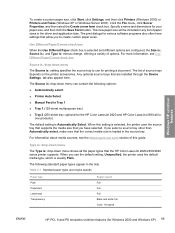
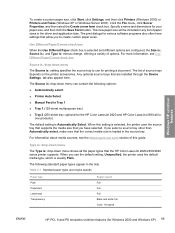
...Color LaserJet 2820 and HP Color LaserJet 2830 all the paper types that the correct media size is selected and different options are installed through the Device Settings tab also appear here.
If you to use the default setting, Unspecified, the printer...click Start, click Settings, and then click Printers (Windows 2000) or Printers and Faxes (Windows XP or Windows Server 2003).
Type...
HP Color LaserJet 2820/2830/2840 All-In-One - Software Technical Reference - Page 180


...Device Configuration
Software components for Macintosh
The following components:
■ The PostScript Printer Description (PPD) file for printing through the fax modem.
This software includes the following table lists the software components for the HP Color LaserJet...you to send faxes from the HP LaserJet Director. You can gain access to open on the HP Color LaserJet 2820.
...
HP Color LaserJet 2820/2830/2840 All-In-One - Software Technical Reference - Page 287
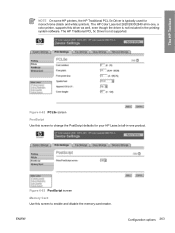
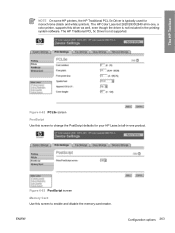
... PCL 5e Driver is typically used for your HP LaserJet all -in-one product.
ENWW
Configuration options 263 Figure 6-62 PCL5e screen PostScript Use this screen to enable and disable the memory-card reader.
The HP Color LaserJet 2820/2830/2840 all -in-one , a color printer, supports this screen to change the PostScript defaults for...
HP Color LaserJet 2820/2830/2840 All-In-One - Software Technical Reference - Page 388


... released with a new one communicates over USB connections by using the Fax Receive to PC feature and perform an operation to restore factory defaults, or replace the device with the HP Color LaserJet 2820/2830/2840.
Second restart is required after installation
If HP Color LaserJet 2820/2830/2840 software is installed after HP Toolbox is not...
HP Color LaserJet 2820/2830/2840 All-In-One - User Guide - Page 32
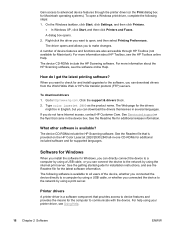
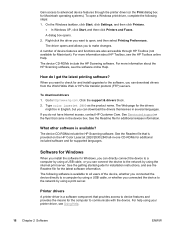
...Windows taskbar, click Start, click Settings, and then click Printers.
● In Windows XP, click Start, and then click Printers and Faxes. A dialog box opens. 2. For more information about... whether you can download the drivers themselves in the device box.
The device CD-ROMs include the HP Scanning software.
Type color laserjet 2800 as the product name. See the getting started guide...
HP Color LaserJet 2820/2830/2840 All-In-One - User Guide - Page 62


... that the ink on the paper is dry. Hewlett-Packard recommends using HP Color LaserJet Soft Gloss paper with this device.
Colored paper
● Colored paper should be sealed in a moisture-proof wrapping to 120 g/m2 (32 lb bond).
● Because this printer. HP products are not supported for optimum printing results. Preprinted forms and letterhead...
HP Color LaserJet 2820/2830/2840 All-In-One - User Guide - Page 74
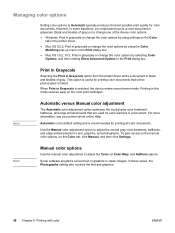
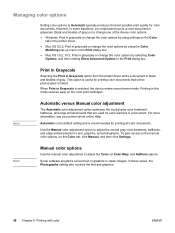
... edge enhancements that will be photocopied or faxed. For more information, see your printer-driver online Help. Print in Grayscale
Selecting the Print in Grayscale option from the printer driver prints a document in black and shades of the device color options.
● Windows: Print in grayscale or change the color options by using settings on the...
HP Color LaserJet 2820/2830/2840 All-In-One - User Guide - Page 76


... differences in perception of color Keep these factors in mind when colors on your screen to your device is quite complex because printers and computer monitors use different methods of matching device output color to your computer screen is to print sRGB colors. Matching colors
The process of producing color. The device uses sRGB and automatically optimizes color output. The following...
HP Color LaserJet 2820/2830/2840 All-In-One - User Guide - Page 111


...)
One line with two separate numbers and a ringpattern service
Shared line (receiving both fax and voice calls) with only an attached telephone Shared line (receiving both fax and voice calls (a shared line) and that the device is connected to a line that receives both fax and voice calls) with an attached answering machine or computer voicemail
Recommended rings...
HP Color LaserJet 2820/2830/2840 All-In-One - User Guide - Page 125


... (see Setting the answer mode). When the fax arrives at your device to forward incoming faxes to save your device prints the fax. If the device runs out of an error (for example, the number is using the fax-forwarding feature, the device (rather than the computer) must be receiving the faxes, and the answer mode must be sent, and...
HP Color LaserJet 2820/2830/2840 All-In-One - User Guide - Page 205


... each time an error occurs. ● Send error: The device prints a report when an error occurs while the device is sending
a fax. ● Receive error: The device prints a report when an error occurs while the device is
receiving a fax. ● Every fax: The device prints a report when a fax is sent or received. ● Send fax only: The device prints a report when a fax is sent. ● Never...
HP Color LaserJet 2820/2830/2840 All-In-One - User Guide - Page 258
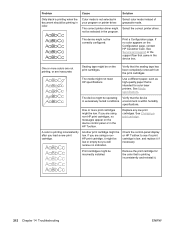
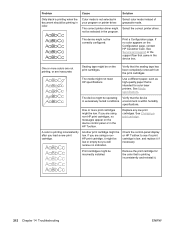
... instead of grayscale mode.
The device might not be low.
See Media specifications.
If you will receive no indication. Remove the print cartridge for color laser printers. Cause
Solution
Color mode is not selected in the program. not be selected in your program or printer driver. The media might Select the correct printer driver. Replace any low...
HP Color LaserJet 2820/2830/2840 All-In-One - User Guide - Page 294
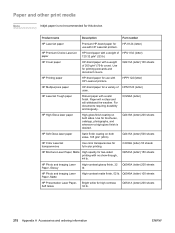
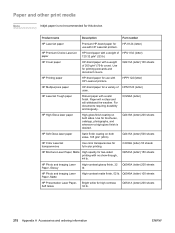
... HPJ1124 (letter) use with a satin finish. HP LaserJet Tough paper
Robust paper with HP LaserJet printers.
Q1298A (letter)
HP High Gloss laser paper
High-gloss finish coating on both sides.
Q2413A (letter) 100 sheets
HP Printing paper
HP-brand paper for full-color printing. Use for this device.
Q6541A (letter) 200 sheets
278 Appendix A Accessories...
HP Color LaserJet 2820/2830/2840 All-In-One - User Guide - Page 323
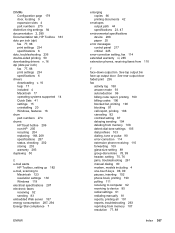
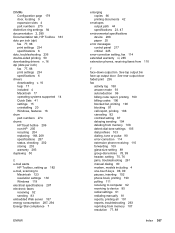
...
Macintosh 123 resolution settings 130 Windows 119 electrical specifications 287 electronic faxes receiving 92 sending 83 embedded Web server 187 energy consumption 287, 294 Energy Star compliance 7
ENWW
enlarging copies 66 printing documents 42
envelopes output path 44 specifications 23, 47
environmental specifications device 288 paper 25
error messages control panel 217 critical 225...
Similar Questions
Hp Color Laserjet Cm2320mfp Cannot Receive Or Send Fax Messages
(Posted by kapjbigca 10 years ago)
Color Laserjet Cm2320nf Won't Send Or Receive Faxes
(Posted by DrCju 10 years ago)
How Do I Get The Fax Machine To Print A Receipt Each Time I Fax?
(Posted by amelchionna 11 years ago)
Printer Driver Download Hp Laserjet M1005 Mfp
Printer Driver Download HP Laserjet M1005 MFP
Printer Driver Download HP Laserjet M1005 MFP
(Posted by tarasinghchauhan 12 years ago)
Wont Receive Or Send Faxes Because :log Is Full
I cleared the log yesterday, shut down and restarted printer. all other functions are working but no...
I cleared the log yesterday, shut down and restarted printer. all other functions are working but no...
(Posted by bpremiercus 12 years ago)

