HP Chromebox CB1-100 Support and Manuals
Get Help and Manuals for this Hewlett-Packard item
This item is in your list!

View All Support Options Below
Free HP Chromebox CB1-100 manuals!
Problems with HP Chromebox CB1-100?
Ask a Question
Free HP Chromebox CB1-100 manuals!
Problems with HP Chromebox CB1-100?
Ask a Question
Popular HP Chromebox CB1-100 Manual Pages
Installing spacers to mount your Chromebox on a wall - Page 1
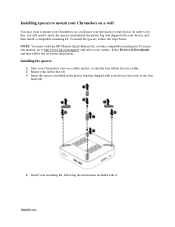
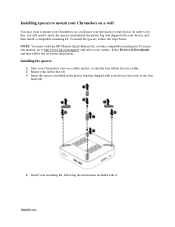
... your device) into each of the four
holes (2).
4) Install your mounting kit, following the instructions included with your device) and then install a compatible mounting kit. NOTE: You must order the HP Monitor Quick Release kit, or other device. For more information, go to mount your Chromebox on a wall near your television or other compatible mounting...
User Guide - Page 2
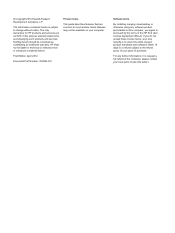
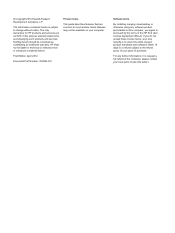
...HP products and services are common to most models.
First Edition: April 2014
Document Part Number: 763656-001
Product notice
This guide describes features that are set forth in the express warranty statements accompanying such products and services. Software terms
By installing...14 days for technical or editorial errors or omissions contained herein. HP shall not be construed as ...
User Guide - Page 5


... Labels ...5
2 Using an optional keyboard and mouse ...6 Using the action keys ...6
3 Using your Chromebox ...8 Using audio ...8 Connecting speakers ...8 Connecting headphones ...8 Using video ...8 Connecting an HDMI device 8 ... Managing apps ...10
4 Securing your Chromebox and information ...12 Securing your wireless network ...12 Backing up your software applications and information 12 ...
User Guide - Page 7
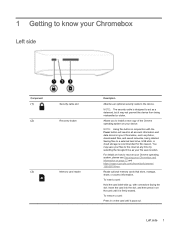
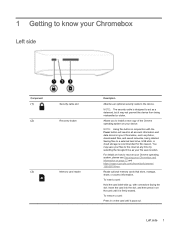
...support.google.com/chromebook/answer/ 1080595?hl=en. To remove a card:
Press in conjunction with connectors facing the slot. Allows you to install a new copy of the Chrome operating system on your Chromebox and information on your Chromebox...drive, USB stick, or cloud storage is designed to act as your Chromebox
Left side
Component (1)
(2)
Security cable slot Recovery button
(3)
Memory ...
User Guide - Page 8
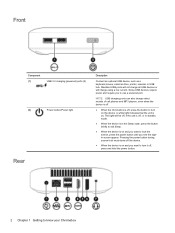
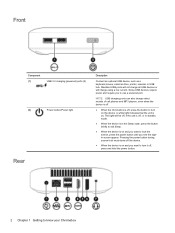
...unit is off .
● When the Chromebox is on and you see the signin screen appear. NOTE: USB charging ports can also charge select models of cell phones and MP3 players, even when...lock mode turns off the device.
● When the device is on and you to know your Chromebox Front
Component (1)
USB 3.0 charging (powered) ports (2)
(2)
Power button/Power light
Description
Connect an ...
User Guide - Page 9
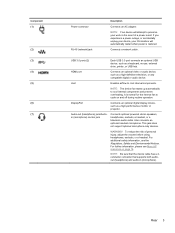
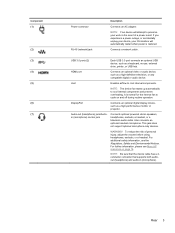
... or a television audio cable. For additional safety information, see More HP resources on and off during routine operation. USB 3.0 ports (2)
Each... sure that the device cable has a 4conductor connector that supports both audioout (headphone) and audio-in the event of .... NOTE: Your device will attempt to preserve your Chromebox will automatically restart when power is normal for the internal...
User Guide - Page 11
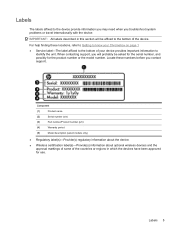
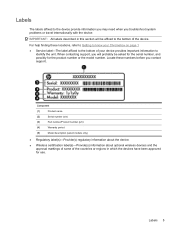
...
Serial number (s/n)
(3)
Part number/Product number (p/n)
(4)
Warranty period
(5)
Model description (select models only)
● Regulatory label(s)-Provide(s) regulatory information about the device.
● Wireless certification label(s)-Provide(s) information about optional wireless devices and the approval markings of some of your Chromebox on page 1 ● Service label-The label...
User Guide - Page 14


...or monitor, connect the high-definition device according to the following instructions.
8 Chapter 3 Using your device an even more powerful ...Chromebox
To see the device screen image on the Chromebox, using the correct cable. 3 Using your Chromebox
Use your HP device as speakers or headphones. Before connecting speakers, lower the volume setting. To get the most out of your Chromebox...
User Guide - Page 16


...Chromebox with a password and/
or encryption key will be turned on LAN only functions when a LAN cable is updated.
Altering WOL settings...network, or LAN. Select Drivers & Downloads, and then ...-screen instructions to...desktop.
For further information and updates, go to your device.
10 Chapter 3 Using your Chromebox You may only be downloaded directly to http://www.hp.com/support...
User Guide - Page 17


.... This way, you'll never lose an app due to
shelf.
Apps update automatically, ensuring that you always have ever installed, even if you've uninstalled them.
To unpin an app, right-click ... pinned to the shelf on managing apps, visit https://support.google.com/chrome_webstore/answer/ 1053346?hl=en. To open an app you've installed:
▲ Click the Launcher icon
and select the ...
User Guide - Page 18
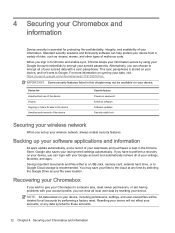
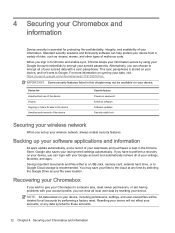
... accounts.
12 Chapter 4 Securing your data, visit https://support.google.com/chrome/answer/1181035?hl=en . Recovering your Chromebox
If you wish to give your Chromebox to someone else, reset owner permissions, or are having problems with a sync passphrase. For more information on your last synched settings automatically.
Resetting your device will be available on...
User Guide - Page 19
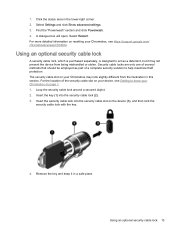
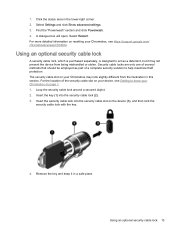
...settings. 3. Select Restart. The security cable slot on the device (3), and then lock the
security cable lock with the key.
4. Insert the key (1) into the security cable slot on your Chromebox..., which is purchased separately, is designed to act as part of the security cable slot on your Chromebox, see https://support.google.com/ chromebook/answer/183084. 1. Using an optional security...
User Guide - Page 20


... information.
● Specific warranty information about this device.
14 Chapter 5 More HP resources
Limited Warranty This guide is provided in the box, or go to http://www.hp.com/go /contactHP. 5 More HP resources
You have already used Setup Instructions to turn on the Chromebox and locate this table. For worldwide support, go to http://welcome.hp.com/ country/us...
User Guide - Page 21


... drive, or loss of information, observe these precautions: ● If removal or installation instructions direct you to unplug the device, unplug it in their electrostatic-safe containers until you... need more information about static electricity or assistance with component removal or installation, contact support.
15 A discharge of the component. ● If you walk across the ...
User Guide - Page 22
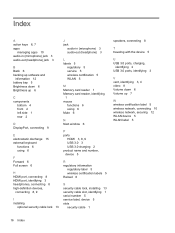
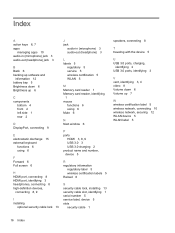
... reader, identifying
1 mouse
functions 6 using 6 Mute 6
N Next window 6
P ports
HDMI 3, 8, 9 USB 3.0 3 USB 3.0 charging 2 product name and number, device 5
R regulatory information
regulatory label 5 wireless certification labels 5 Reload 6
S security cable lock, installing 13 security cable slot, identifying 1 serial number 5 service label, device 5 slots
security cable 1
speakers, connecting...
HP Chromebox CB1-100 Reviews
Do you have an experience with the HP Chromebox CB1-100 that you would like to share?
Earn 750 points for your review!
We have not received any reviews for HP yet.
Earn 750 points for your review!
