HP G72-100 - Notebook PC Support and Manuals
Most Recent HP G72-100 Questions
Note Integral Icone On Lcd
ON LCD I HAVE NOT TOTAL ICONE ? MOST VERTICALS LINES ARE SEE ON THE SCREEN
ON LCD I HAVE NOT TOTAL ICONE ? MOST VERTICALS LINES ARE SEE ON THE SCREEN
(Posted by AMADOU599 12 years ago)
Popular HP G72-100 Manual Pages
HP G72 Notebook PC - Maintenance and Service Guide - Page 23


... This number provides specific information about the product's hardware components.
Maintenance and Service Guide
3-1 Component
1 Product name 2 Serial number (s/n) 3 Part number/Product number
(p/n)
4 Warranty period 5 Model description
Description The name affixed to each product.
The part number helps a service technician to locate documents, drivers, and support for the computer...
HP G72 Notebook PC - Maintenance and Service Guide - Page 43


...the service tag. The part number helps a service technician to each screw size and location during removal and replacement.
Item Component
1
Product name
2
Serial number (s/n)
3
Part number/Product number (p/n)
4
Warranty period
5
Model description
Description The name affixed to locate documents, drivers, and support for the computer. This number provides specific information...
HP G72 Notebook PC - Maintenance and Service Guide - Page 71


Lift the webcam module 1 as far from the webcam module, and remove the webcam module. Reverse this procedure to install the webcam module.
Removal and replacement procedures
To remove the webcam module (select models only): 1.
Maintenance and Service Guide
4-33 Disconnect the webcam module cable 2 from the display enclosure as the webcam module cable allows. 2. The...
HP G72 Notebook PC - Maintenance and Service Guide - Page 72


Remove the two Phillips PM2.5×6.0 screws 1 that secure the hinges to install the display hinge covers.
4-34
Maintenance and Service Guide
Remove the display hinge covers 2. Reverse this procedure to the display enclosure. 2. Removal and replacement procedures
To remove the display hinge covers: 1. The display hinge covers are available using spare part number 600650-001.
HP G72 Notebook PC - Maintenance and Service Guide - Page 75


Removal and replacement procedures
To remove the wireless antenna transceivers: 1.
Lift up to install the display wireless antenna transceivers. The wireless antenna transceivers with cable are available with the LCD cable kit using spare part number 599087-001. Maintenance and Service Guide
4-37 Reverse this procedure to remove the antenna transceivers 3.
Lift up on the silver...
HP G72 Notebook PC - Maintenance and Service Guide - Page 76


Reverse this procedure to remove the microphone cable 3. Lift up to install the microphone module.
4-38
Maintenance and Service Guide Removal and replacement procedures
To remove the microphone module: 1. The microphone module is available with the LCD cable kit using spare part number 599087-001. Release the microphone from the clip 1 and release the microphone cable...
Notebook PC User Guide - Windows 7 - Page 22


...Service tag*
Provides the serial number for this product, as well as the product number and warranty information.
*Have this information available when you troubleshoot system problems or travel internationally with your computer model...service technician to the computer provide information you may need when you contact technical support...provides specific information...components and parts are ...
Notebook PC User Guide - Windows 7 - Page 30


... WLAN device is not properly installed. Refer to Help and Support for more information on the side of your computer does not have a problem connecting to the Web site links provided in the feature list on troubleshooting WLANs, refer to a WLAN, confirm that device drivers are included with select computer models only. For more information. 1. If...
Notebook PC User Guide - Windows 7 - Page 60


... hardware changes.
If prompted to save all open a window containing additional
information. 6.
A device driver must be able to http://www.hp.com/support, and then select your specific product from the HP Web site at http://www.hp.com.
Windows scans your drivers using the procedures in the search box, and then press enter.
3. Reopen Device Manager...
Notebook PC User Guide - Windows 7 - Page 103


...Several types of passwords can use the same password for creating and saving passwords:
● When creating passwords, follow requirements set , depending on how you cannot access Setup Utility.
For additional information about Windows passwords, such as they are not displayed as screen-saver passwords, select Start > Help and Support.
Because most passwords are set in Windows...
Notebook PC User Guide - Windows 7 - Page 110


...and identification information about the computer is displayed, press enter. 4. Open Setup Utility by turning on or restarting the computer. When the Setup Confirmation is displayed. 3. NOTE: Your password, security, and language settings are not changed when you restore the factory default settings.
100 Appendix A Setup Utility (BIOS)
While the "Press the ESC key for Startup Menu...
Notebook PC User Guide - Windows 7 - Page 113


... regarding installing and troubleshooting the file. Identify your computer model, product category, and series or family. Refer to Help and Support for a system BIOS
update by identifying the BIOS version currently installed on the HP Web site. Install the updates.
103 B Software updates
Updated versions of your computer. You may be prompted for your permission or password for...
Notebook PC User Guide - Windows 7 - Page 115
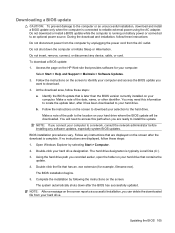
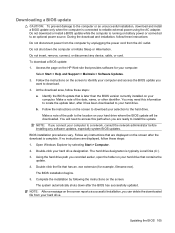
... it has been downloaded to download. 3. Identify the BIOS update that has an .exe extension (for your computer.
BIOS installation procedures vary. During the download and installation, follow these steps:
a. Follow the instructions on your computer:
Select Start > Help and Support > Maintain > Software Updates. 2. The hard drive designation is running on battery power...
Notebook PC User Guide - Windows 7 - Page 116
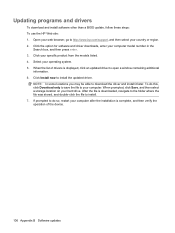
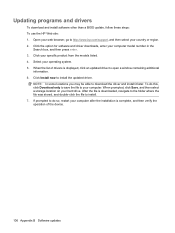
... to your specific product from the models listed. 4. If prompted to do this, click Download only to save the file to install. 7. When the list of the device.
106 Appendix B Software updates Click the option for software and driver downloads, enter your operating system. 5.
Updating programs and drivers
To download and install software other than a BIOS update, follow these...
Notebook PC User Guide - Windows 7 - Page 124


... password 94
esc key, identifying 5 exiting Setup Utility 101 external audio devices,
connecting 42 external drive 78 external monitor port,
identifying 7
F f11 112 fan always on 102 firewall 17 firewall software 96 fn key, identifying 5 full system recovery 107
H hard drive
installing 82 removing 81 replacing 81 hard drive bay, identifying 8 hard drive self test...
HP G72-100 Reviews
Do you have an experience with the HP G72-100 that you would like to share?
Earn 750 points for your review!
We have not received any reviews for HP yet.
Earn 750 points for your review!

