HP CQ2713W Support and Manuals
Popular HP CQ2713W Manual Pages
HP Limited Warranty and Support Guide - Page 6
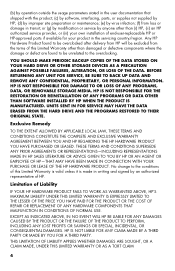
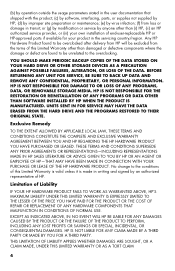
... than damaged or defective components where the damage or defect are found to be overclocked after delivery from HP will be unrelated to the conditions of this Limited Warranty other than (i) HP, (ii) an HP authorized service provider, or (iii) your own installation of end-user-replaceable HP or HP-approved parts if available for your product in the...
HP Limited Warranty and Support Guide - Page 11
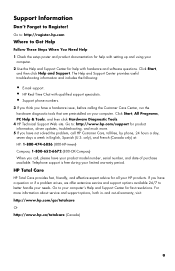
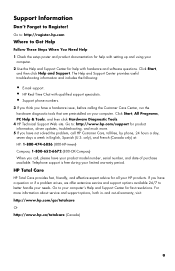
... advice for product information, driver updates, troubleshooting, and much more information about service and support options, both in English, Spanish (U.S. Support Information
Don't Forget to better handle your needs. Click Start,
and then click Help and Support. only), and French (Canada only) at: HP: 1-800-474-6836 (800-HP-invent) Compaq: 1-800-652-6672 (800-OK-Compaq) When you have your...
HP Limited Warranty and Support Guide - Refurbished Desktops - Page 4
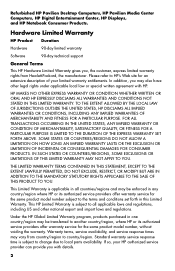
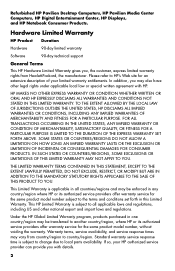
... limited warranty
Software
90-day technical support
General Terms
This HP Hardware Limited Warranty gives you, the customer, express limited warranty rights from country/region to the terms and conditions set forth in any country/region where HP or its authorized service providers offer warranty service for the same product model number, without voiding the warranty. In...
HP Limited Warranty and Support Guide - Refurbished Desktops - Page 6
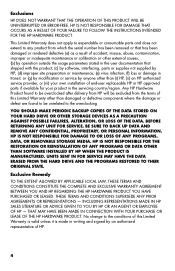
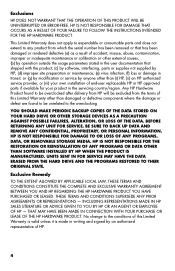
... IN CONNECTION WITH YOUR PURCHASE OR LEASE OF THE HP HARDWARE PRODUCT. This Limited Warranty does not apply to expendable or consumable parts and does not extend to any product from the terms of end-user replaceable HP or HP approved parts if available for your own installation of this Limited Warranty is valid unless it is...
HP Limited Warranty and Support Guide - Refurbished Desktops - Page 9
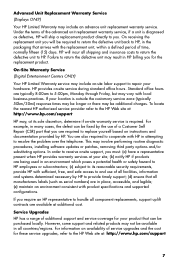
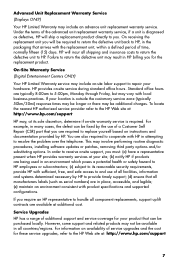
... HP has a range of service upgrades and the cost for these service upgrades, refer to resolve the problem over the telephone. However, some support and related products may include on -site service during standard office hours. Advanced Unit Replacement Warranty Service (Displays ONLY)
Your HP Limited Warranty may involve performing routine diagnostic procedures, installing software updates...
HP Limited Warranty and Support Guide - Refurbished Desktops - Page 13
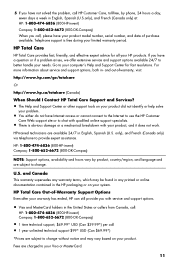
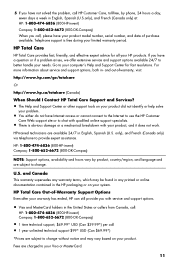
... identify or help solve
your problem.
• You either do not have your product model number, serial number, and date of -warranty, visit:
http://www.hp.com/go/totalcare
Or
http://www.hp.ca/totalcare (Canada)
When Should I Contact HP Total Care Support and Services?
• The Help and Support Center or other support tools on your limited warranty...
Quick Setup Guide - Page 5
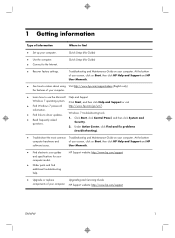
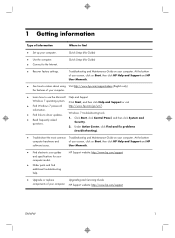
... of your computer. Troubleshooting and Maintenance Guide on Start, then click HP Help and Support and HP
software issues. HP Support website: http://www.hp.com/support
● Upgrade or replace
Upgrading and Servicing Guide
components of your screen, click on your computer.
Quick Setup (this Guide)
● Use the computer. ● Connect to driver updates. ● Read frequently...
Quick Setup Guide - Page 8


Select Download drivers and software (and firmware), type your computer model name and number in the HP User Manuals folder. 6.
g. Click Download next to each downloaded update. 4. Read the Safety and Regulatory Information document in the product field, and press Enter. Installing copied software could result in the computer box for Internet service during the initial setup, do so now...
Quick Setup Guide - Page 12


...HP computer is connected to adjust resolution for standard two-monitor setup....HP monitor, make sure that the Show only TV resolutions check box contains a check mark. Right-click an empty area of the window.
3. If you have purchased a dual-monitor system with ATI™ Eyefinity software, follow these instructions for dual-
8
Chapter 3 Setting up additional monitors: These instructions...
Quick Setup Guide - Page 13


....
Press the power button on each of the
PC. To change and follow the onscreen instructions to set up according to the instructions in the setup view. Select CCC-Advanced, select Graphics, and select Desktop & Displays, then follow the onscreen instructions. or three-monitor display. The power indicator light on each additional monitor.
4. When the...
Quick Setup Guide - Page 21


..., then click HP Help and Support and HP User Manuals. ) -
Verify that was in use before the software was installed.
● Reinstall the software program or hardware driver (see Software program and hardware driver reinstallation, later in this table). - If the antenna is the easiest (and sometimes the best) way.
● Update the drivers (see Updating device drivers, following...
Quick Setup Guide - Page 22


...: 1.
Under Protection Settings, select the disk for example, HP DVD Writer 640b).
5. To update a driver, click Update Driver, and then follow the on -
To add restore points manually: 1. Close all open programs. 2. NOTE: Always use this System Restore procedure before you have a problem that was installed on -screen instructions. screen instructions. Type Device Manager...
Quick Setup Guide - Page 25


... earlier in this guide, and a HP Customer Representative will make arrangements to do should only be repaired or to the warranty (as well as many of the Limited Warranty and Support Guide.
Customer support for help with your system. There are described in a few limitations and exclusions to have parts replaced, you have completely set up .
Before upgrading your hardware...
Troubleshooting & Maintenance Guide - Page 6


Computer does not start . Ensure that accompanies your computer, or visit http://www.hp.com/support and search for your computer and possible solutions.
Test the wall outlet by the product manufacturer for additional troubleshooting options, see the Quick Setup Guide that the cables connecting the computer to turn on ; Restart the computer. 1. Either the hard...
Troubleshooting & Maintenance Guide - Page 12


..., select the disk for example, HP DVD Writer 640b).
5. Click Create, and then follow the on -screen instructions.
8
Chapter 2 Troubleshooting
ENWW Restores your computer, use this table). -
Click the Driver tab.
6. To update a driver, click Update Driver, and then follow the on-screen instructions. You can also set restore points manually.
Close all open programs.
2. Click the...
HP CQ2713W Reviews
Do you have an experience with the HP CQ2713W that you would like to share?
Earn 750 points for your review!
We have not received any reviews for HP yet.
Earn 750 points for your review!

