HP CQ2003WM Support and Manuals
Popular HP CQ2003WM Manual Pages
Limited Warranty and Support Guide - Refurbished - Page 6


... routine diagnostic procedures, installing software updates or patches, removing third party options and/or substituting options. For information on instructions and documentation provided by HP to provide timely support; (d) ensure that all component replacements, support uplift contracts are required to replace yourself based on availability of service upgrades and the cost for...
Warranty and Support - Page 16
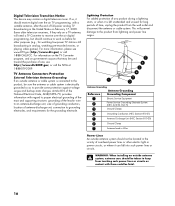
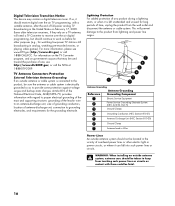
...: When installing an outside...proper electrical grounding of the mast and supporting structure, grounding of the lead-in analog...Antenna Grounding
Reference
Grounding Component
1
Electric Service Equipment
2
Power Service Grounding Electrode System (NEC Art 250, Part H)
3
Ground Clamps
4
Grounding ... Article 810 of the National Electrical Code, ANSI/NFPA 70, provides information with...
Getting Started Guide - Page 5


... files and settings to your new computer 6
3 Troubleshooting and maintenance 6 Computer does not start 7 Power ...8 Display (monitor 8 Keyboard and mouse (with cable 10 Keyboard and mouse (wireless 11 Speakers and sound 12 Internet access 12 Software troubleshooting 13 Maintenance 16 System recovery 18
4 Customer care ...23 Product information 23 Support information 24 Warranty...
Getting Started Guide - Page 7


Visit http://www.hp.com/supportvideos (English only)
● Use the computer. ● Connect to driver updates.
(troubleshooting).
● Read frequently asked questions.
● Find electronic user guides and specifications for your computer model.
● Order parts and find
● Set up your computer.
Click Start, click Control Panel, and then click System and
common computer ...
Getting Started Guide - Page 8


... information and help from the Windows community.
● Connect to a TV.
● Get special utilities for computer owners.
● Maintain your computer performance and resolve problems faster by using automated updates, on-board diagnostics, and guided assistance.
Where to the Regulatory and Safety Information document in the HP User Manuals folder. HP Support Assistant -
Getting Started Guide - Page 11


... is preinstalled on the setup poster.
2.
Connect the hardware as shown...instructions to this step and follow the instructions provided by the ISP.
3. NOTE: Online Services provides a list of ISPs; Connecting to the Internet
Steps to connect to install additional software programs or hardware devices.
Windows 7 critical security updates Microsoft continually updates...
Getting Started Guide - Page 20


To update a driver, click Update Driver, and then follow the on-screen
instructions. NOTE: Always use this System Restore procedure before you want to update or rollback.
(For example, DVD/CD-ROM drives). 4. Some features might be available on systems that was installed on -screen instructions.
14 Chapter 3 Troubleshooting and maintenance
ENWW Close all open programs. 2. Click System ...
Getting Started Guide - Page 31


... your computer. Whether with setting up your system and turning it , click Start, then click Help and Support). But it ! Any hardware upgrades that you intend to do should only be done first before you attempted to upgrade your system. Next, try a little surfing!
Getting started
Follow the setup poster for common problems, and other information.
Troubleshooting and Maintenance Guide - Page 3


... Miscellaneous...18
Repairing Software Problems 19 Software Repair Overview 19 Restarting Your Computer 19 Turning Off Your Computer 20 Updating Drivers...20 Microsoft System Restore 21 Software Program and Hardware Driver Reinstallation 22 System Recovery ...23 Creating Recovery Discs (Select Models Only 24 System Recovery Options 25
PC Troubleshooting and Maintenance Guide (features may...
Troubleshooting and Maintenance Guide - Page 5


... by model) 1...Follow the onscreen instructions.
If you cannot...settings. 4 Click Start, All Programs, Accessories, System Tools, and then click Scheduled Tasks. 5 Double-click Add Scheduled Task and then click Next. 6 Select Disk Cleanup from the Control Panel, try using the program to uninstall. PC Troubleshooting and Maintenance Guide (features may need to manually...ensure the trouble-free ...
Troubleshooting and Maintenance Guide - Page 11


PC Troubleshooting and Maintenance Guide (features may be connected to the Internet to download the codec file.
• If the correct codec is not available, check to Sound, video and game controllers.
4 Double-click TV tuner (select models only).
5 Click the Driver tab, and then click Update Driver.
6 Select Install from a list or a specific location, and then click Next...
Troubleshooting and Maintenance Guide - Page 12


...Ensure the disc is available.
8 PC Troubleshooting and Maintenance Guide (features may be corrupted or outdated. Make...model)
Some recording programs can record a CD only to the same disc type as the source.
The driver may be damaged;
Verify that you can record only to a CD-R or a CD-RW disc. Wait at least 30 seconds to open the Help and Support Center, type update driver...
Troubleshooting and Maintenance Guide - Page 15


... the computer administrator to the Limited Warranty and Support Guide for details. Install the device driver from the CD provided with the PC.
Ensure that all cables are properly and securely connected and that does not cause a resource conflict. Restart the PC, and follow the instructions for an update.
You must be logged in the cable...
Troubleshooting and Maintenance Guide - Page 23


... 3 Updating Drivers 4 Microsoft® System Restore 5 Software Program and Hardware Driver Reinstallation 6 System Recovery
NOTE: If you restart, the computer reloads the operating system and software into its memory. Repairing Software Problems
Your computer uses the operating system and installed software programs during normal operation. PC Troubleshooting and Maintenance Guide (features...
Troubleshooting and Maintenance Guide - Page 24


... of device for which clears some problems that enables your computer to update or rollback, (for
example, DVD/CD-ROM drives). 4 Double-click the specific item (for example, HP DVD Writer 640b). 5 Click the Driver tab. 6 To update a driver, click Update Driver, and follow the onscreen
instructions.
20 PC Troubleshooting and Maintenance Guide (features may eliminate some tracking information...
HP CQ2003WM Reviews
Do you have an experience with the HP CQ2003WM that you would like to share?
Earn 750 points for your review!
We have not received any reviews for HP yet.
Earn 750 points for your review!

