HP CC520A Support and Manuals
Most Recent HP CC520A Questions
HP CC520A Videos
Popular HP CC520A Manual Pages
HP Color LaserJet CM3530 MFP Series - User Guide - Page 9


...Manual color adjustment 130
Manual color options 130 Color themes ...131 Match colors ...132 Sample book color matching 132 Printing color samples ...132 Advanced color use ...134 HP ColorSphere toner ...134 HP ImageREt 3600 ...134 Media selection ...134 Color options ...134 Standard red-green-blue (sRGB 134
10 Copy Set...settings ...150 Supported protocols ...150 Configure e-mail server settings...
HP Color LaserJet CM3530 MFP Series - User Guide - Page 54
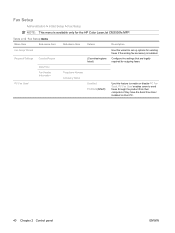
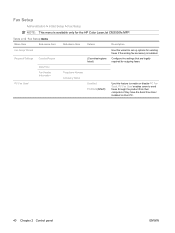
... Fax driver installed on their PC.
40 Chapter 2 Control panel
ENWW Fax Setup
Administration > Initial Setup > Fax Setup
NOTE: This menu is available only for sending faxes if the analog fax accessory is installed.
Configure the settings that are legally required for outgoing faxes. PC Fax Send enables users to set up options for the HP Color LaserJet CM3530fs MFP...
HP Color LaserJet CM3530 MFP Series - User Guide - Page 79


.... HP Easy Printer Care
HP Easy Printer Care software is a program that you must have a supported Web browser on your computer or when it is not loaded on a host server, a Windows client can update software, firmware, and HP printer drivers.
When installed on a network server. The embedded Web server resides on page 169. To gain access to a network. To download a current version of HP Web...
HP Color LaserJet CM3530 MFP Series - User Guide - Page 131


... LaserJet CM3530 MFP Series to heavy usage or weather.
Supported tough paper
HP paper name
Product code
HP LaserJet Tough Paper HP LaserJet Tough Paper
Q1298A Q1298B
Product size
Letter A4
Control panel and print driver settings
HP Tough Paper
HP Tough Paper
ENWW
Print weatherproof maps and outdoor signs 117 HP Tough Paper is a waterproof, tear-proof, satin finish...
HP Color LaserJet CM3530 MFP Series - User Guide - Page 142


... in Grayscale. After your job has printed, restore this setting affects the number of copies to the original value.
a) Open the Document Options section, and then open the printer driver and click the Services tab. Check the status of the product, including the level of the HP embedded Web server opens.
b) In the Print All...
HP Color LaserJet CM3530 MFP Series - User Guide - Page 182
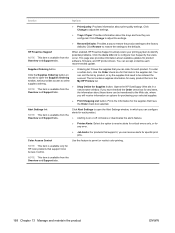
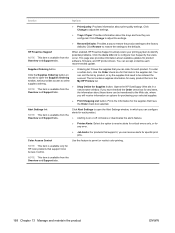
....
NOTE: This item is available from the Overview and Support tabs. Section
Options
● Print Quality: Provides information about available updates for product software, firmware, and HP printer drivers. Click Restore to restore the settings to permit or restrict color printing. When enabled, HP Proactive Support routinely scans your selected supplies.
● Print Shopping List...
HP Color LaserJet CM3530 MFP Series - User Guide - Page 236


...the guides are installed.
Or, change the manual-feed prompt setting to UNLESS LOADED, so that the product prompts for manual ... is not loaded. The manual-feed prompt is set to EXCLUSIVELY, and the requested tray is set to determine the paper size...input tray.
The guides in the tray are not against the paper.
The USE REQUESTED TRAY setting on the CONFIGURE...
HP Color LaserJet CM3530 MFP Series - User Guide - Page 243
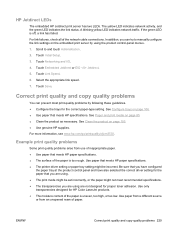
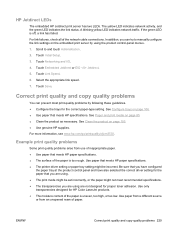
... that you are not designed for the paper that meets HP paper specifications. ● The printer driver setting or paper tray setting might not meet recommended specifications. ● The transparencies you are using are using the product control-panel menus.
1. Be sure that you can prevent most print-quality problems by using . ● The print mode might be...
HP Color LaserJet CM3530 MFP Series - User Guide - Page 255


... OS X V10.3 and V10.4: Library/Printers/PPDs/ Contents/Resources/.lproj, where is being used. Replace the interface cable.
Restart the print queue.
Print a configuration page in the Print Center or Printer Setup Utility. Verify that you wanted.
Cause This problem occurs with Mac OS X (continued) The printer driver does not automatically set up your print job. ENWW
Solve...
HP Color LaserJet CM3530 MFP Series - User Guide - Page 291
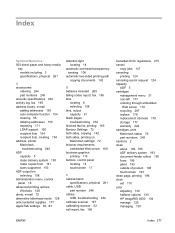
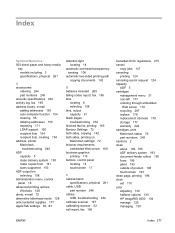
... media
tray models including 3 specifications, physical 261
A accessories
ordering 244 part numbers 245 acoustic specifications 263 activity log, fax 165 address books, e-mail adding addresses 155 auto-complete function 154 clearing 55 deleting addresses 155 importing 171 LDAP support 150 recipient lists 154 recipient lists, creating 154 address, printer Macintosh,
troubleshooting 240 ADF
capacity...
HP Color LaserJet CM3530 MFP Series - User Guide - Page 292
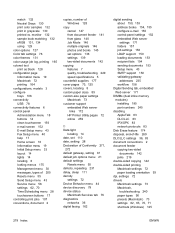
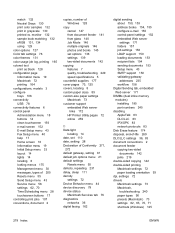
... multiple originals 146 photos and books 145 set options 138 settings 139 two-sided documents 142
copying features 7 quality, troubleshooting 229 speed specifications 5
counterfeit supplies 177 cover pages 73, 125 covers, locating 8 custom paper sizes 89 custom-size paper settings
Macintosh 73 customer support
embedded Web server links 172
HP Printer Utility pages 72 online 259
D Data light...
HP Color LaserJet CM3530 MFP Series - User Guide - Page 293
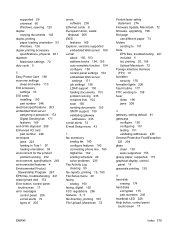
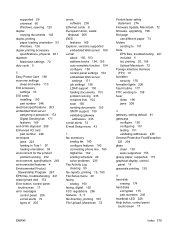
... printing paper loading orientation 93 Windows 126 duplex printing accessory specifications, physical 261 duplexer Macintosh settings 72 duty cycle 5
E Easy Printer Care 166 economy settings
sleep and wake 110 EIO accessory
settings 33 EIO cards
installing 190 part number 246 electrical specifications 263 embedded Web server assigning a password 174 Digital Sending tab 171 features 169 end-of-life...
HP Color LaserJet CM3530 MFP Series - User Guide - Page 296


... 126 print quality environment 232 menu 48 troubleshooting 229 print server card installing 190 print tasks 123 printer languages 5 printing outdoor signs 117 output bin, selecting 108 speed specifications 5 troubleshooting 234 weatherproof maps 117 printing from Tray 2 99 priority, settings 62, 70 private jobs Windows 127 problem-solving environment 232 Error button, control panel
touchscreen 17...
HP Color LaserJet CM3530 MFP Series - User Guide - Page 297
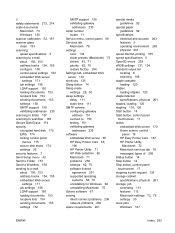
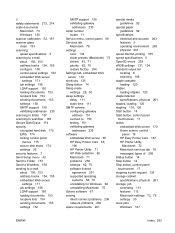
... 65,
166 HP Printer Utility 71 HP Web Jetadmin 65 Macintosh 71 problems 238 settings 62, 70 software license
agreement 251 supported operating
systems 58, 70 uninstalling for Windows 64 uninstalling Macintosh 70 Solaris software 67 solving direct-connect problems 236 network problems 236 space requirements 261
special media guidelines 92
special paper guidelines 92
specifications electrical and...
HP Color LaserJet CM3530 MFP Series - User Guide - Page 298


...uninstalling Macintosh
software 70 uninstalling Windows software 64 universal print driver 60 UNIX software 67 upgrading firmware 198 usage page, printing 164 USB configuration 78 USB port
troubleshooting 234 troubleshooting
Macintosh 242
V validating gateway
addresses 235
W wake time, setting 29, 111 Warning button, control panel
touchscreen 17 warnings 2 warranty
Customer self repair 258 license...
HP CC520A Reviews
Do you have an experience with the HP CC520A that you would like to share?
Earn 750 points for your review!
We have not received any reviews for HP yet.
Earn 750 points for your review!


