HP CC376A Support and Manuals
HP CC376A Videos
Popular HP CC376A Manual Pages
HP Color LaserJet CP1210 Series - User Guide - Page 7


... support Hewlett-Packard limited warranty statement 88 Print cartridge limited warranty statement 89 HP Customer Care ...90 Online Services ...90 Telephone support ...90 Software utilities, drivers, and electronic information 90 HP direct ordering for accessories or supplies 90 HP service information ...90 HP service agreements ...90 HP Color LaserJet CP1210 Series Toolbox 90 HP maintenance...
HP Color LaserJet CP1210 Series - User Guide - Page 10


... one hand.
2 Chapter 1 Basics
ENWW Actual yield depends on both sides. ● Uses a print cartridge that has a no-shake design ● Online user guide is compatible with text screen-readers. ● Print cartridges can be installed and removed by using one page on a sheet). ● The printer driver provides the option to manually print on specific use HP ColorSphere toner.
HP Color LaserJet CP1210 Series - User Guide - Page 44
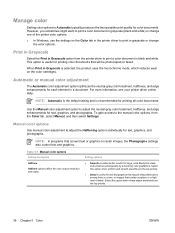
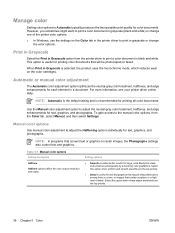
... the Color tab in the printer driver to print a color document in a document.
Manual color options
Use manual color adjustment to Automatic typically produces the best possible print quality for printing color documents that contain a pattern or a high level of the printer color options. ● In Windows, use the settings on the color cartridges. Table 5-1 Manual color options Setting...
HP Color LaserJet CP1210 Series - User Guide - Page 47


... can influence your ability to match printed colors to those on your monitor: ● Print media ● Printer colorants (inks or toners, for example) ● Printing process (inkjet, press, or laser technology, for example) ● Overhead lighting ● Personal differences in perception of color ● Software programs ● Printer drivers ● Computer operating systems ●...
HP Color LaserJet CP1210 Series - User Guide - Page 49


6 Manage and maintain
● Print information pages ● Use the HP Color LaserJet CP1210 Series Toolbox software ● Manage supplies ● Replace print cartridges ● Clean the product
ENWW
41
HP Color LaserJet CP1210 Series - User Guide - Page 83


... that came in the box. In the printer driver, select the Paper tab and set to print.
The fuser might have toner on them . A print cartridge may have toner on them . To determine which cartridge has a problem, open the HP Color LaserJet CP1210 Series Toolbox and print the print-quality diagnostics page. Internal parts might be slower if you want to print on...
HP Color LaserJet CP1210 Series - User Guide - Page 85
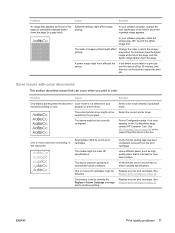
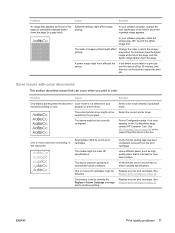
... configured. Select the correct printer driver.
One or more print cartridges might not meet HP specifications.
The media might be printing in the program. One or more colors are not printing, or are printed.
Verify that the sealing tape has been completely removed from the print cartridges. Replace any low print cartridges. See Replace print cartridges on the Configuration page...
HP Color LaserJet CP1210 Series - User Guide - Page 96


...Hewlett-Packard limited warranty statement
HP PRODUCT HP Color LaserJet CP1215/CP1515/CP1518 Series printers
DURATION OF LIMITED WARRANTY One-year limited warranty
HP warrants to you, the end-user customer, that HP hardware and accessories will be entitled to a refund of the purchase price upon prompt return of the product. If HP receives notice of the published environmental specifications...
HP Color LaserJet CP1210 Series - User Guide - Page 112


... interference that the product
Product Name:
HP Color LaserJet CP1215/CP1515/CP1518 Series
Regulatory Model:2) Product Options: Toner Cartridges:
BOISB-0603-00 All CB540A, CB541A, CB542A, CB543A
conforms to the following Product Specifications:
SAFETY:
IEC 60950-1:2001 / EN60950-1: 2001 +A11 IEC 60825-1:1993 +A1+A2 / EN 60825-1:1994 +A1 +A2 (Class 1 Laser/LED Product) GB4943-2001
EMC...
HP Color LaserJet CP1210 Series - User Guide - Page 119
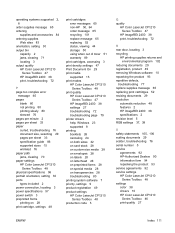
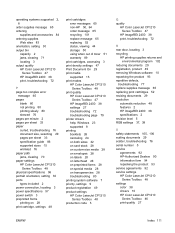
... 65 replacing 52 status, viewing 44 storage 50 using when out of toner 51 warranty 89
print cartridges, accessing 3 print density settings 47 Print Document On 29 print media
supported 15 print modes
HP Color LaserJet CP1210 Series Toolbox 48
print quality HP Color LaserJet CP1210 Series Toolbox 47 HP ImageREt 2400 38 settings 27 troubleshooting 72 troubleshooting page 79
printer drivers help...
HP Color LaserJet CP1210 Series - User Guide - Page 120
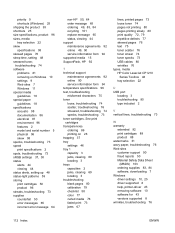
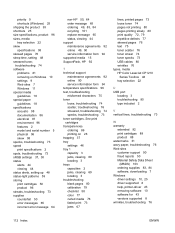
...error message 64
non-HP 50, 64 order message 65 ordering 49, 83, 84 recycling 101 replace message 65 status, viewing 44 support maintenance agreements 92 online 49, 90 service information form 94 supported media 15 SupportPack, HP 92
T technical support
maintenance agreements 92 online 90 service information form 94 temperature specifications 96 text, troubleshooting misformed characters 75 toner...
Brochure - Page 1


... types with Instant-on Technology than on devices without it possible. including settings for a variety of pre-configured Printing Shortcuts- HP Color LaserJet CP1215 Printer
Easily produce high-quality color output with the HP Color LaserJet CP1215 Printer-thanks to our next-generation ColorSphere toner, ImageREt 2400, and specialty papers.
Start and finish jobs in less time...
Brochure - Page 2
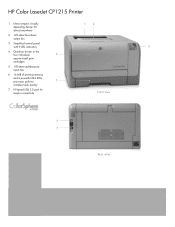
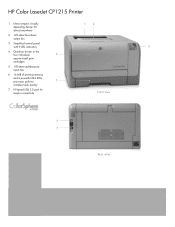
HP Color LaserJet CP1215 Printer
1 Ultra-compact, visually appealing design fits almost anywhere
1 2
2 125-sheet face-down output bin
3 Simplified control panel
with 9 LED indicators
3
4 One-door access to the
four individual,
4
easy-to-install print
cartridges
5 150-sheet multipurpose input tray
6 16 MB of printing memory
and a powerful 264 MHz
processor perform
5
complex tasks ...
Brochure - Page 3


...-hassle maintenance, color laser printing has never been so easy! HP ToolboxFX provides easy access to printer settings, status information, the user guide, and self-help your printer and your printer with normal use
Go with proactive printer management.
Ease of toner, by alerting you to replace. HP's all-in-one print cartridges and toner are low.
Select predefined services...
Brochure - Page 4
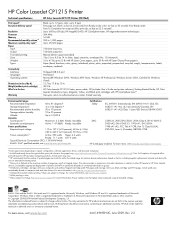
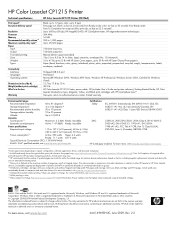
...: up to other countries. © Copyright 2008-2009 Hewlett-Packard Development Company, L.P. This value provides a comparison of product robustness in the box
Warranty
HP Color LaserJet CP1215 Printer (CC376A)
Black: up to 59 lb with HP Laser Glossy Photo papers) Paper (bond, brochure, color, glossy, letterhead, photo, plain, preprinted, prepunched, recycled, rough), transparencies, labels...
HP CC376A Reviews
Do you have an experience with the HP CC376A that you would like to share?
Earn 750 points for your review!
We have not received any reviews for HP yet.
Earn 750 points for your review!


