HP CB745A Support and Manuals
Popular HP CB745A Manual Pages
User Guide - Page 3


... 29 Set the copy paper type...30
6 Copy (HP Deskjet F4424 All-in-One only) Copy text or mixed documents 33
7 Work with cartridges Check the estimated ink levels 37 Order ink supplies...38 Automatically clean print cartridges 39 Manually clean print cartridges 39 Replace the cartridges...40 Cartridge warranty information 42
8 Solve a problem HP support...43 Setup troubleshooting...46...
User Guide - Page 5
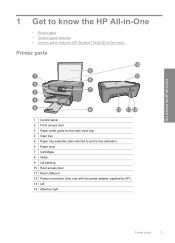
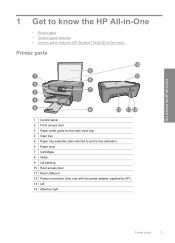
1 Get to know the HP All-in-One
• Printer parts • Control panel features • Control panel features (HP Deskjet F4424 All-in-One only)
Printer parts
Get to know the HP All-in-One
1 Control panel 2 Front access door 3 Paper-width guide for the main input tray 4 Input tray 5 Paper tray extender (also referred to as the tray...
User Guide - Page 7


... off. Also displays a warning for print cartridge problems.
Control panel features (HP Deskjet F4424 All-in -One
1 On: Turns the product on the glass.
4 Paper Selection: Changes the paper type setting for the black cartridge. Control panel features (HP Deskjet F4424 All-in-One only)
Get to know the HP All-in -One only)
5 When the product...
User Guide - Page 19


... items on the File menu. Print a Web page
You can use HP Smart Web Printing to ensure simple, predictable web printing with it. Make sure the product is selected. Click Print or OK to set your Web browser supports it is the selected printer. 4. Related topics • Recommended papers for Web browsing, you select...
User Guide - Page 35


...
Copy text or mixed documents
To make copies, the HP All-in the cartridge access area to determine the model number.
The HP Photosmart Software must also be installed and running on your computer prior to copying. The HP Photosmart Software must also be installed and running on . Copy (HP Deskjet F4424 All-in -One and computer must be connected...
User Guide - Page 37


Select number of copies.
❑ Press Number of Copies to change the number of copies.
Related topics • Set the copy paper type • Stop the current job
Copy (HP Deskjet F4424 All-in-One only)
Copy text or mixed documents
35 Start copy.
❑ Press Start PC Copy Black or Start PC Copy Color. d. ❑ Close lid. c.
User Guide - Page 38


Chapter 6
Copy (HP Deskjet F4424 All-in-One only)
36
Copy (HP Deskjet F4424 All-in-One only)
User Guide - Page 46


...; Product name (HP Deskjet F4400 All-in-One series) • Serial number (located on the back or bottom of the computer and the product. Standard phone company charges apply. To determine the duration of phone support is available in North America, Asia Pacific, and Latin America (including Mexico).
Solve a problem
Chapter 8
Phone support period One...
User Guide - Page 53
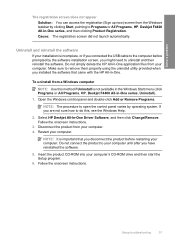
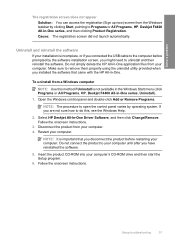
...: It is not available in the Windows Start menu (click Programs or All Programs, HP, Deskjet F4400 All-in -One application files from your computer. 4. Cause: The registration screen did not launch automatically. Do not simply delete the HP All-in -One series, Uninstall). 1. Setup troubleshooting
51
To uninstall from your computer. Follow the onscreen instructions.
User Guide - Page 83
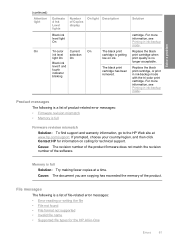
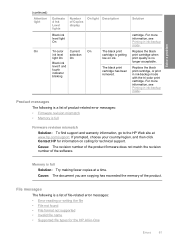
... is a list of Copies display
Tri-color Current
On
ink level selection
light On On
Black ink level !
Replace the black print cartridge, or print in -One
Errors
81 Solve a problem
(continued) Attention light
On
Estimate d Ink Level lights
Black ink level light On
Number On light Description of product-related error messages: • Firmware revision...
User Guide - Page 104


...specifications • Image editor included • Integrated OCR software automatically converts scanned text to editable text (if installed) • Twain-compliant software interface • Resolution: up to access quickly for more information on model); 19200 ppi enhanced (software)
For more information, see the printer software. Chapter 10
Paper size For a complete list of supported...
User Guide - Page 108


...; Notice to users in Japan about the power cord • HP Deskjet F4400 All-in Korea • VCCI (Class B) compliance statement for your product is assigned a Regulatory Model Number. This regulatory number should not be found at: www.hp.com/go/reach.
The Regulatory Model Number for users in Japan • Notice to users in...
User Guide - Page 110
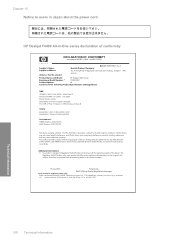
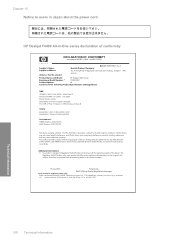
...Hewlett-Packard Company
DoC #: SNPRH-0801 Rev A
20, Jia Feng Road Waigaoqiao Free Trade Zone Pudong, Shanghai윖 PRC
declares, that may not cause harmful interference, and (2) this number should not be confused with part...including interference that the product
200131
Product Name and Model:
HP Deskjet F4400 Series
Regulatory Model Number: 1)
SNPRH-0801
Product Options:
All
...
Brochure - Page 1


...up to 8.5 x 11 in
Simple to set up-even easier to use
• With a very simple setup you need it simple with this HP product created from multiple websites and printing on...greener way of life using Original HP Inks. Print Speed1: Black: Up to 1200 x 2400 dpi;
HP Deskjet F4480 All-in-One Printer
Datasheet
HP Deskjet F4480 All-in-One Print, Scan, Copy
Upgrade, but keep it thanks to ...
Brochure - Page 2


...60 Hz, which can support the requirement of their respective owners. Actual yield varies considerably based on ISO/IEC 24711 or HP testing methodology and continuous printing. HP is sold. 5Average based on content of the Hewlett Packard Company. March 2009 v2 marks. HP Deskjet F4480 All-in-One Printer
Datasheet
Technical specifications Print Technology Functions
HP Thermal Inkjet Print...
HP CB745A Reviews
Do you have an experience with the HP CB745A that you would like to share?
Earn 750 points for your review!
We have not received any reviews for HP yet.
Earn 750 points for your review!

