HP 8550mfp - Color LaserJet Laser Support and Manuals
Popular HP 8550mfp Manual Pages
Service Manual - Page 5


... 76 Changing the printer control panel overlay 79 Printer control panel layout 80 Menu maps 82 Selecting the display language 97 Installing the consumables 98 Configuring input trays 103 Verifying the printer is installed correctly 105 Verifying DIMM installation 106 Duplex registration (HP Color LaserJet 8550 107 Booklet printing 109 HP TonerGauge (HP Color LaserJet 8550 110
EN
3
Service Manual - Page 63
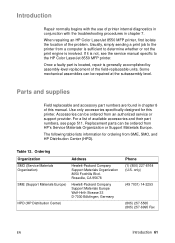
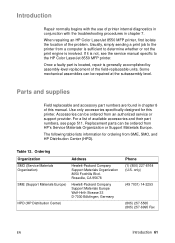
... location of the problem. Once a faulty part is located, repair is involved. Some mechanical assemblies can be ordered from SME, SMO, and HP Distribution Center (HPD). For a list of available accessories and their part numbers, see the service manual specific to the HP Color LaserJet 8550 MFP printer.
Roseville, CA 95678
Hewlett-Packard Company Support Materials Europe Wolf...
Service Manual - Page 85
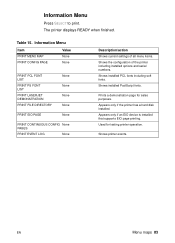
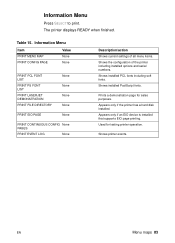
... PCL FONT LIST
PRINT PS FONT LIST
PRINT LASERJET DEMONSTRATION
PRINT FILE DIRECTORY
None None None None
PRINT EIO PAGE
None
PRINT CONTINUOUS CONFIG None PAGES
PRINT EVENT LOG
None
Description/action
Shows current settings of all menu items. Shows the configuration of the printer including installed options and serial numbers.
Table 15. Shows...
Service Manual - Page 98


... be used as identifiers. The upper line of the display, see page 423.
96 Chapter 3 - Table 26. Service Mode Menu (continued)
Service Mode Menu Item
REPETITIONS TRAY 1=
TRAY 2=
TRAY 3=
OUTPUT =
DEVELOPER MOTOR REPETITIONS
EXECUTE TEST
DRUM MOTOR
REPETITIONS
EXECUTE TEST
SENSOR MONITOR EXECUTE TEST
Value
Description/action
1* . . . 10
ON* OFF
ON* OFF
ON...
Service Manual - Page 413


... in tray 1 for continuous manual Configure the media type for optimum printer operation. TRANSFER KIT LOW REPLACE KIT
Event log message: None
Description: The transfer drum, transfer belt, cleaning roller, and charcoal filter are clean. otherwise printing will signal the end of the kit life.
If TONER LOW is full.
EN
Printer message troubleshooting 411 Table 42.
For more...
Service Manual - Page 418
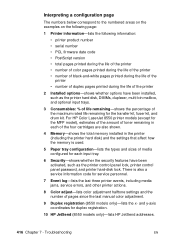
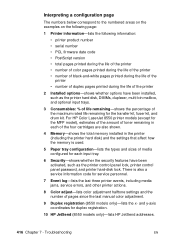
... the printer hard disk) and the settings that affect how the memory is also a service information code for service personnel.
7 Event log-lists the last three printer events, including media jams, service errors, and other printer actions.
8 Color adjust-lists color adjustment halftone settings and the number of pages since the last manual color adjustment.
9 Duplex registration (8550 models only...
Service Manual - Page 433
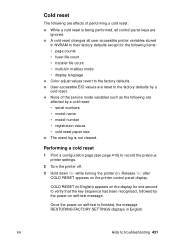
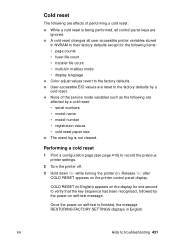
... page 415) to record the previous printer settings.
2 Turn the printer off.
3 Hold down GO while turning the printer on the printer control panel display. Cold reset
The following are effects of the service mode variables such as the following are
affected by a cold reset: • serial numbers • model name • model number • registration values •...
Service Manual - Page 454
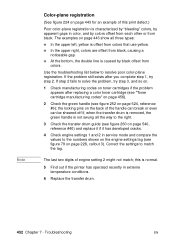
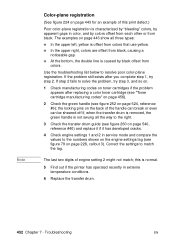
...the problem appears after you complete step 1, try step 3, and so on.
1 Check manufacturing codes on page 228, callout 3).
this print defect.)
Poor color-plane registration is normal.
5 Find out if the printer has operated recently in extreme temperature conditions.
6 Replace the transfer drum.
452 Chapter 7 -
the locking pins on page 524, reference #6); Use the troubleshooting list...
Service Manual - Page 459
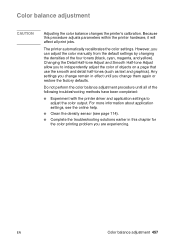
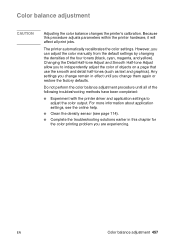
..., it will affect all of the following troubleshooting methods have been completed:
Experiment with the printer driver and application settings to independently adjust the color of the four toners (black, cyan, magenta, and yellow). Because this chapter for
the color printing problem you can adjust the color manually from the default settings by changing the densities of objects on a page...
Service Manual - Page 504


...
EN Third-party network interface support
If a problem is available from the HP JetDirect Printer Software Installation Guide (see page 514 for ordering information). Do not exchange interface cards without understanding and performing the configuration process for help in troubleshooting.
502 Chapter 7 - Network interface cards are not directly interchangeable.
Communications...
Service Manual - Page 516
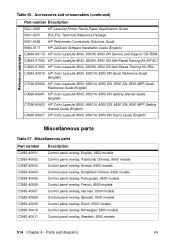
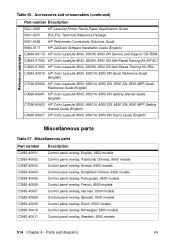
...Part number Description 5021-8956 HP LaserJet Printer Family Paper Specification Guide 5021-0337 PCL/PJL Technical Reference Package 5091-6456 HP Peripherals Connectivity Solutions Guide 5966-5171 HP JetDirect Software Installation Guide (English) C3989-60115 HP Color LaserJet 8500, 8500N, 8500 DN Service and Support CD-ROM C3983-67902 HP Color LaserJet 8500, 8500N, 8500 DN Self-Paced Training Kit...
Service Manual - Page 605


... carriage return command 90 cartridge motor
description and illustration 174 location 171 removing 280 cartridges disengaged toner 377 imaging drum 136 installing black toner 100 installing color toner 101 location 118 replace frequency 119 toner not installed 399 CASSETTE mode 103 casters adjustable (3,000-sheet Stapler/Stacker and
3,000-sheet Stacker) 361 stationary (3,000-sheet stapler...
Service Manual - Page 607


... connecting
cables 74 printer to network 76 consumables installing 98 location 118 low and out messages 88 ordering 62, 511 parts list 512 recycling 119 replace frequency 119 storage specifications 26 user-replaceable 224 contents of copies 89 orientation 89 paper size 89 PCL symbol set 90 resetting factory 92 defects charge roller set 454 color-plane registration 452...
Service Manual - Page 609


... Menu 91 duplexer
accessories 22, 512 adjusting registration 107 booklet printing 109 deflector 136 error 397 jams 389, 392 location 44 media specifications 35 printer model included with 22 dynamic random access memory (DRAM). drums cleaning transfer 465 illustration 136 installing imaging 124 installing transfer 120 location 118 replace frequency 119
dual inline memory modules (DIMMs).
Service Manual - Page 614


... out 398 transfer kit low 411 transfer kit out 411
life detection fuser kit 156 imaging drum 154 transfer kit 156
lifting plate position sensor 183, 185 solenoid 183, 189
lifting plate (2,000-sheet input unit) 203, 204 lights. See consumables manual feed 87, 404 manuals, ordering 62 manufacturing codes for laser/scanner motor 170 logs error 469 event 83...
HP 8550mfp Reviews
Do you have an experience with the HP 8550mfp that you would like to share?
Earn 750 points for your review!
We have not received any reviews for HP yet.
Earn 750 points for your review!

