HP C8959B Support and Manuals
Popular HP C8959B Manual Pages
HP Deskjet 6120 Series printers - (English) Windows User's Guide - Page 50


...print job. turning on the automatic paper-type sensor
Open the Printer Properties dialog box and select the following options:
tab
setting
Setup
Paper Type: Any paper type other than Automatic -or- Print...using the 250-Sheet Plain Paper Tray)
For a description of the following options:
tab Setup
setting
Paper Type: Automatic Print Quality: Best, Normal, or Fast Normal Paper Tray: Upper ...
HP Deskjet 6120 Series printers - (English) Windows User's Guide - Page 59


After you have selected the print settings, click OK. Open the Printer Properties dialog box, then select the following setting:
tab
setting
Setup
Paper Type: Automatic or Plain Paper Paper Tray: Upper, Lower, or Automatic
2.
For a description of available print options, see print settings. Select any other desired print settings. 3. printing on plain paper
1.
HP Deskjet 6120 Series printers - (English) Windows User's Guide - Page 61


... an envelope-printing feature, follow the instructions below.
1. 5. Otherwise, follow the instructions provided with the software program. Replace the Out tray. Select any other desired print settings, then click OK. For a description of the envelopes.
6. Open the Printer Properties dialog box, then select the following settings:
tab
setting
Setup
Paper Type: Automatic or Plain Paper...
HP Deskjet 6120 Series printers - (English) Windows User's Guide - Page 63


printing transparencies
1. Select any other desired print settings, then click OK. The printer may wait for transparencies to dry before releasing them to the Out tray. For a description of available print options, see print settings. Open the Printer Properties dialog box, then select the following setting:
tab
setting
Setup
Paper Type: Automatic or appropriate transparency film
Paper ...
HP Deskjet 6120 Series printers - (English) Windows User's Guide - Page 65


Otherwise, follow the instructions provided with the software program. Select any other desired print settings, then click OK.
Open the Printer Properties dialog box, then select the following settings:
tab
setting
Setup
Paper Type: Automatic or the appropriate paper type
Paper Size: A4 (210 x 297 mm) or Letter (8.5 x 11 in)
Orientation: Appropriate orientation
Paper Tray: Upper
...
HP Deskjet 6120 Series printers - (English) Windows User's Guide - Page 67
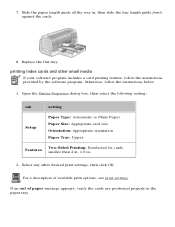
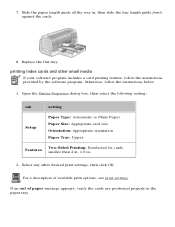
... small media
If your software program includes a card printing feature, follow the instructions below.
1. Replace the Out tray. x 6 in , then slide the fine length guide firmly against the cards.
8.
Open the Printer Properties dialog box, then select the following setting:
tab
setting
Setup
Paper Type: Automatic or Plain Paper Paper Size: Appropriate card size Orientation: Appropriate...
HP Deskjet 6120 Series printers - (English) Windows User's Guide - Page 69
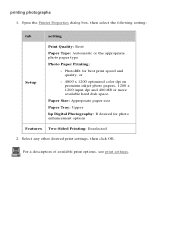
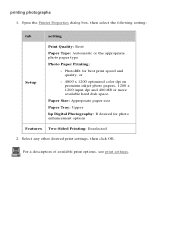
...
Paper Tray: Upper
hp Digital Photography: If desired for best print speed and quality, or
r 4800 x 1200 optimized color dpi on premium inkjet photo papers, 1200 x 1200 input dpi and 400 MB or more available hard disk space. Open the Printer Properties dialog box, then select the following setting:
tab
setting
Setup
Print Quality: Best...
HP Deskjet 6120 Series printers - (English) Windows User's Guide - Page 71


... provided with the software program. printing greeting cards
If your software program includes a greeting card printing feature, follow the instructions below.
1. Open the Printer Properties dialog box, then select the following settings:
tab
setting
Setup
Paper Type: Automatic or appropriate greeting card paper
Paper Size: Appropriate paper size
Paper Tray: Upper
Two-Sided Printing...
HP Deskjet 6120 Series printers - (English) Windows User's Guide - Page 72


... the In tray. 5. Slide the paper guides firmly against the paper. 6. Select any other desired print settings, then click OK. Lower the Out tray. Posters can be printed on plain paper from the In tray. 3. Open the Printer Properties dialog box, then select the following setting:
tab
setting
Setup
Paper Type: Automatic or Plain Paper Paper...
HP Deskjet 6120 Series printers - (English) Windows User's Guide - Page 75


... (8.5 x 11 in.)]
Paper Tray: Upper
2. Open the Printer Properties dialog box, then select the following setting:
tab
setting
Setup
Paper Type: hp banner paper or other desired print settings, then click OK. printing banners
If your software program includes a banner printing feature, follow the instructions below.
1. Otherwise, follow the instructions provided with the software program.
HP Deskjet 6120 Series printers - (English) Windows User's Guide - Page 77


... transfers
Print Quality: Normal or Best
Paper Size: A4 (210 x 297 mm) or Letter (8.5 x 11 in.)
Orientation: Click Mirror Image
Paper Tray: Upper
2. Open the Printer Properties dialog box, then select the following setting:
tab
setting
Setup
Paper Type: Automatic or hp iron-on transfer printing feature, follow the instructions below.
1.
HP Deskjet 6120 Series printers - (English) Windows User's Guide - Page 103


... paper guides fit firmly against the paper. 3. parts of the document are misaligned, then calibrate the printer. Open the Printer Properties dialog box. 2. Reprint the document. Select the Features tab, then click the Advanced Features button. 3. q Select a paper type 1.
too much or too little ink appears on the page Do the following options:
tab
setting
Setup...
HP Deskjet 6120 Series printers - (English) Windows User's Guide - Page 105


blank pages print or color is operating correctly. Replace one or both empty print cartridges.
q If gaps appear at ...or open the Printer Properties dialog box and select a paper-type other than Automatic.
check the printer properties Open the Printer Properties dialog box and verify the following options:
tab
setting
Setup
Paper Type: Special Papers, then select hp banner paper
...
HP Deskjet 6120 Series printers - (English) Windows User's Guide - Page 107


... side. all data. Proceed to step 2 if the lights continue to the power source. 5. the printer may need to be restarted
1. power light is flashing
the printer is low on ink or improperly installed.
These instructions appear when you manually print a two-sided document.
2.
Press the Power button to turn on the front of the...
HP Deskjet 6120 Series printers - (English) Windows User's Guide - Page 135
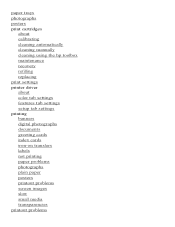
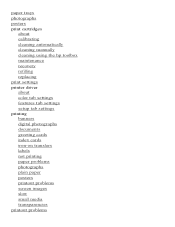
...
about calibrating cleaning automatically cleaning manually cleaning using the hp toolbox maintenance recovery refilling replacing print settings printer driver about color tab settings features tab settings setup tab settings printing banners digital photographs documents greeting cards index cards iron-on transfers labels not printing paper problems photographs plain paper posters printout...
HP C8959B Reviews
Do you have an experience with the HP C8959B that you would like to share?
Earn 750 points for your review!
We have not received any reviews for HP yet.
Earn 750 points for your review!

