HP C8152A Support and Manuals
Most Recent HP C8152A Questions
Popular HP C8152A Manual Pages
User's Guide - Page 6


... tray 89 Paper skew 89 Paper output problem 89 Clearing jams 89
Troubleshooting installation issues 91 Problems printing an alignment page 91 Problems installing software 91 Problems setting up 802.11 or Bluetooth wireless communication 92
A Printer lights reference
Printer buttons and lights 95 Printer light patterns 96
B HP supplies and accessories
Ordering printing supplies online...
User's Guide - Page 28


... kinds of media require a specific orientation when you print from a computer running Windows, the printer prints the odd pages of the print job first. Select the Print on both sides of a page and Loading media. 2. Change any other desired settings and click OK. 8. Print your software application or in the printer driver. • Do not print...
User's Guide - Page 33


.... Download the installer program from http://www.hp.com/support/dj460t to a computer running
Windows. 2.
See Toolbox software for printing from mobile phones. For printing instructions, see 802.11 wireless connection and Bluetooth wireless connection. To install the Pocket PC printer driver
Install the Pocket PC printer driver from Pocket PC devices
Certain Pocket PC models support 802...
User's Guide - Page 44
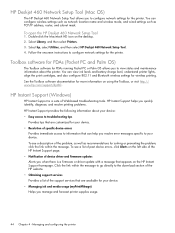
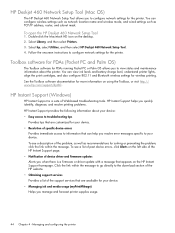
... 802.11 and Bluetooth wireless settings for the printer. Toolbox software for PDAs (Pocket PC and Palm OS)
The Toolbox software for the printer. You can help you resolve error messages specific to your device. Select hp, select Utilities, and then select HP Deskjet 460 Network Setup Tool. 4. HP Instant Support (Windows)
HP Instant Support is a firmware or driver update with a message that...
User's Guide - Page 45


... attempted are given the option to perform updates to the device drivers or to perform detailed diagnostic tests on the Instant Support page to start diagnosing the devices. If you bookmark the site and connect to open HP Instant Support.
Your recent device history, system configuration, and any time.
Select Printer on the Self Help menu on...
User's Guide - Page 49
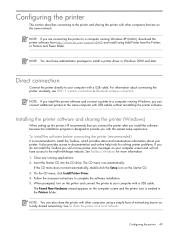
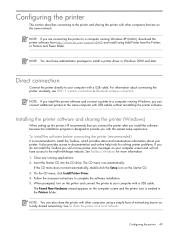
... automatically, double-click the Setup icon on a local network.
NOTE: You must have access to install a printer driver in the Printers folder.
To install the software before connecting the printer (recommended)
It is created in Windows 2000 and later. Insert the Starter CD into the CD drive. The CD menu runs automatically. Follow the onscreen instructions to your computer screen...
User's Guide - Page 53


...use the Toolbox software for wireless communication with a single computer is communicating with certain printer models. This allows you want to set it to configure wireless profiles. See HP Deskjet 460 Network Setup Tool (Mac OS). 802.11 wireless connection
This section describes how to set up and configure the printer for 802.11 (Windows).
• HP Deskjet 460 Network Setup Tool (Mac...
User's Guide - Page 66
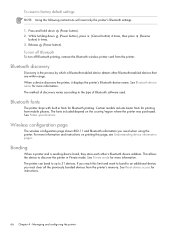
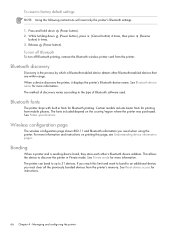
... off Bluetooth
To turn off Bluetooth printing, remove the Bluetooth wireless printer card from the printer's memory. See Printer specifications. Press and hold down (Power button), press button) 6 times.
3.
The method of Bluetooth software used.
When a device discovers the printer, it displays the printer's Bluetooth device name.
If you reach this page, see Understanding...
User's Guide - Page 79


..., the printer software might not be installed correctly. See Support and warranty. See Uninstalling the printer software. All printer lights are secure. Printer is not responding (nothing prints)
Check the printer
See General troubleshooting tips.
Try printing a smaller file.
• See also Problems setting up 802.11 or Bluetooth wireless communication. See Printer specifications for...
User's Guide - Page 81


.... Resolving printing problems 81
See Replacing the print cartridges. Blank page is printed
Check for the document do not exceed the printable area of the printer. The Toolbox (Windows), HP Printer Utility (Mac OS), and Toolbox software for PDAs (Pocket PC and Palm OS) to the current printer settings. See Replacing the print cartridges. Check the wireless connection
• Printing...
User's Guide - Page 82


...printing might appear when trying to print Asian fonts from a mobile phone on a media size supported by models purchased in Asia. Check the borderless print settings
If printing using a Bluetooth wireless connection can open the printer driver and select Scale to fit to scale the document to check printer media settings for portrait printing.
Alternatively, in Windows you have one...
User's Guide - Page 84


... have selected the tray in the printer driver that is recommended that you use . Maintaining and troubleshooting See Understanding supported media types and weights.
• Make sure you want to use a USB cable that contains the media you have loaded. Check the wireless connection
• Printing larger files using a Bluetooth wireless connection can sometimes cause the print job...
User's Guide - Page 92


... the installer program on again. Remove the wireless printer card. b. See Support and warranty. • To see 802.11 wireless connection and Bluetooth wireless connection. If you cannot print using another wireless device. Check the wireless printer card
• Make sure the wireless printer card is in the following sections to troubleshoot wireless connection problems:
Windows...
User's Guide - Page 128


... 12 myPrintMileage 41
N
network connecting the printer 49 HP Deskjet 460 Network Setup Tool (Mac OS) 44
noise specifications 126 Normal mode 83
O
online help sources of 10
operating environment specifications 126
operating systems system requirements 126
ordering information supplies and accessories 99
ozone-depleting chemicals in product 121
P
Palm OS Printboy instructions 35 Printboy utility 35...
User's Guide - Page 129
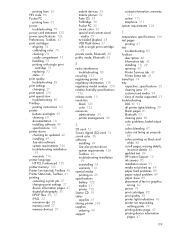
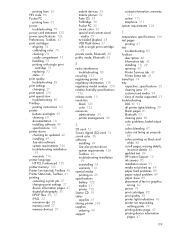
... 75 replacing 72 status 41 print quality troubleshooting 83 print settings changing 27 print speed 125 print speed slow troubleshooting 80 Printboy printing instructions 35 printer buttons and lights 95 cleaning 69 documentation 10 installing software 49 specifications 125 printer driver checking for updated 42 installing 49 See also software system requirements 126 troubleshooting installation
91...
HP C8152A Reviews
Do you have an experience with the HP C8152A that you would like to share?
Earn 750 points for your review!
We have not received any reviews for HP yet.
Earn 750 points for your review!

