HP C3198A - DesignJet 755cm Color Inkjet Printer Support and Manuals
Popular HP C3198A Manual Pages
HP DesignJet 755CM Printer User's Guide - C3198-60051 - Page 15
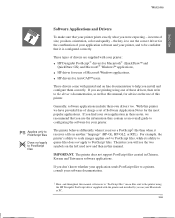
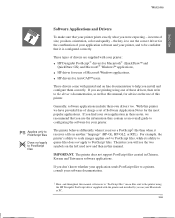
... throughout this manual, references to "PostScript files" mean files sent to help you install and configure them correctly. xiii These drivers come with your printer: HP DesignJet PostScriptR drivers for MacintoshR (QuickDraw™ and QuickDraw GX) and MicrosoftR Windows™ applications, HP driver for users of drivers are printing using the HP DesignJet PostScript driver supplied with...
HP DesignJet 755CM Printer User's Guide - C3198-60051 - Page 22
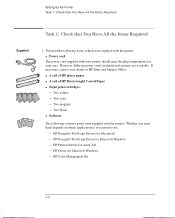
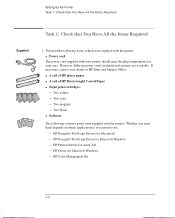
... for Macintosh - HP DesignJet PostScript Drivers for your dealer or HP Sales and Support Office. HP DesignJet PostScript Driver for AutoCAD - HP Plotter Drivers for Microsoft Windows -
Two magenta - HP Driver for Microsoft Windows - A roll of HP glossy paper A roll of HP Heavyweight Coated Paper Eight print cartridges:
- Two yellow - Two cyan - Setting Up the Printer Task...
HP DesignJet 755CM Printer User's Guide - C3198-60051 - Page 52
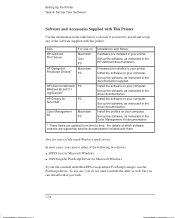
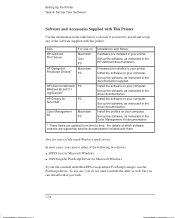
... documentation.
Color Management Kit
Macintosh PC
Install the profiles on your printer. Set up the software, as instructed in the driver documentation. For details of which software versions are updated from time to time. HP Driver for Microsoft PC
Windows 95 and 3.1 Applications1
Install the software on Installation and Setup
HP JetDirect Print Server
Macintosh Unix PC...
HP DesignJet 755CM Printer User's Guide - C3198-60051 - Page 53
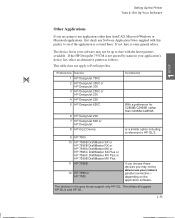
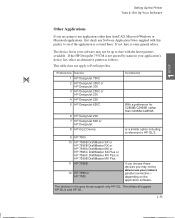
.... If the HP DesignJet 755CM is not quoted by name in your plotter's parallel connection - Setting Up the Printer Task 8: Set Up Your Software
SETUP 1
Other Applications
If you may not be able to see if the application is some general advice. PS
Preference Device 1 HP DesignJet 750C 2 HP DesignJet 350C or HP DesignJet 330 3 HP DesignJet 250C or HP DesignJet 230 4 HP DesignJet 220 5 HP...
HP DesignJet 755CM Printer User's Guide - C3198-60051 - Page 58


... to the special sysadmin (GID=14) group. For example, HP DesignJet 755CM Other, and set it to your Sun documentation.
5 Exit admintool. 6 For serial connections:
a Make sure the printer's baud rate is 9600 and parity is in step 4. If you are using the NIS+ name service, you may need read and write permission for print spooling...
HP DesignJet 755CM Printer User's Guide - C3198-60051 - Page 60


...
The Front Panel
The front panel of the HP DesignJet 755CM printer is shown below:
Display section
Status lights
Action keys
Printing mode keys
The purpose of this manual. The other sections and their use of the display section. The display section is used primarily for setting the printer's configuration, so, before the tutorial, print the current...
HP DesignJet 755CM Printer User's Guide - C3198-60051 - Page 73


... Known As Special paper Special inkjet paper Color inkjet paper Matte paper Presentation
Commercial Name of HP Media1
HP Coated Paper for the HP DesignJet 750C Plus and 755CM
Note: HP Heavyweight Special Inkjet Paper is not supported on the HP DesignJet 755CM printer. Heavy coated paper
Heavyweight coated paper Heavyweight special paper Heavyweight inkjet paper Heavyweight color inkjet paper...
HP DesignJet 755CM Printer User's Guide - C3198-60051 - Page 103


... files
Depending on the driver you are sending a PostScript file from your driver overrides the page size selected in the printer. In this case, set Page format / Size to ISO > Best...
PAGE 4 FORMAT
4-3
for example, if you may want to print the inked area only, but it . The default setting of the HP DesignJet PostScript drivers supplied with your software...
HP DesignJet 755CM Printer User's Guide - C3198-60051 - Page 104


option, then it uses the specified page size.
4-4
If you are using one of the HP DesignJet PostScript drivers supplied with this , and calculates the page length as 1.5 times the width. Controlling the Page Format Page Size
To Adjust the Page Size in the printer's front panel. If this is set to a discrete size, it takes the page width from...
HP DesignJet 755CM Printer User's Guide - C3198-60051 - Page 149
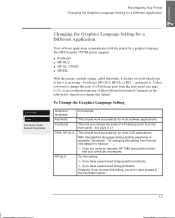
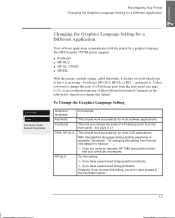
..., you are using an obsolete HP 7586 (pen plotter) driver,
and your prints are troubleshooting any of the problems listed under Comments in the table below, then do not change the scale of a PostScript print from the front panel.
The HP DesignJet 755CM printer supports:
PostScript HP-GL/2 HP-GL (7586B) HP RTL
With the printer's default setting, called Automatic, it decides for most...
HP DesignJet 755CM Printer User's Guide - C3198-60051 - Page 166


..., the printer will run its automatic cartridge alignment procedure - See page 7-7.
9-10 Troubleshooting Solving Problems With Image Position or Content
Solving Problems with Image Position or Content
If you don't find the solution to the problem here, other settings (PostScript for a PostScript file, HP-GL/2 for an HP-GL/2 file etc.) and send the file again. HP DesignJet PostScript Driver for...
HP DesignJet 755CM Printer User's Guide - C3198-60051 - Page 170


... are using the HP DesignJet PostScript driver for an HP-GL/2 file etc.) and send the file again. Decrease the setting and print again. Troubleshooting Solving Problems with Image Position or Content
If the Print Is Distorted or Unintelligible
The interface cable between the printer and your computer, make sure the printer's serial interface settings match the settings and requirements of...
HP DesignJet 755CM Printer User's Guide - C3198-60051 - Page 190


...Reference Guide.
Note. Smaller (roll media only) 10 mm (0.39 in) 10 mm (0.39 in) 5 mm (0.2 in )
Maximum length of these media types, see chapter 3. Media sizes
Width (carriage axis)
Length (paper axis)
Minimum
Maximum
Minimum
Maximum
E/A0-size printer
190 mm (7.5 in)
917 mm (36.1 in) 210 mm (8.3 in )
PS
11-2
Reference Printer Specifications
Printer Specifications
Functional...
HP DesignJet 755CM Printer User's Guide - C3198-60051 - Page 202


... updated regularly.
HP Part Number
Drivers
Latest versions of chapter 9.
11-14
For details of the latest version available, please contact your HP dealer or sales representative, or, for drivers, use one of the support resources for your area listed towards the end of the following were shipped with this printer)
Memory Modules
The printer has two 32-MB memory pre-installed...
HP DesignJet 755CM Printer User's Guide - C3198-60051 - Page 213


... the HP DesignJet 755CM Printer
Setting Up and Using the Printer
Assembly Instructions
User's Guide (C3198-90091) (Part of kit C3198-60051)
Quick Reference Guide (C3198-90101) (Part of kit C3198-60051)
HP JetDirect Print Server Software Installation Guide (J2552-90101)
Using Application Software
HP DesignJet PostScript Drivers for Macintosh: (various documentation)
HP DesignJet PostScript...
HP C3198A Reviews
Do you have an experience with the HP C3198A that you would like to share?
Earn 750 points for your review!
We have not received any reviews for HP yet.
Earn 750 points for your review!

