HP C2655A - Deskjet 340 Color Inkjet Printer Support and Manuals
Popular HP C2655A Manual Pages
HP DeskJet 340 Printer - (English) User's Guide - Page 2


... Portable Sheet Feeder 4 Loading Paper ...4 Printing Transparencies, Labels and Special Paper 5 Paper Types Not Supported 5 Feeding Paper Manually 5 Installing the Printer Software 6
3 Using Battery Power Supply Installing the Battery Pack 8 Removing the Battery Pack 8 Charging the Battery Pack 8 Maximizing Battery Pack Performance 8
4 Supplies and Accessories 9
5 Printer Specifications...
HP DeskJet 340 Printer - (English) User's Guide - Page 3


... are two labels inside the battery compartment.
The proof of paper. The HP DeskJet 340 Printer
The HP DeskJet 340 is returned to : • this label unless instructed to the 'home' position. Travel Tips
If you . Checklist
• Turn off .
You can use the HP DeskJet 340 printer with a portable sheet feeder that the print cartridge is a high-quality inkjet printer, giving you use...
HP DeskJet 340 Printer - (English) User's Guide - Page 7


Always insert the sheet with the HP DeskJet 340 printer. Getting Started
Printing Transparencies, Labels and Special Paper
You can print ...portable sheet feeder and insert the sheet by hand. If manual feed is not feeding well into
the paper feed slot with the edge of direct sunlight. Your printer software automatically determines the extra
time needed for drying.
Paper Types Not Supported...
HP DeskJet 340 Printer - (English) User's Guide - Page 8


... have included the correct Mode command in this section to complete the installation of the printer software.
For more up to date information on the DJPMenu software, please refer to install your DOS applications do so. The HP DeskJet 340 printer cannot be used as a network printer.
6
Instructions for DOS Users If you have at the DOS prompt. Establishing...
HP DeskJet 340 Printer - (English) User's Guide - Page 9


... are using System 7.5 or a later version, see the "Basic Printing Setup" topic of HP Printer Guide (available in the Guide menu ).
7 The printer prints a list of the printer software.
Instructions for Macintosh Users If the Macintosh printer software and special Mac Adapter cable have not been packaged with your HP DeskJet 340 printer, you do have a built-in Ethernet connector in your...
HP DeskJet 340 Printer - (English) User's Guide - Page 10
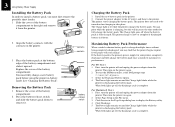
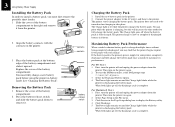
... remains on again. 2 Select Page Setup in the File menu. 3 Click Service in the printer. 2 Connect the power adapter to the AC outlet, and then to the right and remove it upward.
When both lights go off , the discharge cycle is discharging the battery pack. You must first remove the portable sheet feeder. 1 Slide the...
HP DeskJet 340 Printer - (English) User's Guide - Page 11


..., 50 sheets) Premium Glossy Paper (A4, 10 sheets) Premium InkJet Paper (U.S. high capacity
51633M
Print cartridge (color)
51625A
Centronics parallel cable
C3061A
Mac Adapter for HP DeskJet 340 (Europe only), includes printer software and cable Mac Adapter for HP DeskJet 340 (US & Asia-Pacific only), includes printer software and cable
C3278A C3279A
Infrared Adapter
C3277A
Worldwide Rapid...
HP DeskJet 340 Printer - (English) User's Guide - Page 17
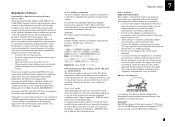
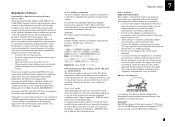
... complies with part 15 of the printer with the specifications in the interference-causing equipment standard entitled "Digital Apparatus", ICES-003 of the Department of this adapter with the HP DeskJet 340 Printer.
15 Operation is subject to the following booklet, prepared by turning the printer off and on different branch circuits.
Avoid locations with HP supported peripheral...
HP DeskJet 340 Printer - (English) User's Guide - Page 18


...-143143)
16 DECLARATION OF CONFORMITY according to ISO / IEC Guide 22 and EN 45104
Manufacturer's name: Hewlett-Packard Singapore (Pte) Ltd Manufacturer's address: 20 Gul Way Singapore 2262
declares, that the product
Product Name : Model Number : Product Options :
DeskJet 340 Printer C2655A All
conforms to the following Product Specifications:
Safety : EMC :
IEC 950 : 1991 + A1 + A2 / EN...
HP Infrared Adapter for HP DeskJet 340 Printer - (English and other languages) User's Guide - Page 3
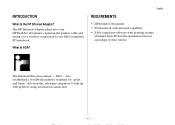
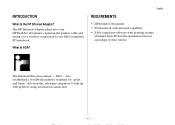
has established a worldwide industry standard for "point and beam" data transfer, allowing computers to any IrDA-compliant PC/notebook. The HP Infrared Adapter plugs into your HP DeskJet 340 printer, replacing the printer cable and giving you a wireless connection to link up with printing feature
obtained from PC/notebook manufacturer or operating system vendor. English
REQUIREMENTS
&#...
HP Infrared Adapter for HP DeskJet 340 Printer - (English and other languages) User's Guide - Page 4


... the lens is pointing at HP Infrared Adapter which is connected to the HP DeskJet 340 printer interface port.
3. Swivel the lens of the HP Infrared Adapter so that the HP DeskJet 340 printer driver has already been installed in your document. Print your PC/notebook. Check the HP Deskjet 340 Printer User's Guide for installation instructions.
2. English
INSTALLATION
1. Make sure that the...
HP Infrared Adapter for HP DeskJet 340 Printer - (English and other languages) User's Guide - Page 6


.... Find out which is not available.
• 4 • English
• When prompted to . You can be in your PC/notebook manufacturer if this driver only if there is installed for any IrDA support software for the IrDA support software. Please check with the HP Infrared Adapter. Set the HP DeskJet 340 Printer Properties. Note: • Install this information is IrDA compliant.
HP Infrared Adapter for HP DeskJet 340 Printer - (English and other languages) User's Guide - Page 7
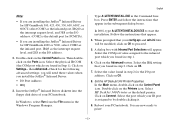
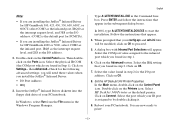
... Manager. Follow the instructions that you found in Step 1), Click on the Control Panel icon. Click on OK.
8. Select HP DeskJet 340 Printer as the I/O address.
2. You are installing the JetEye® Infrared Driver for PCMCIA). • If you are now ready to the infrared port which you found in step 2 for the following advanced settings; When prompted...
HP Infrared Adapter for HP DeskJet 340 Printer - (English and other languages) User's Guide - Page 8


...
PC/notebook, with the cable. It is also possible that the printer is within 1 m (3 ft) of the procedures described above or in the HP DeskJet 340 Printer User's Guide or in your Computer" in the on , but nothing is IrDA-compliant. Under Installed Printers select HP DeskJet 340. Turn the printer off or blinking • Make sure that sunlight or bright arti...
HP Infrared Adapter for HP DeskJet 340 Printer - (English and other languages) User's Guide - Page 9
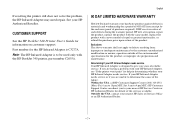
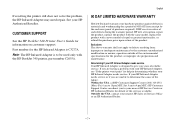
... of the environmental specifications for a period of the services available. Part number for details of 90 DAYS from : improper or inadequate maintenance by the end user (proof of the product. Exclusions The above warranty shall not apply to give you are having a problem with the HP DeskJet 340 printer, part number C2655A. See your nearest HP Sales or Services Office or an...
HP C2655A Reviews
Do you have an experience with the HP C2655A that you would like to share?
Earn 750 points for your review!
Earn 750 points for your review!
 HP has a rating of 5.00 based upon 1 review.
Get much more information including the actual reviews and ratings that combined to make up the overall score listed above. Our reviewers
have graded the HP C2655A based upon the following criteria:
HP has a rating of 5.00 based upon 1 review.
Get much more information including the actual reviews and ratings that combined to make up the overall score listed above. Our reviewers
have graded the HP C2655A based upon the following criteria:
- Durability [1 rating]
- Cost Effective [1 rating]
- Quality [1 rating]
- Operate as Advertised [1 rating]
- Customer Service [1 rating]

