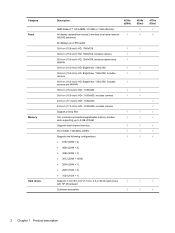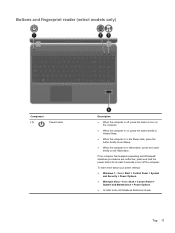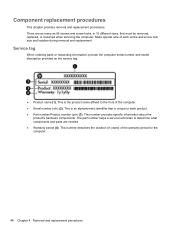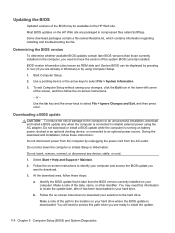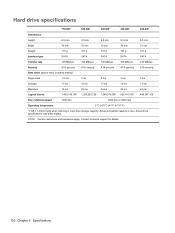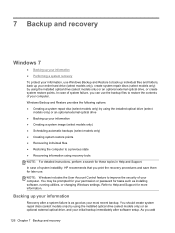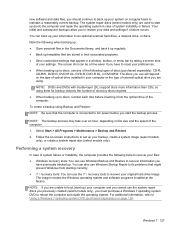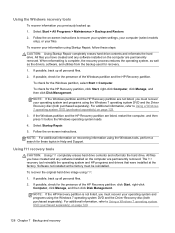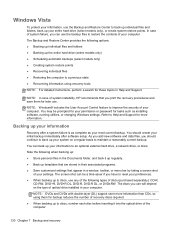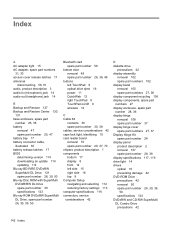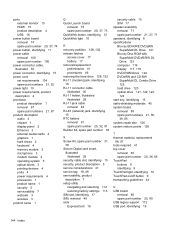HP A7K05UT#ABA Support and Manuals
Get Help and Manuals for this Hewlett-Packard item

View All Support Options Below
Free HP A7K05UT#ABA manuals!
Problems with HP A7K05UT#ABA?
Ask a Question
Free HP A7K05UT#ABA manuals!
Problems with HP A7K05UT#ABA?
Ask a Question
Most Recent HP A7K05UT#ABA Questions
Authenticité Du Laptop Hp A7k05ut
Est-ce-que ce numéro de série CNU2121LNM est authentique pour ce produit ? N'est-il p...
Est-ce-que ce numéro de série CNU2121LNM est authentique pour ce produit ? N'est-il p...
(Posted by aidawilane 11 years ago)
HP A7K05UT#ABA Videos
Popular HP A7K05UT#ABA Manual Pages
HP A7K05UT#ABA Reviews
We have not received any reviews for HP yet.