HP A7K05UT#ABA Support Question
Find answers below for this question about HP A7K05UT#ABA.Need a HP A7K05UT#ABA manual? We have 2 online manuals for this item!
Question posted by aidawilane on June 27th, 2012
Authenticité Du Laptop Hp A7k05ut
Est-ce-que ce numéro de série CNU2121LNM est authentique pour ce produit ?
N'est-il pas une contrefaçon ?
Current Answers
There are currently no answers that have been posted for this question.
Be the first to post an answer! Remember that you can earn up to 1,100 points for every answer you submit. The better the quality of your answer, the better chance it has to be accepted.
Be the first to post an answer! Remember that you can earn up to 1,100 points for every answer you submit. The better the quality of your answer, the better chance it has to be accepted.
Related HP A7K05UT#ABA Manual Pages
User Manual - Page 2


... accompanying such products and services. The only warranties for technical or editorial errors or omissions contained herein. HP shall not be construed as constituting an additional warranty.
Nothing herein should be liable for HP products and services are trademarks or registered trademarks of its proprietor and used by its proprietor.
Bluetooth is...
User Manual - Page 9
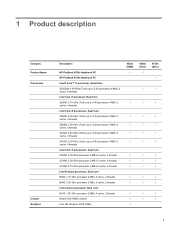
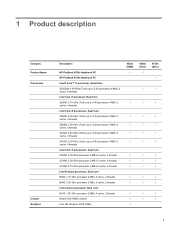
1 Product description
Category Product Name Processors
Chipset Graphics
Description
HP ProBook 4530s Notebook PC HP ProBook 4730s Notebook PC Intel® Core™ i7 processor, Quad Core 2630QM, 2.00-GHz (Turbo up to 2.90) processor 6-MB L3 cache, 8 threads Intel ...
User Manual - Page 10
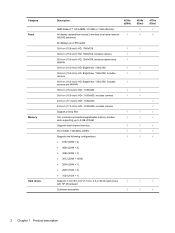
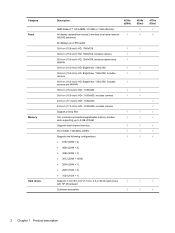
...; 3072 (2048 + 1024) ● 2048 (2048 × 1) ● 2048 (1024 × 2) ● 1024 (1024 × 1) Supports 7-mm/9.5-mm/12.7-mm, 2.5-in SATA hard drives with HP DriveGuard Customer-accessible
4530s (UMA)
√
√ √
4530s (Disc)
√ √
√ √
√ √
√ √
√ √
4730s (Disc)
√ √
√...
User Manual - Page 18


NOTE: For more information, refer to "HP QuickWeb" in Hibernation. Lights
Component (1)
TouchPad light
(2)
Caps lock light
(3)
Power light
(4)
QuickWeb ...9679; Off: The computer is on. ● Amber: All wireless devices are off or in this guide and to the HP QuickWeb software Help. ● White: An integrated wireless device, such as a
wireless local area network (WLAN) device and/or...
User Manual - Page 19
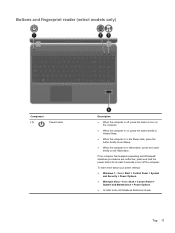
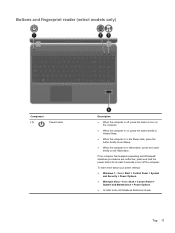
... Start > Control Panel > System
and Security > Power Options. ● Windows Vista-Select Start > Control Panel >
System and Maintenance > Power Options ● Or refer to the HP Notebook Reference Guide. Buttons and fingerprint reader (select models only)
Component (1)
Power button
Description ● When the computer is off, press the button to turn...
User Manual - Page 20


...wireless feature on or off or in Hibernation, press the button to open HP QuickWeb.
● When the computer is in Microsoft Windows, press the button... models only)
Description
● When the computer is in this guide and to the HP QuickWeb software Help. If your computer does not have HP QuickWeb software, the button does not perform any action or function. NOTE: For more information...
User Manual - Page 22


...
● White: The hard drive or optical drive is connected to the Regulatory, Safety, and Environmental Notices
NOTE: When a device is being accessed.
● Amber: HP 3D DriveGuard has temporarily parked the hard drive. To reduce the risk of personal injury, adjust the volume before putting on headphones, earbuds, or a headset...
User Manual - Page 28
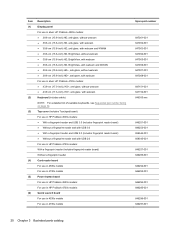
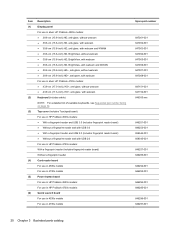
... part number listing on page 32. Item (1)
(2) (3)
(4) (5) (6)
Description Display panel For use in silver HP ProBook 4530s models: ● 39.6-cm (15.6-inch) HD, anti-glare, without webcam ● 39.6-cm... ● 43.9-cm (17.3-inch), HD+, anti-glare, with USB 2.0 For use in HP ProBook 4730s models: With a fingerprint reader (includes fingerprint reader board) Without a fingerprint reader Card...
User Manual - Page 29
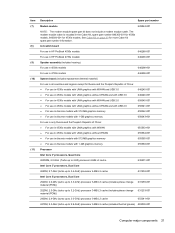
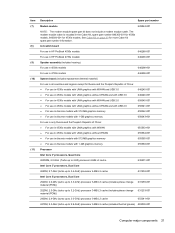
See Cable Kit on page 30 for 4730s models. Lid switch board
For use in HP ProBook 4530s models:
646289-001
For use in HP ProBook 4730s models:
646290-001
Speaker assembly (includes housing)
For use in 4530s models
646298-001
For use in 4730s models
646299-001
System board (...
User Manual - Page 30


... cache
653337-001
Intel Celeron processor, Dual Core
B810, 1.6-GHz, with 2-MB L3 cache (includes thermal grease)
646760-001
WWAN modules
HP lc2010 HSPA Mobile Broadband Module
632155-001
HP un2430 EV-DO/HSPA Mobile Broadband Module
634400-001
WLAN module
Atheros AR9002WB-1NGB 802.11b/g/n 1x1 WiFi and Bluetooth 2.1+EDR Combo...
User Manual - Page 35
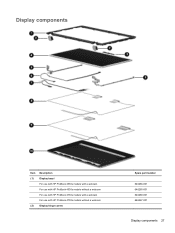
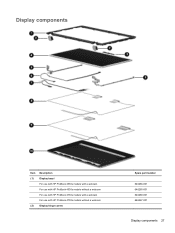
Display components
Item Description (1) Display bezel
For use with HP ProBook 4530s models with a webcam For use with HP ProBook 4530s models without a webcam For use with HP ProBook 4730s models with a webcam For use with HP ProBook 4730s models without a webcam (2) Display hinge covers
Spare part number 646266-001 646265-001 646268-001 646267-001
Display components 27
User Manual - Page 36
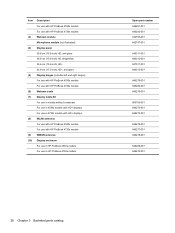
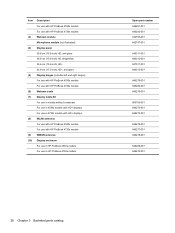
... 39.6-cm (15.6-inch) HD+ 43.9-cm (17.3-inch) HD+, anti-glare
(5) Display hinges (includes left and right hinges) For use with HP ProBook 4530s models For use with HP ProBook 4730s models
(6) Webcam cable (7) Display Cable Kit
For use in models without a webcam For use in 4530s models with HD+ displays...
User Manual - Page 43


...Core i7 processor, 2540M, 2.6-GHz (turbo up to 3.3-GHz) processor, 3-MB L3 cache (includes thermal material)
HP lc2010 HSPA Mobile Broadband Module
750-GB, 7200-rpm hard drive
6-cell, 47 WHr, 2.2 Ah Li-ion battery...only in 4730s models
9-cell, 93 WHr, 2.8 Ah Li-ion battery, for use only in 4530s models
HP un2430 EV-DO/HSPA Mobile Broadband Module
500-GB, 5400-rpm hard drive
500-GB, 7200-rpm hard ...
User Manual - Page 44
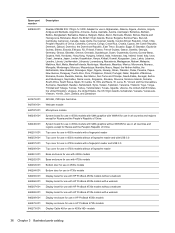
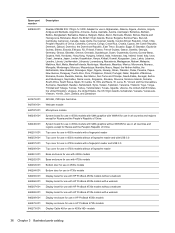
... Russia and the People's Republic of China
System board for use in 4530s models with a webcam
Display enclosure for use in HP ProBook 4530s models
Display enclosure for use in HP ProBook 4730s models
Display Cable Kit for Russia and the People's Republic of Moldova, Romania, Russia, Rwanda, Samoa, San Marino, Sao...
User Manual - Page 64


..." terminal. Remove the bottom door (see Bottom door on page 49).
Shut down through the operating system.
2.
Remove the WWAN module:
1. Description HP lc2010 HSPA Mobile Broadband Module HP un2430 EV-DO/HSPA Mobile Broadband Module
Spare part number 632155-001 634400-001
Before removing the WWAN module, follow these steps:
1. Position...
User Manual - Page 110
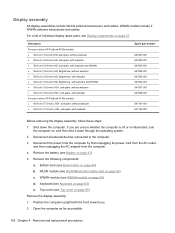
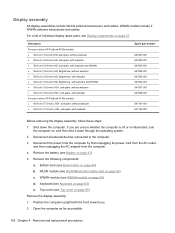
...adapter from the computer. 4. b. Keyboard (see Top cover on page 58) c. Description
For use in silver HP ProBook 4530s models: ● 39.6-cm (15.6-inch) HD, anti-glare, without webcam ● 39.6-cm..., without webcam ● 39.6-cm (15.6-inch) HD+, anti-glare, with webcam For use in silver HP ProBook 4730s models: ● 43.9-cm (17.3-inch), HD+, anti-glare, without webcam ● 43.9-cm...
User Manual - Page 122
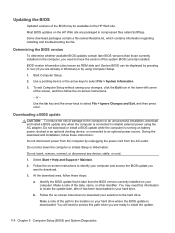
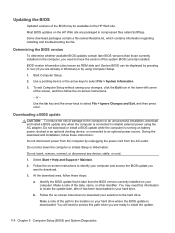
...3. BIOS version information (also known as ROM date and System BIOS) can be available on the HP Web site are packaged in compressed files called SoftPaqs. Do not shut down the computer or initiate ...the update later, after it has been downloaded to your hard drive.
Most BIOS updates on the HP Web site. Start Computer Setup. 2. Updating the BIOS
Updated versions of the BIOS may need ...
User Manual - Page 123


... screen reports a successful installation, you can also view system information and error logs in the System Diagnostics window. If the battery fails the test, contact HP Customer Support to a good sector. ● Memory test-This test analyzes the physical condition of the screen, press esc. When the Startup Menu is typically...
User Manual - Page 134
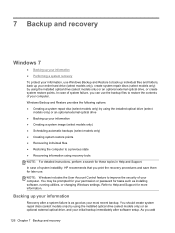
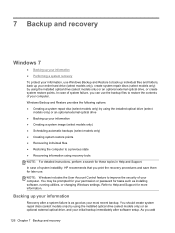
... and Support for your information
Recovery after software setup. In case of system failure, you can use . Refer to restore the contents of system instability, HP recommends that you add
126 Chapter 7 Backup and recovery You may be prompted for more information.
Brochure - Page 3


...laptop, docking station, desktop PC, flat panel display, printer or projector. HP Keyed Cable Lock
3-year Next Business Day Onsite
Product number: RH304AA
The HP Keyed Cable Lock is light and durable. HP ProBook 4530s Notebook PC
Accessories and Services HP Basic Notebook Case
Windows®. The HP...Life without Walls™.
HP Display and Notebook Stand
HP USB Optical Travel Mouse
Product...
Similar Questions
Password Locked On Used Laptop Hp 15-g040ca
i purchased this laptop used at a liquidation place hp 15-g040ca and got it home to find out it was ...
i purchased this laptop used at a liquidation place hp 15-g040ca and got it home to find out it was ...
(Posted by santingman 8 years ago)
What Is Part Number Of Battery For Hp 620 Laptop Xt964ut#aba
(Posted by polozal 9 years ago)
Laptop Compaq Presario Cq57 Notebook Pc How To Use Num Lock
(Posted by beJoej 10 years ago)
Can I Change The Cpu Of My Laptop Hp G60 Ft468ua Into Dual Core And Which One
(Posted by licdunit 11 years ago)

