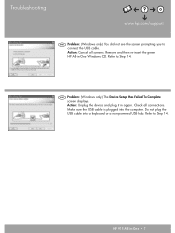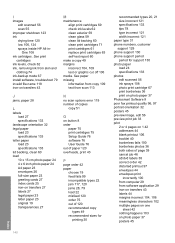HP 915 - All-in-One Printer Support and Manuals
Get Help and Manuals for this Hewlett-Packard item

Most Recent HP 915 Questions
E Error On Start Copy. Black Attention Blinking
E error on Start copy. Black Attention Blinking
E error on Start copy. Black Attention Blinking
(Posted by sumathimurali 10 years ago)
Hp Lj 1022 Torner Led Blinking At Powering On The Printer Pl Suggest
(Posted by devasugu1981 10 years ago)
Both Catriage Led And Resume Led ,power Led Blinking At Time
(Posted by devasugu1981 10 years ago)
Is There Any 'hp Solution Center' Software Compatible For Windows 7?
My Printer model is HP915.
My Printer model is HP915.
(Posted by alendrian 11 years ago)
HP 915 Videos
Popular HP 915 Manual Pages
HP 915 Reviews
We have not received any reviews for HP yet.